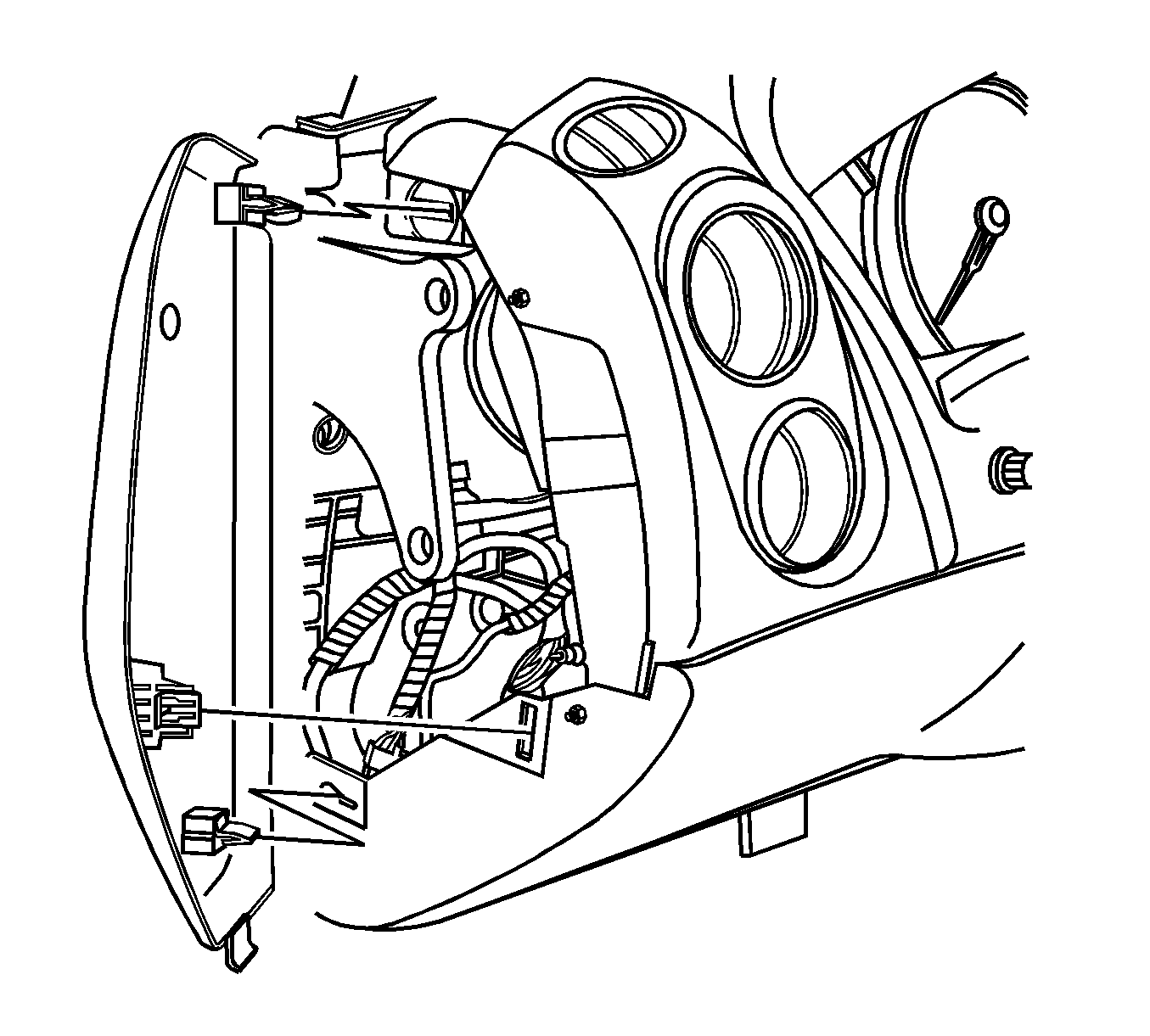For 1990-2009 cars only
Removal Procedure
- Pull the instrument panel (I/P) compartment access hole cover from the side of the I/P.
- Pull the I/P accessory trim plate rearward slightly for access to the steering column filler. Refer to Instrument Panel Accessory Trim Plate Replacement .
- Remove the I/P steering column opening filler assembly. Refer to Steering Column Opening Filler Replacement .
- Remove the I/P cluster trim bezel assembly screw.
- Remove the I/P cluster trim bezel assembly.
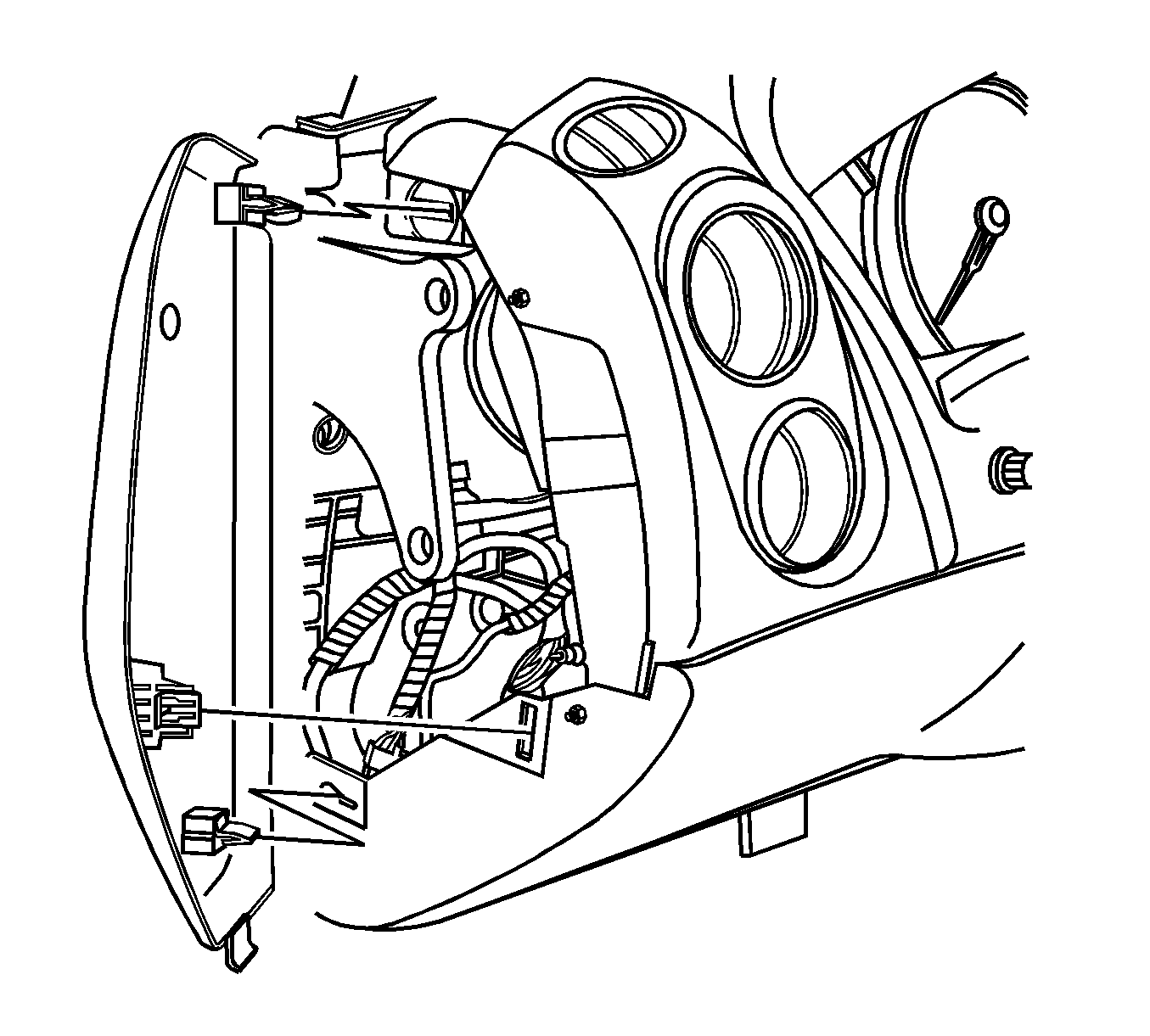
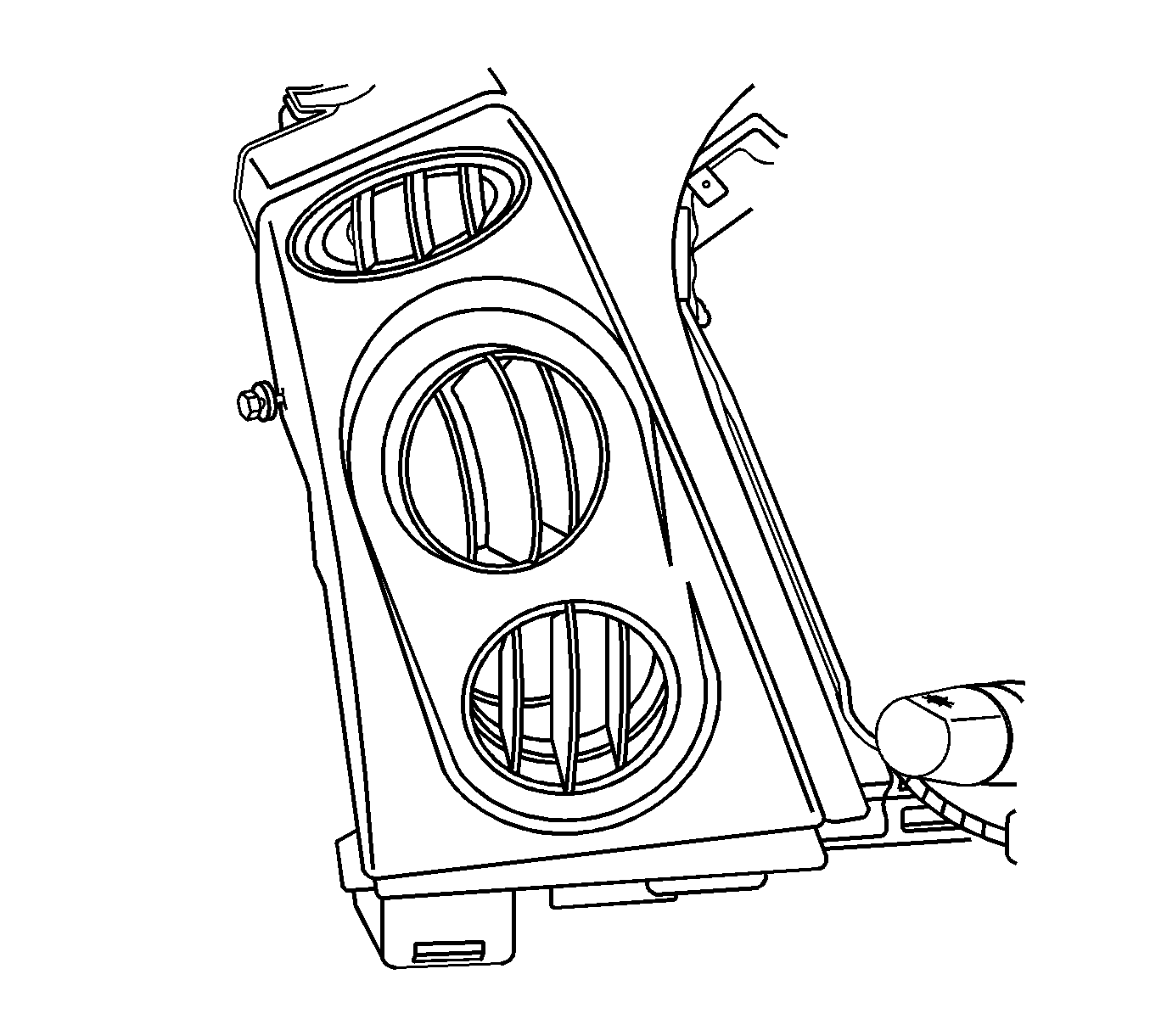
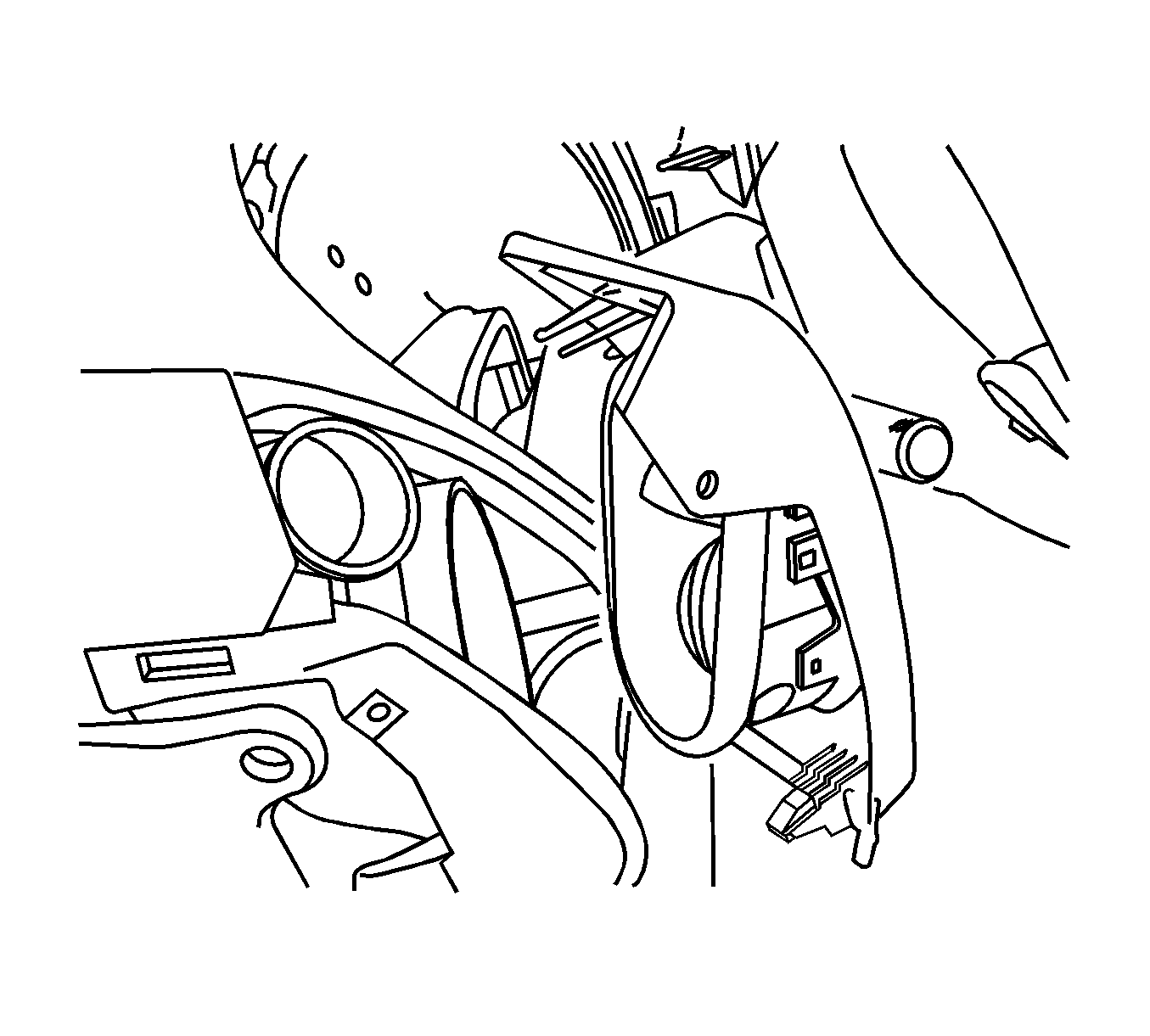
Installation Procedure
- Align the I/P cluster trim bezel assembly to the I/P.
- Install the I/P cluster trim bezel assembly screw.
- Install the I/P steering column opening filler assembly. Refer to Instrument Cluster Trim Panel Replacement .
- Install the I/P accessory trim plate. Refer to Instrument Panel Accessory Trim Plate Replacement .
- Install the I/P compartment access hole cover to the I/P.
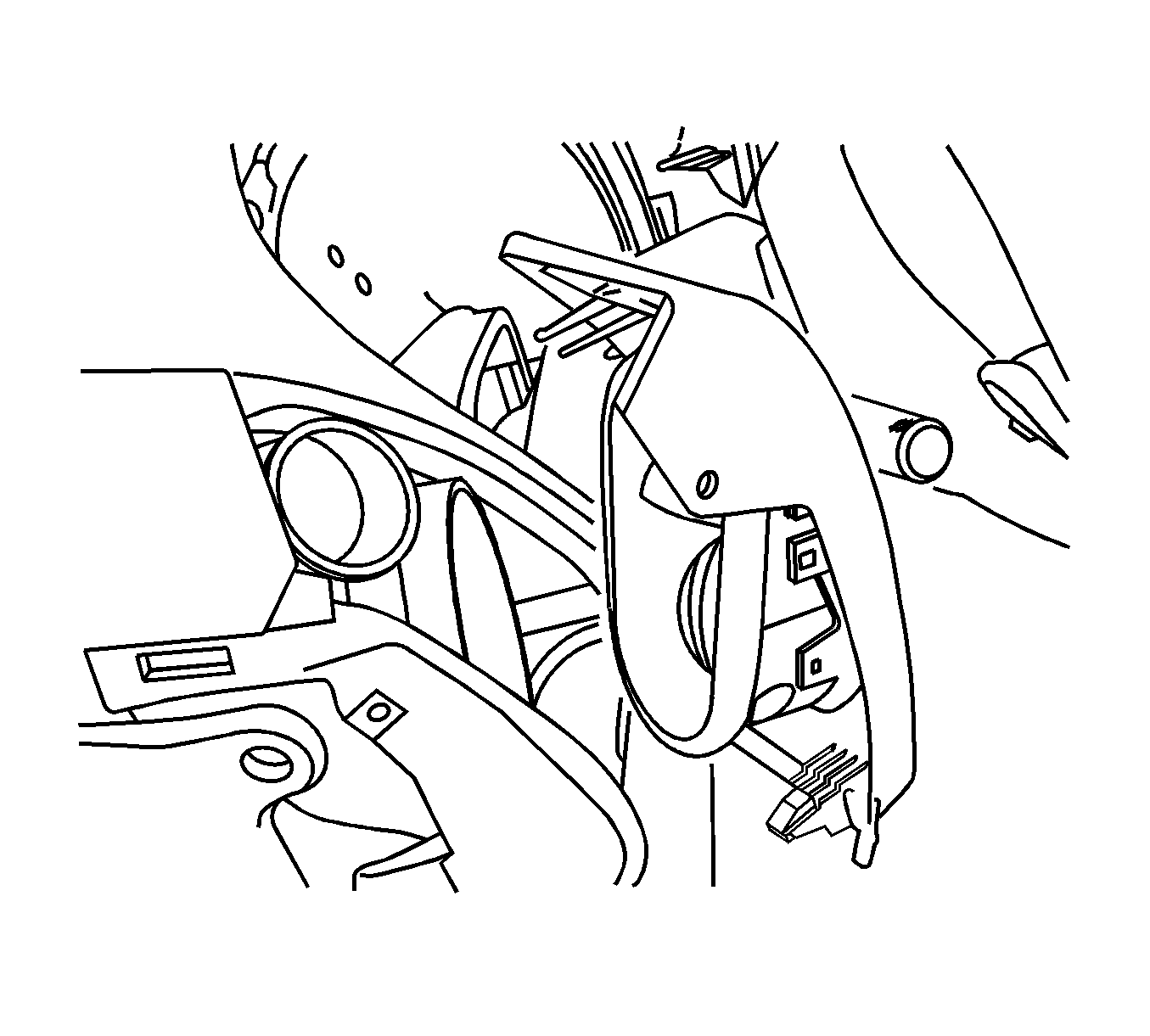
Notice: Refer to Fastener Notice in the Preface section.
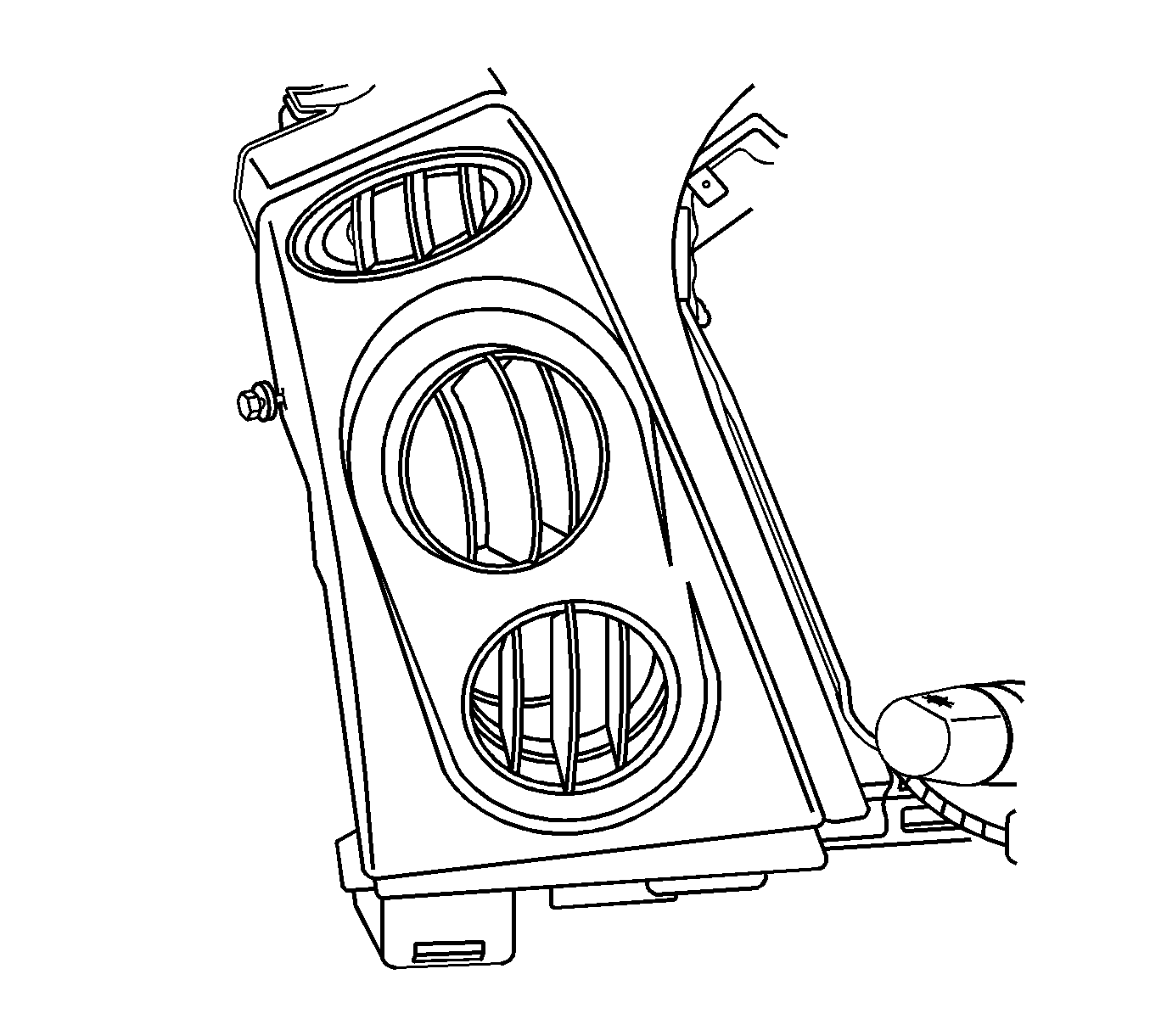
Tighten
Tighten the screw to 2 N·m (18 lb in).