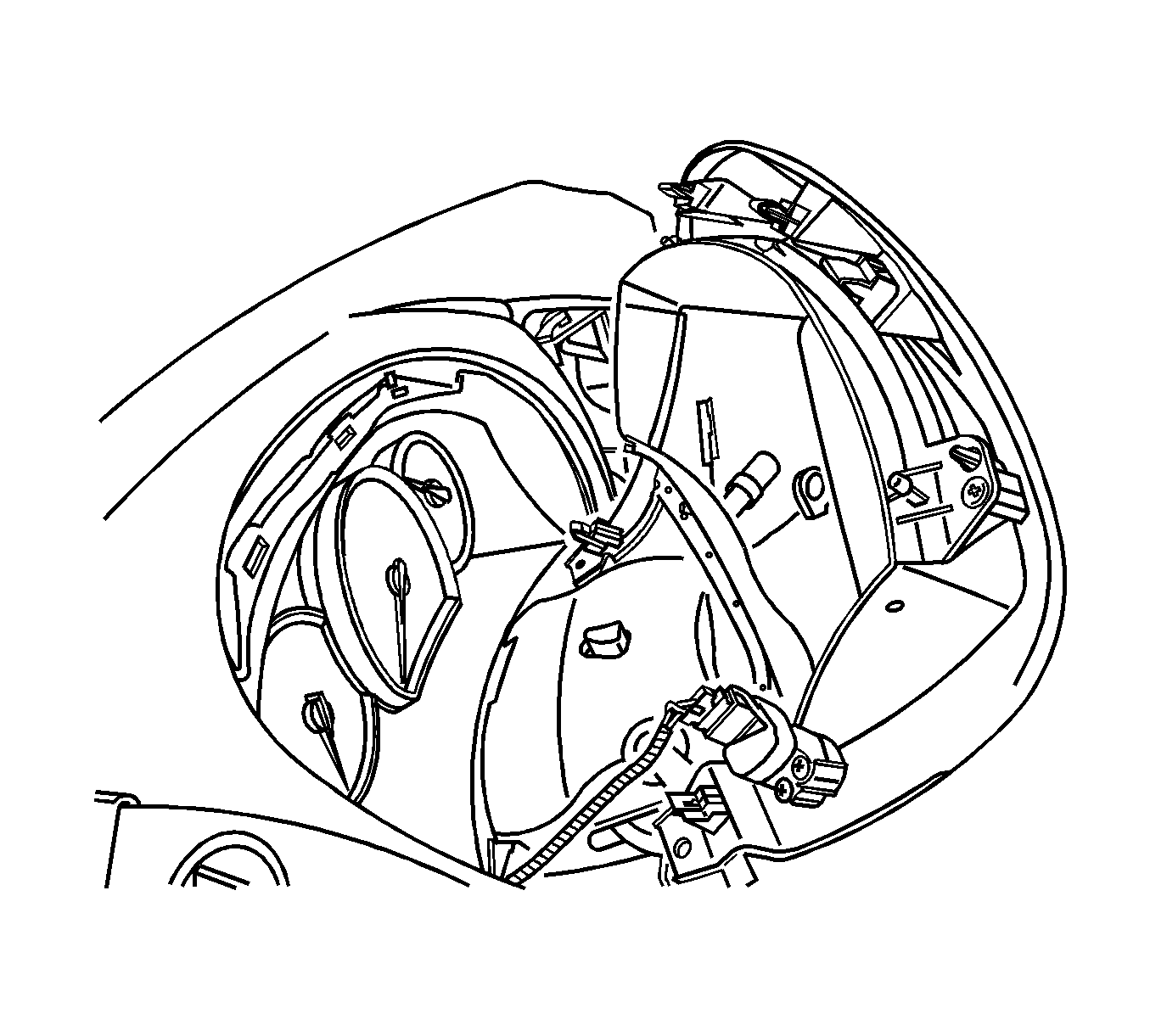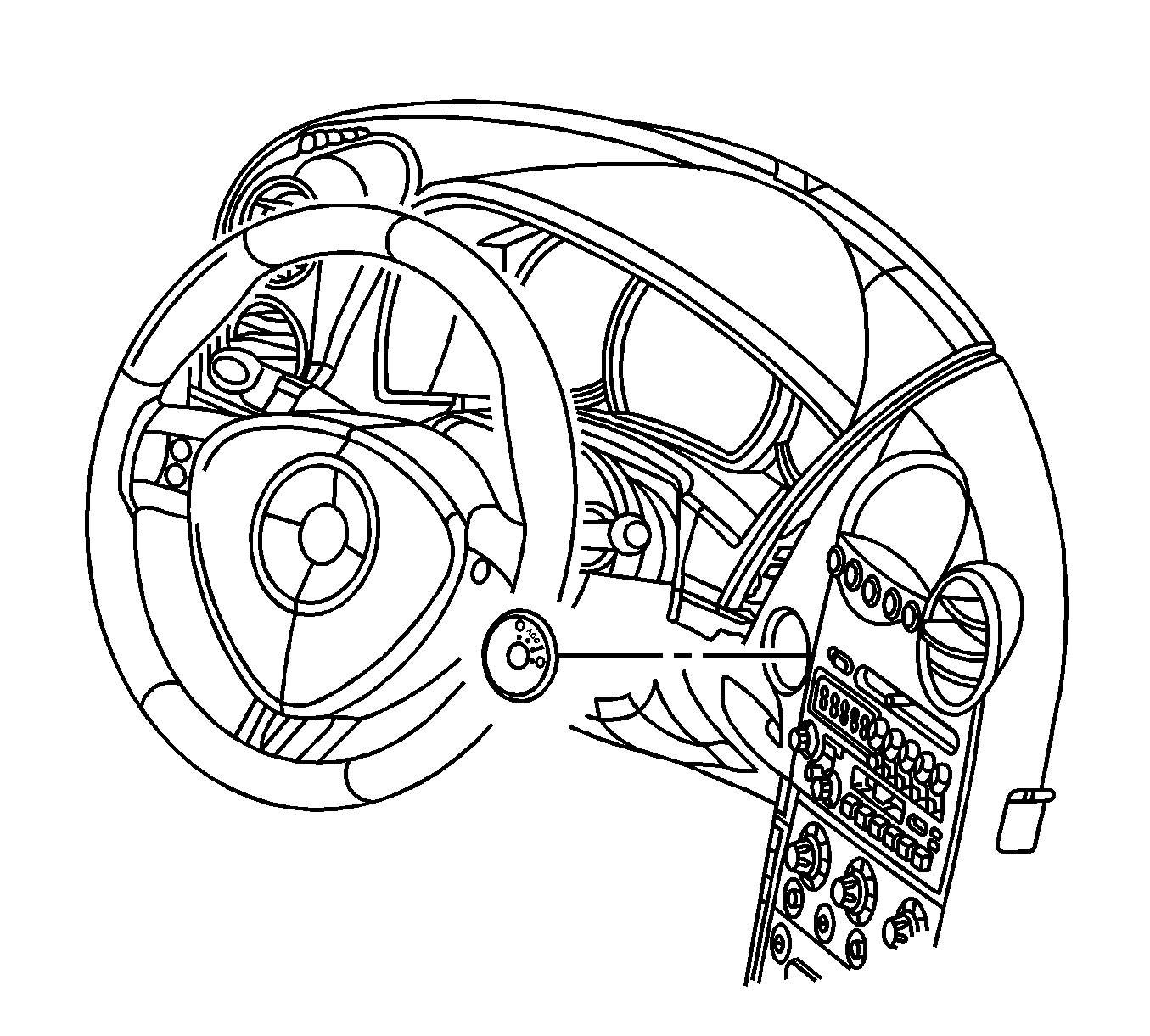For 1990-2009 cars only
Removal Procedure
- Use a plastic trim tool to remove the ignition switch bezel.
- Pull the instrument panel (I/P) accessory trim plate rearward slightly for access to the steering column filler. Refer to Instrument Panel Accessory Trim Plate Replacement .
- Remove the steering column filler. Refer to Steering Column Opening Filler Replacement .
- Tilt the steering wheel to the lowest position.
- Grasp the edge of the I/P cluster trim plate. Pull rearward to disengage the retainers.
- Disconnect the electrical connector from the headlamp dimmer switch.
- Remove the headlamp dimmer switch screws.
- Remove the headlamp dimmer switch.
- Remove the I/P cluster trim plate.
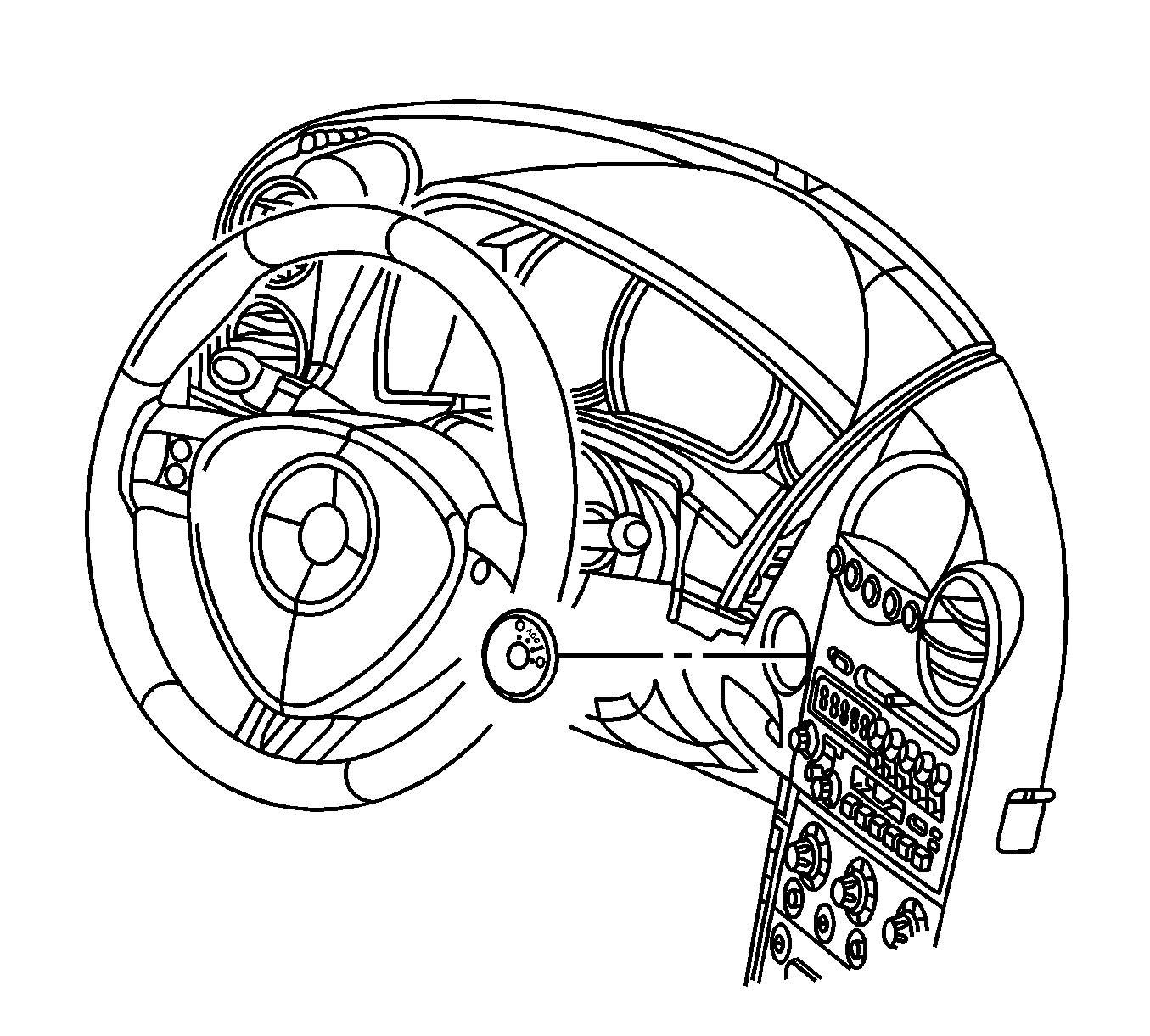
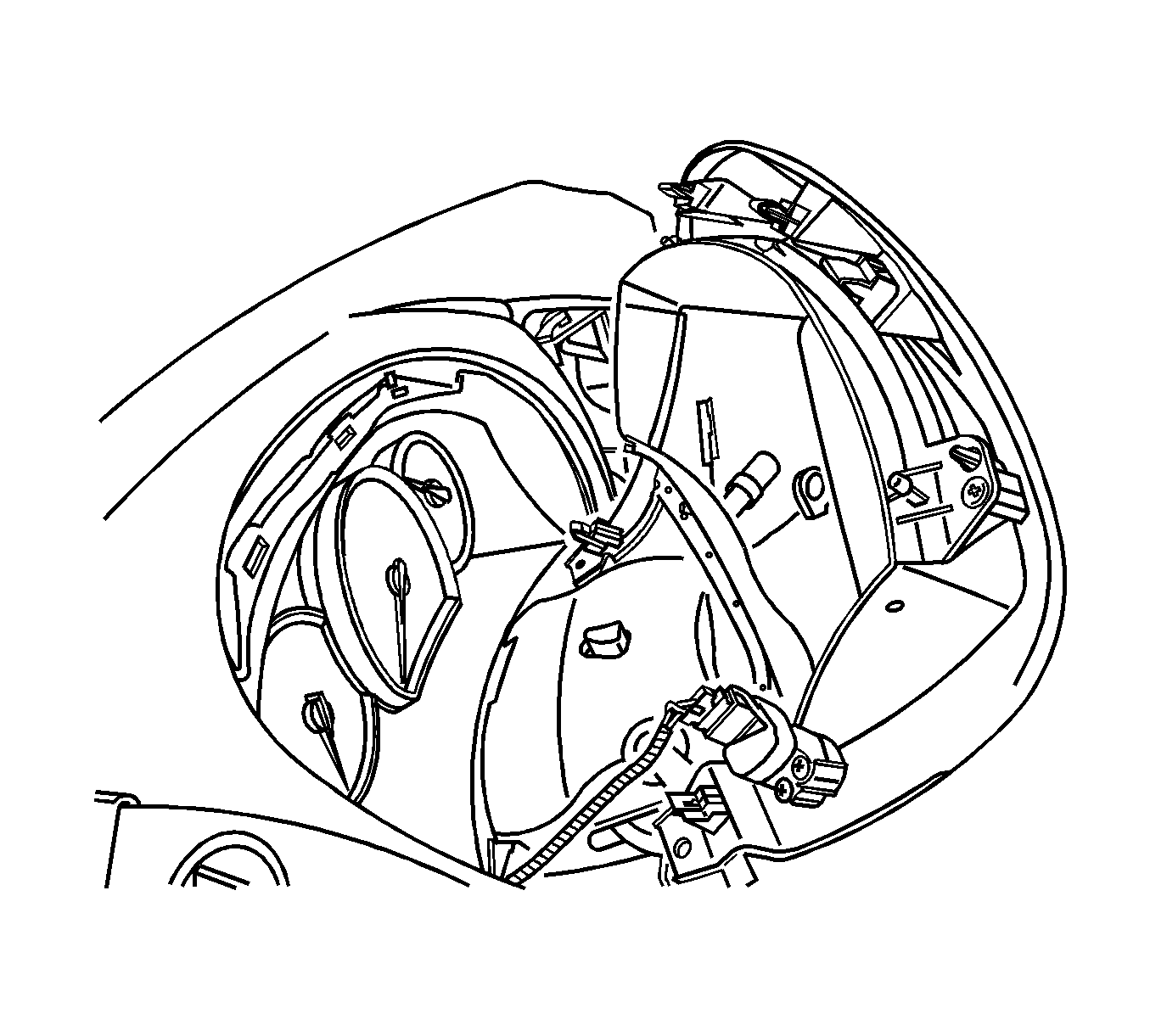
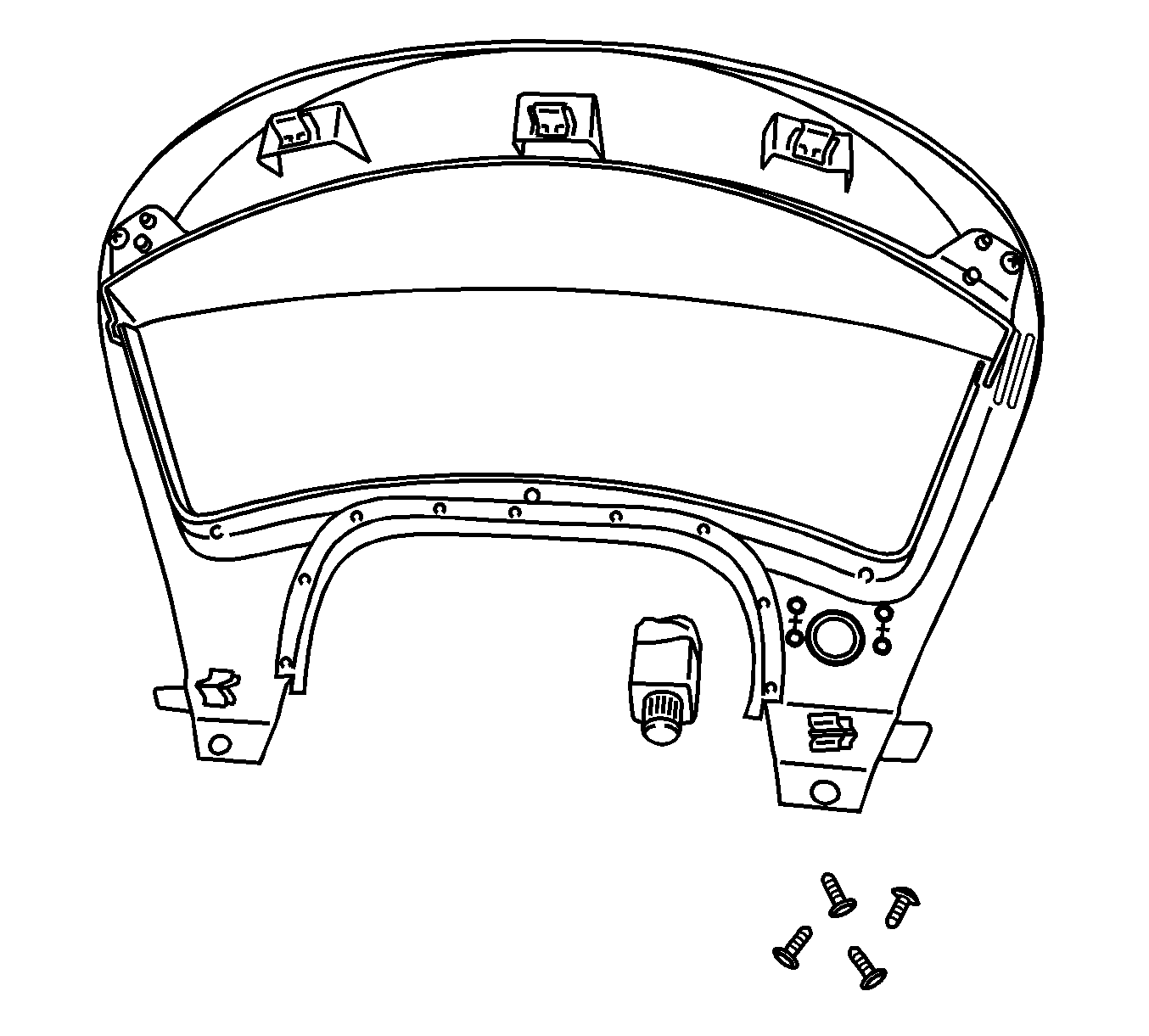
Installation Procedure
- Align the headlamp dimmer switch to the I/P cluster trim plate.
- Install the headlamp dimmer switch screws.
- Connect the electrical connector to the headlamp dimmer switch.
- Align the locating pins and the retainers on the I/P cluster trim plate with the openings in the I/P.
- Push in the I/P cluster trim plate at each of the retainer locations. Verify that the retainers are completely engaged.
- Return the steering wheel to the original position.
- Install the steering column filler. Refer to Steering Column Opening Filler Replacement .
- Install the I/P accessory trim plate. Refer to Instrument Panel Accessory Trim Plate Replacement .
- Install the ignition switch bezel.
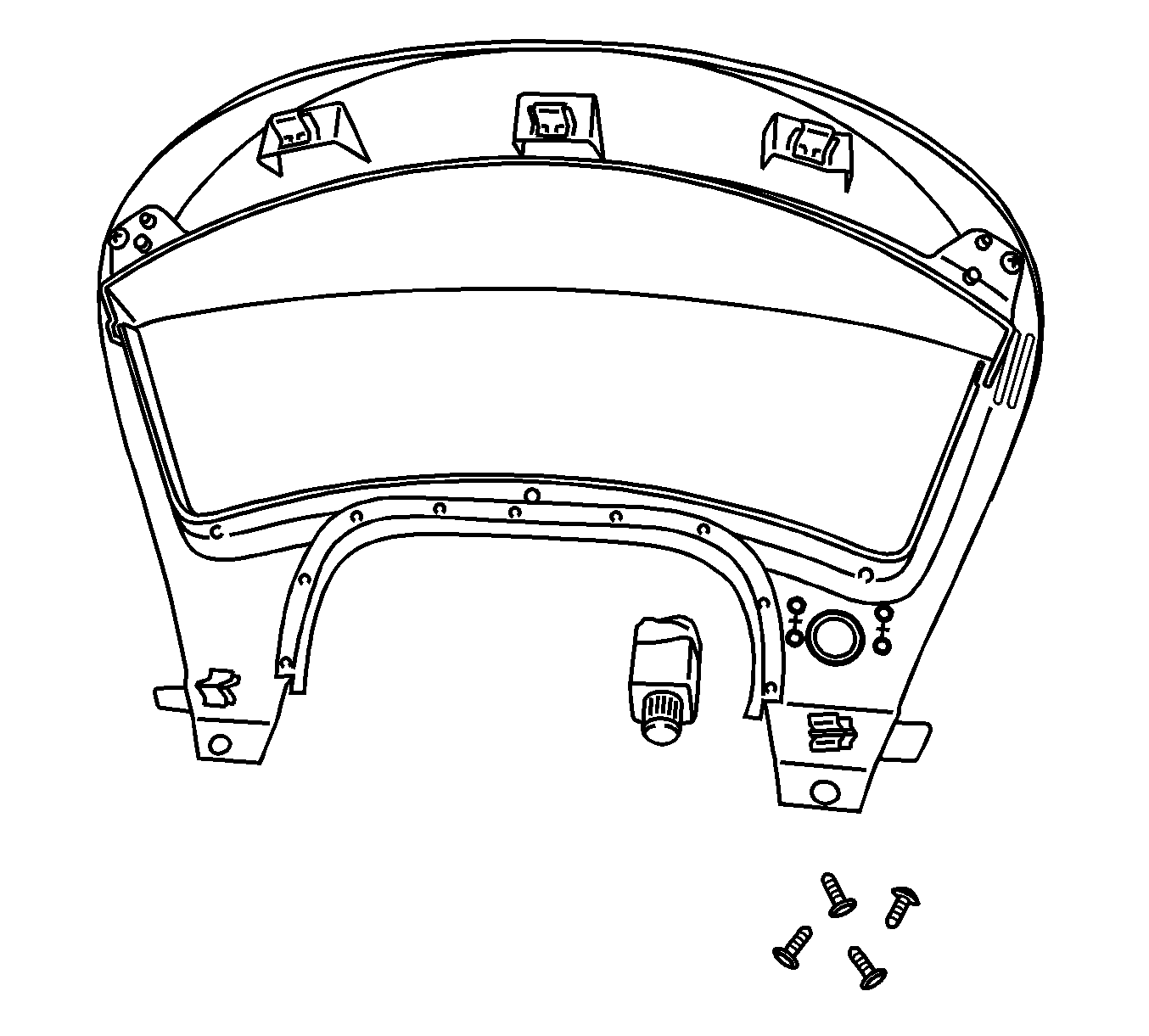
Notice: Refer to Fastener Notice in the Preface section.
Tighten
Tighten the screws to 2 N·m (18 lb in).