For 1990-2009 cars only
Removal Procedure
- Remove the accessory trim plate. Refer to Instrument Panel Accessory Trim Plate Replacement in Instrument Panel, Gauges and Console.
- Remove the heating, ventilation and air conditioning (HVAC) control bolts.
- Gently pull the HVAC control out from the instrument panel (IP) far enough to access the following connections:
- Disconnect the vacuum harness connector from the vacuum selector valve.
- Disconnect the following electrical connectors from the HVAC control:
- Remove the temperature control cable (5) from the control.
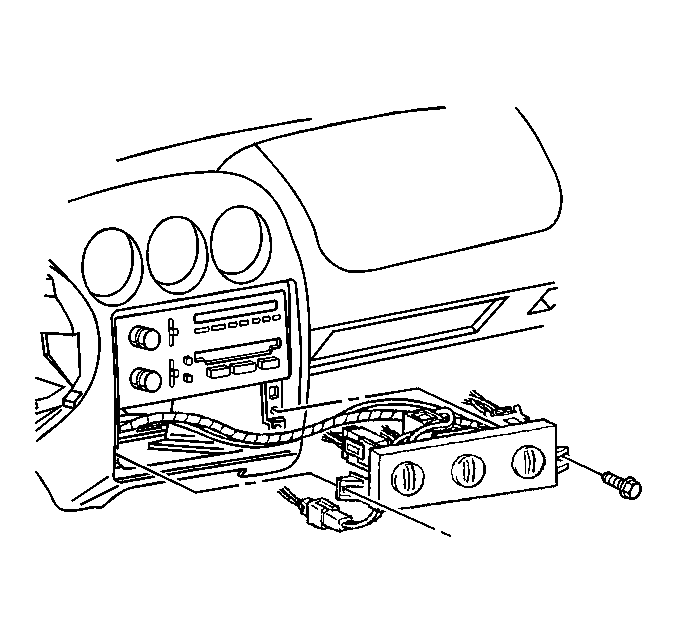
| • | Vacuum |
| • | Electrical |
| • | Temperature cable |
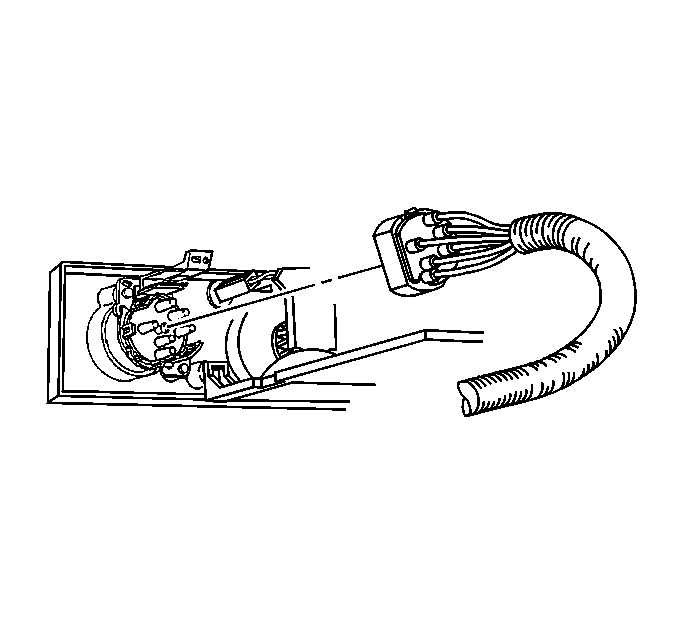
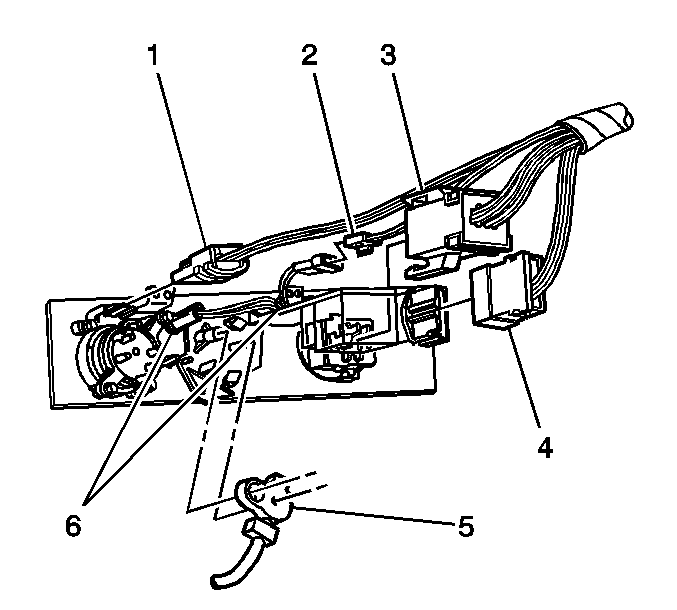
| • | HVAC mode switch (1) |
| • | HVAC control illumination (2) |
| • | HVAC blower switch (3) |
| • | Rear defogger (4) |
When releasing the control cable clips, use a small screwdriver to gently pry the cable from the control.
Installation Procedure
- Install the temperature control cable connector (5) to the control.
- Connect the following electrical connectors to the HVAC control:
- Connect the vacuum harness connector to the vacuum selector valve.
- Install the HVAC control.
- Install the HVAC control bolts.
- Install the accessory trim plate. Refer to Instrument Panel Accessory Trim Plate Replacement in Instrument Panel, Gauges and Console.
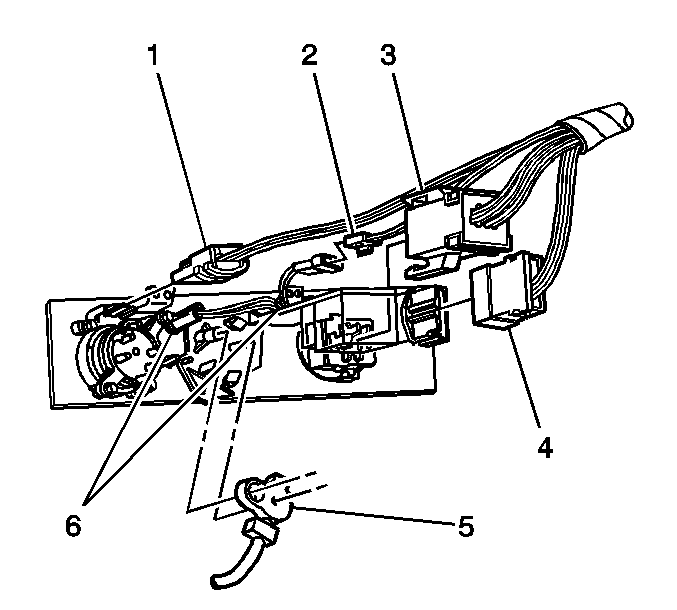
| • | Rear defogger (4) |
| • | HVAC blower switch (3) |
| • | HVAC control illumination (2) |
| • | HVAC mode switch (1) |
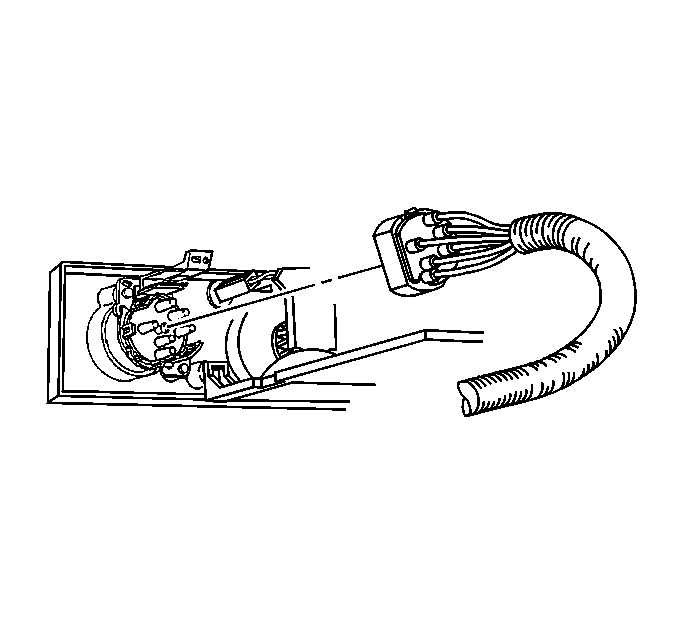
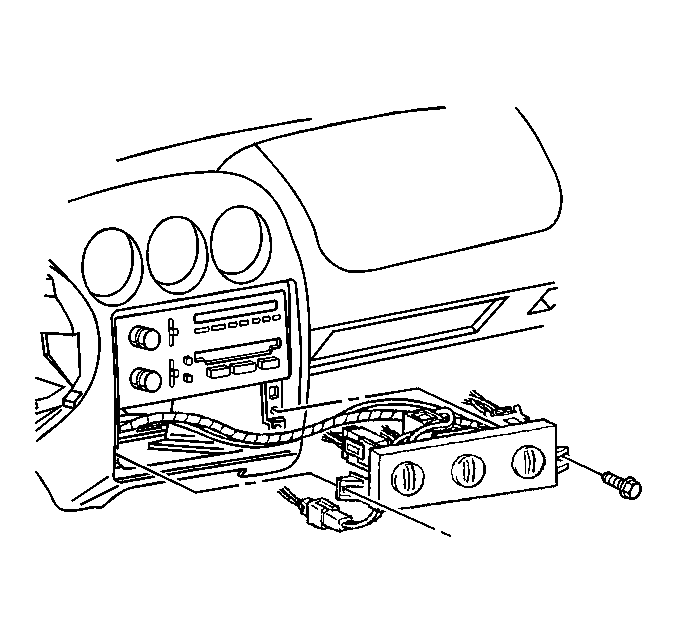
Tighten
Tighten the HVAC control bolts to 2.2 N·m (19 lb in).
