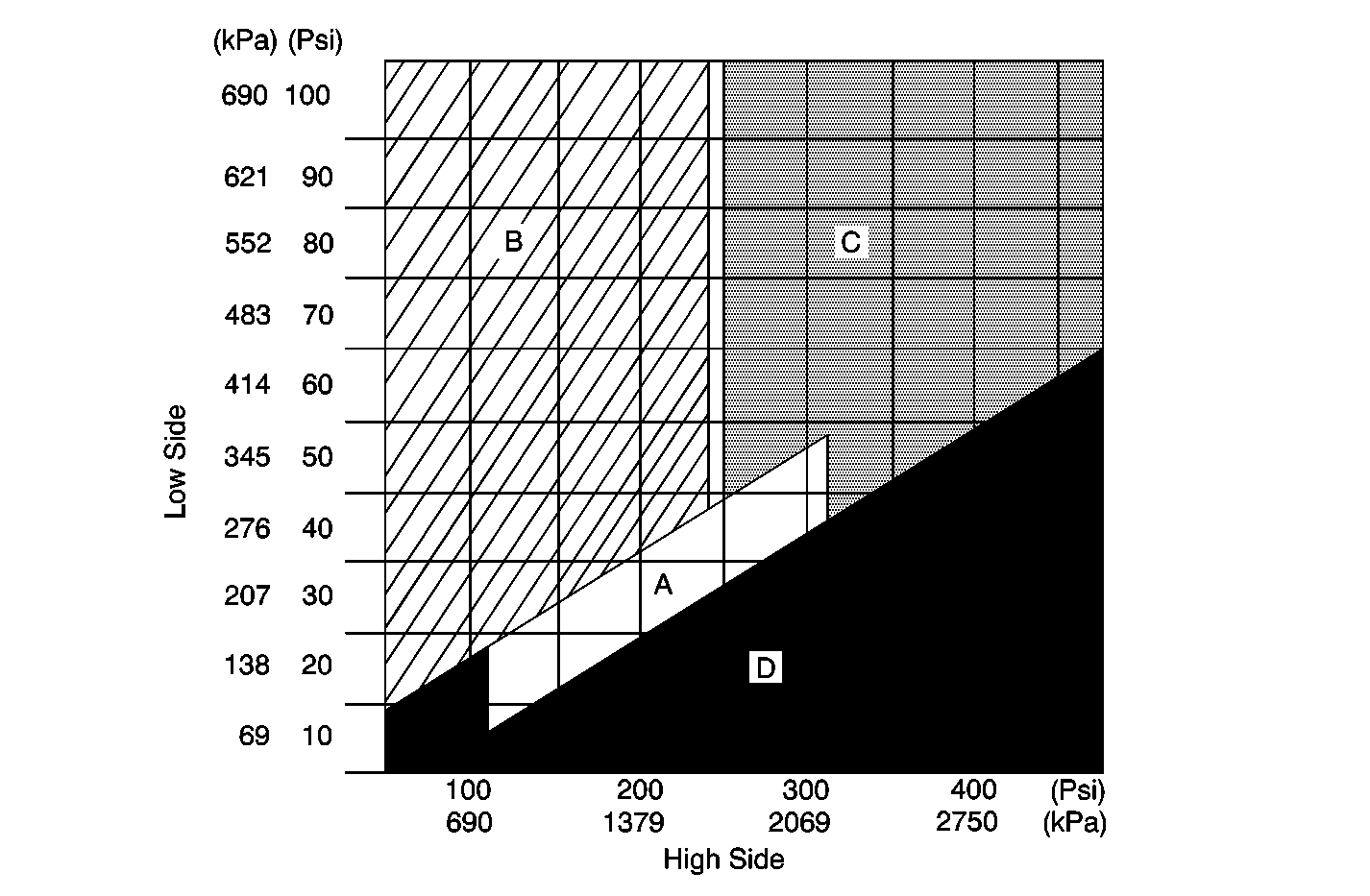Step
| Action
| Value(s)
| Yes
| No
|
1
| Were you sent here from the Cooling Insufficient, A/C System
diagnostic table?
| --
|
Go to Step 2
| Go to
Cooling Insufficient - Air Conditioning (A/C) System
|
2
|
- The engine still idling in PARK.
- The A/C still ON.
- Feel the liquid line before the expansion (orifice) tube.
Is the liquid line cold before the orifice?
| --
|
Go to Step 3
|
Go to Step 5
|
3
|
- The A/C system still operating.
- Carefully feel along the surfaces of the following high side components
for a sudden drop in temperature.
(The high side components should feel warm/hot from the compressor all
the way to the orifice.)
| • | The compressor discharge hose |
| • | The liquid line between the condenser and the orifice. |
Was an abrupt drop in temperature noted along the surfaces of any of
the components listed?
| --
|
Go to Step 4
|
Go to Step
5
|
4
|
- Recover the refrigerant.
- Remove the restriction from the component, or replace the component
which produced an abrupt temperature drop
Is the repair complete?
| --
|
Go to Step 17
| --
|
5
|
- Recover the refrigerant.
- Evacuate the system.
- Weigh the charge which was removed.
Is the weight of the removed refrigerant charge equal to or above the
specified value?
| 0.68 kg (1.50 lb)
|
Go to Step 9
|
Go to Step 6
|
6
| Add 0.40 kg
(14 oz) of R-134a to the refrigerant system.
Does the cooling performance improve?
| --
|
Go to Step 7
|
Go to Step 9
|
7
| Leak test the system.
Refer to
Leak Testing
.
Was a refrigerant leak found?
| --
|
Go to Step 8
|
Go to Step
17
|
8
| Repair the refrigerant leak.
Is the repair complete?
| --
|
Go to Step 17
| --
|
9
|
- The A/C system still operating.
- Feel the liquid line at the orifice location for extreme cold,
possibly accompanied by heavy frost, then feel along the liquid line after
the orifice location for warm temperature.
Was the liquid line extremely cold at the orifice location and warm
after the orifice location?
| --
|
Go to Step 10
|
Go to Step
11
|
10
|
- The orifice tube is nearly plugged or damaged/faulty (opening
too small).
- Recover the refrigerant.
- Replace the orifice tube.
Refer to
Expansion (Orifice) Tube Filter Replacement
.
- If the orifice tube was plugged or nearly plugged, note the amount
of debris present.
- If heavy debris is present, components in-line before the orifice
may need to be flushed.
Is the repair complete?
| --
|
Go to Step 17
| --
|
11
|
- The A/C system still operating.
- Carefully feel along the surfaces of the following low side components
for a sudden change in temperature.
| • | The liquid line between the orifice and the evaporator core |
| • | The vapor hose between the evaporator core and the accumulator |
| • | The compressor suction hose |
Was an abrupt temperature change noted along the surfaces of any of
the components listed?
| --
|
Go to Step 12
|
Go to Step
13
|
12
|
- Recover the refrigerant.
- Remove the restriction from the component, or replace the component
which produced an abrupt temperature drop
Are the operations complete?
| --
|
Go to Step 17
| --
|
13
|
- The A/C system still operating.
Ensure that the A/C has been operating for several minutes.
- Carefully feel along the surfaces of the following low AND high
side components to compare the overall temperatures of the low and high sides.
| • | The liquid line between the orifice and the evaporator core |
| • | The vapor hose between the evaporator core and the accumulator |
| • | The compressor suction hose |
| • | The compressor discharge hose |
| • | The liquid line between the condenser and the orifice. |
Are the overall temperatures of the low and high side components close
to the same (both only mildly warm)?
| --
|
Go to Step 14
|
Go to Step
18
|
14
|
- Recover the refrigerant.
- Disconnect the compressor hose from the compressor.
Refer to
Compressor Hose Assembly Replacement
.
- Inspect for the presence of heavy debris on the compressor suction
port screen.
Is heavy debris present on the compressor suction port screen?
| --
|
Go to Step 15
|
Go to Step 16
|
15
|
- Remove the debris from the suction port screen.
- Inspect the orifice for damage, in order to determine if the debris
originated from the high side.
- If the orifice does not show any signs of damage, inspect the
accumulator for damage, in order to determine if the debris originated from
the evaporator core.
- Replace any components found damaged.
Is the repair complete?
| --
|
Go to Step 17
| --
|
16
| Install
components or connectors which were removed or disconnected.
Is the action complete?
| --
|
Go to Step 17
| --
|
17
|
- Evacuate and charge the refrigerant system.
- Leak test the refrigerant system.
Refer to
Leak Testing
.
Are the operations completed?
| --
|
Go to Step 18
| --
|
18
|
- Start the engine and allow the engine to idle.
- With an accurate thermometer still installed to the IP center
air outlet.
- Set the HVAC control to the following positions:
| • | Temperature control to full cold |
| • | Mode control knob to UPPER (IP outlets) |
- Elevate and maintain the engine speed at 1000 RPM.
- Allow the low and high side pressure readings to stabilize, if
necessary.
(Stabilization usually requires 2-3 minutes.)
- Record the low and high pressure readings and the delivered air
output temperature.
- Compare the low and high side pressures and the output temperatures
to those listed in the A/C Performance Table.
Refer to
Cooling Insufficient - Air Conditioning (A/C) System
.
Are both the low and high side pressures as well as the output temperatures
within specifications?
| --
| Go to
Diagnostic System Check
in HVAC Systems - Manual
| --
|