| Table 1: | DTC P0446 |
Refer to
EVAP Control System Overview
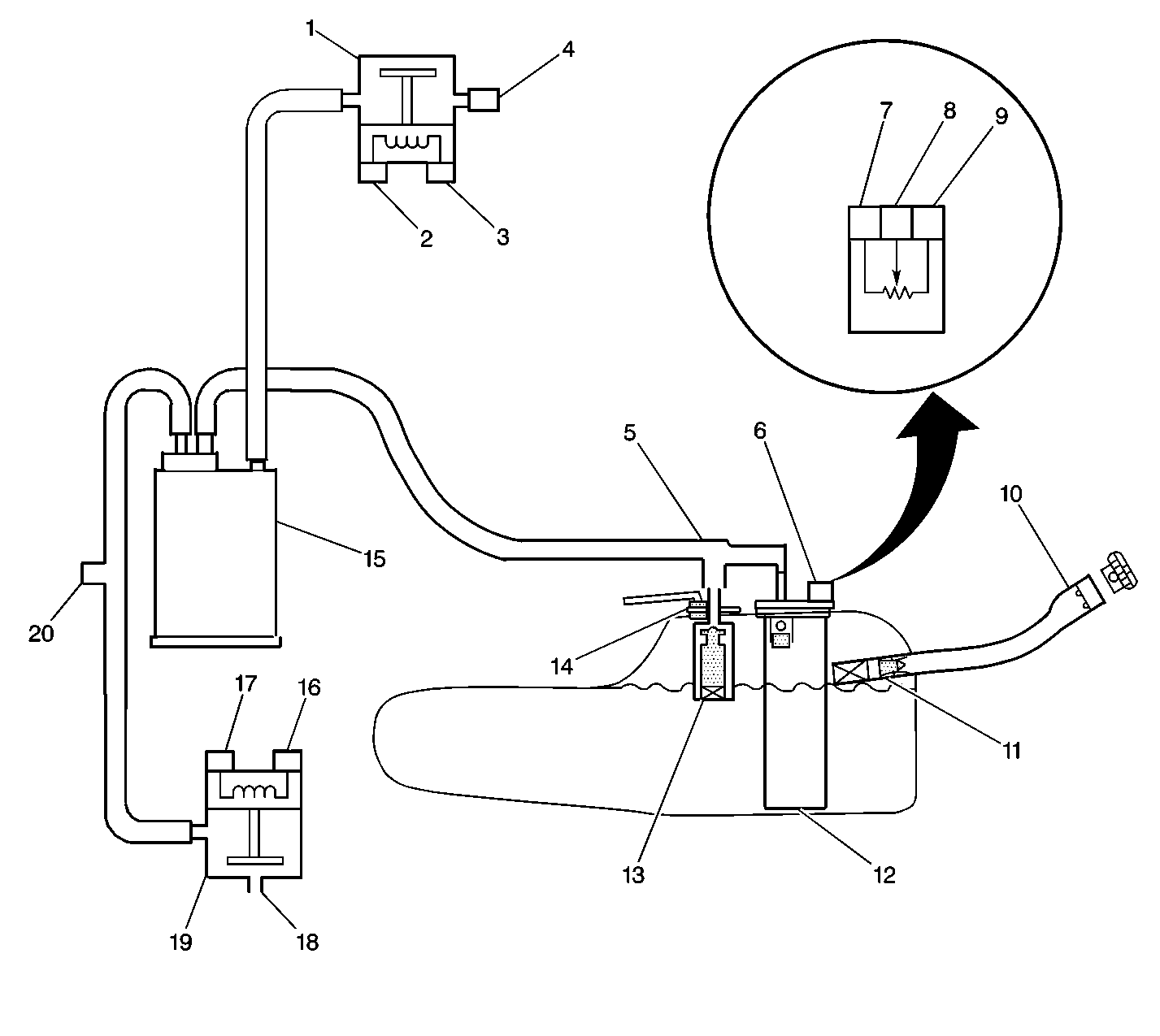
System Description
This DTC tests the evaporative emission (EVAP) system for a restricted or blocked EVAP vent path. The control module commands the EVAP canister purge solenoid Open and the EVAP canister vent solenoid Closed. This allows vacuum to be applied to the EVAP system. Once a calibrated vacuum level has been reached, the control module commands the EVAP canister purge solenoid Closed and the EVAP canister vent solenoid Open. The control module monitors the fuel tank pressure (FTP) sensor for a decrease in vacuum. If the vacuum does not decrease to near 0 inches H2O in a calibrated time, this DTC sets.
The following table illustrates the relationship between the ON and OFF states, and the Open or Closed states of the EVAP canister purge and vent valves.
Control Module Command | EVAP Canister Purge Solenoid | EVAP Canister Vent Solenoid |
|---|---|---|
ON | Open | Closed |
OFF | Closed | Open |
Conditions for Running the DTC
| • | DTCs P0107, P0108, P0112, P0113, P0116, P0117, P0118, P0121, P0122, P0123, P0125, P0440, P0442, P0443, P0449, P0452, P0453, P1106, P1107, P1111, P1112, P1114, P1115, P1121, or P1122 are not set. |
| • | The ignition voltage is between 10-18 volts. |
| • | The barometric pressure (BARO) is more than 75 kPa. |
| • | The fuel level is between 15-85 percent. |
| • | The engine coolant temperature (ECT) is between 4-30°C (39-86°F). |
| • | The intake air temperature (IAT) is between 4-30°C (39-86°F). |
| • | The start-up ECT and IAT are within 9°C (16°F) of each other. |
| • | The vehicle speed sensor (VSS) is less than 121 km/h (75 mph). |
Conditions for Setting the DTC
| • | The FTP is less than -10 inches H2O. |
| • | The condition is present for as long as 30 seconds. |
Action Taken When the DTC Sets
| • | The control module illuminates the malfunction indicator lamp (MIL) on the second consecutive ignition cycle that the diagnostic runs and fails. |
| • | The control module records the operating conditions at the time the diagnostic fails. The first time the diagnostic fails, the control module stores this information in the Failure Records. If the diagnostic reports a failure on the second consecutive ignition cycle, the control module records the operating conditions at the time of the failure. The control module writes the operating conditions to the Freeze Frame and updates the Failure Records. |
Conditions for Clearing the MIL/DTC
| • | The control module turns OFF the malfunction indicator lamp (MIL) after 3 consecutive ignition cycles that the diagnostic runs and does not fail. |
| • | A current DTC, Last Test Failed, clears when the diagnostic runs and passes. |
| • | A history DTC clears after 40 consecutive warm-up cycles, if no failures are reported by this or any other emission related diagnostic. |
| • | Clear the MIL and the DTC with a scan tool. |
Diagnostic Aids
An intermittent condition could be caused by a damaged EVAP vent housing, a temporary blockage at the EVAP vent valve inlet or a pinched vent hose. A blockage in the vent system will also cause a poor fuel fill problem.
Test Description
The number below refers to the step number on the diagnostic table.
Step | Action | Values | Yes | No | ||||
|---|---|---|---|---|---|---|---|---|
1 | Did you perform the Diagnostic System Check-Engine Controls? | -- | Go to Step 2 | |||||
2 | Did DTC P0443, P0449, P0452, or P0453 set? | -- | Go to Step 3 | |||||
3 | Inspect the EVAP system for the following conditions:
Did you find and correct the condition? | -- | Go to Step 15 | Go to Step 4 | ||||
4 |
Does the scan tool indicate that the service bay test passed? | -- | Go to Diagnostic Aids | Go to Step 5 | ||||
Does the scan tool indicate FTP near the specified value? | 0 in H2O | Go to Step 6 | Go to Step 9 | |||||
6 |
Important: Always zero the EVAP pressure and vacuum (in H2O) gages on the J 41413 EVAP Pressure and Purge Station before proceeding with diagnosis.
Does the scan tool indicate FTP near the second specified value? | 5 in H2O 0 in H2O | Go to Diagnostic Aids | Go to Step 7 | ||||
7 | Disconnect the EVAP canister vent hose from the EVAP canister vent valve. Does the scan tool indicate fuel tank pressure near the specified value? | 0 in H2O | Go to Step 11 | Go to Step 8 | ||||
8 | Disconnect the EVAP vent hose from the EVAP canister. Does the scan tool indicate FTP near the specified value? | 0 in H2O | Go to Step 14 | Go to Step 12 | ||||
9 | With a scan tool, observe the FTP sensor voltage. Is the FTP sensor voltage more than the specified value? | 4.3 V | Go to DTC P0453 Fuel Tank Pressure Sensor Circuit High Voltage | Go to Step 10 | ||||
10 | Test for poor connections at the harness connector of the FTP sensor. Refer to Testing for Intermittent Conditions and Poor Connections and Connector Repairs in Wiring Systems. Did you find and correct the condition? | -- | Go to Step 15 | Go to Step 13 | ||||
11 | Replace the EVAP canister vent valve. Refer to Evaporative Emission Vent Valve Replacement . Did you complete the replacement? | -- | Go to Step 15 | -- | ||||
12 | Replace the EVAP canister. Refer to Evaporative Emission Canister Replacement . Did you complete the replacement? | -- | Go to Step 15 | -- | ||||
13 | Replace the FTP sensor. Refer to Fuel Tank Pressure Sensor Replacement . Did you complete the replacement? | -- | Go to Step 15 | -- | ||||
14 | Repair for a blockage in the EVAP vent hose. Did you complete the repair? | -- | Go to Step 15 | -- | ||||
15 |
Does the scan tool indicate that the service bay test passed? | 5 in H2O | Go to Step 16 | Go to Step 5 | ||||
16 | With a scan tool, observe the stored information, Capture Info. Does the scan tool indicate any DTCs that you have not diagnosed? | -- | System OK |
