For 1990-2009 cars only
Front View of the Steering Wheel Controls
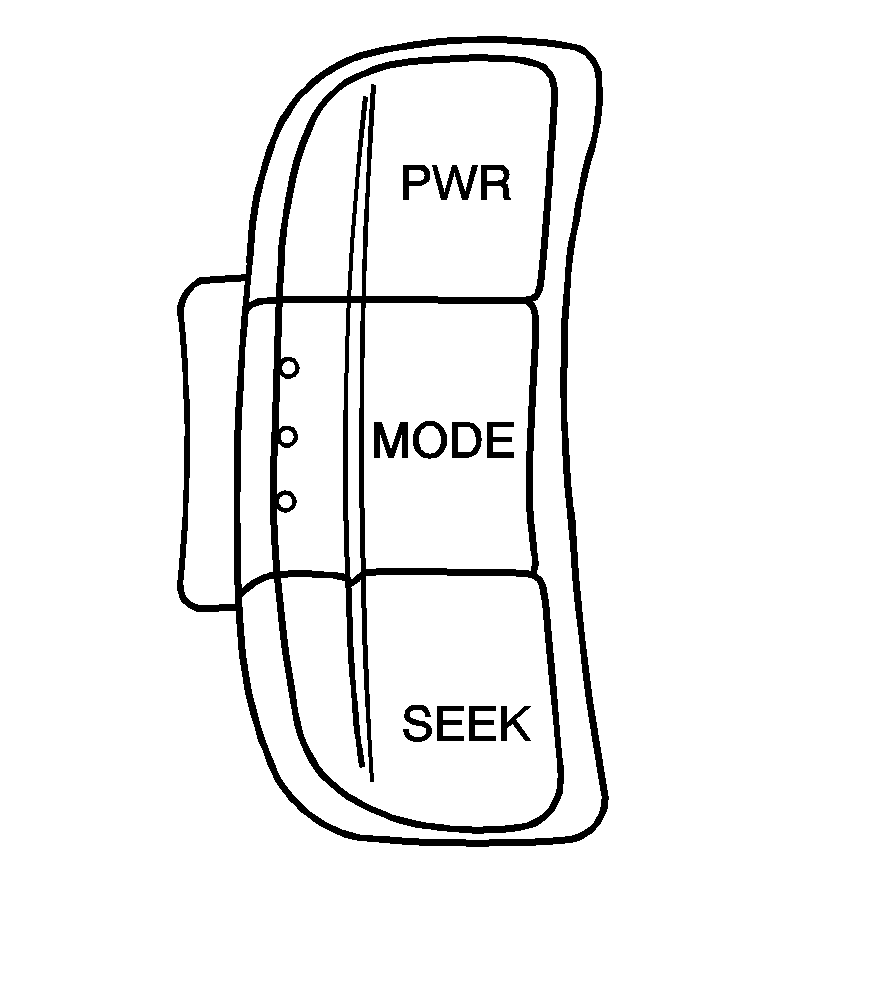
Side View of the Volume Control
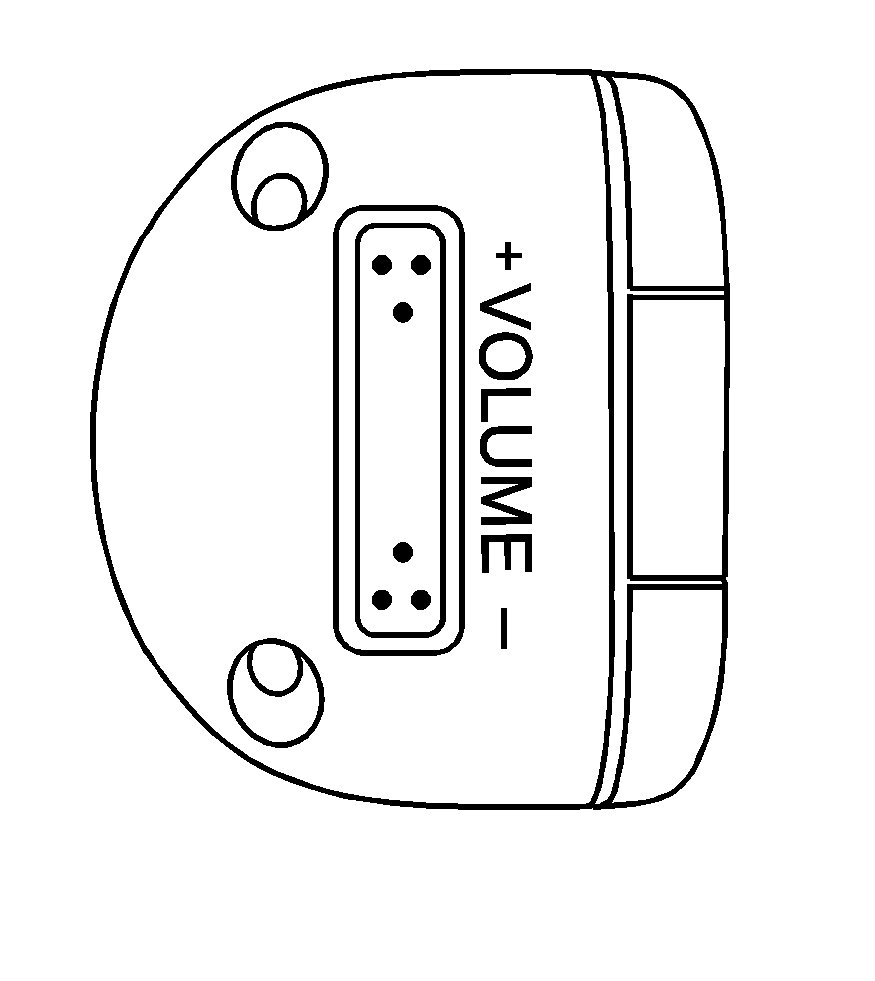
If the vehicle has this feature, some audio controls can be adjusted at the steering wheel.
PWR (Power): Press and release to turn the system on and off. When the system is on, press and release for a short time to mute the system. Press and release again to turn the sound back on.+ VOLUME - : Press the toggle bar located below the + VOLUME - to adjust the volume. Press the left side of the toggle bar, below the + (plus) sign to increase the volume. Press the right side of the toggle bar, below the - (minus) sign to decrease the volume.
SEEK: Press and release to go to the next preset station. Press and hold for a long time to go to the next AM, FM, or XM station. The radio seeks stations only with a strong signal that are in the selected band. When playing a CD, press and release to go to the next track. Press and hold to fast forward through the tracks.
MODE: Press and release this button multiple times to cycle through the audio playback options that are available on the vehicle. Options may include FM, AM, XM, CD, and AUX.
