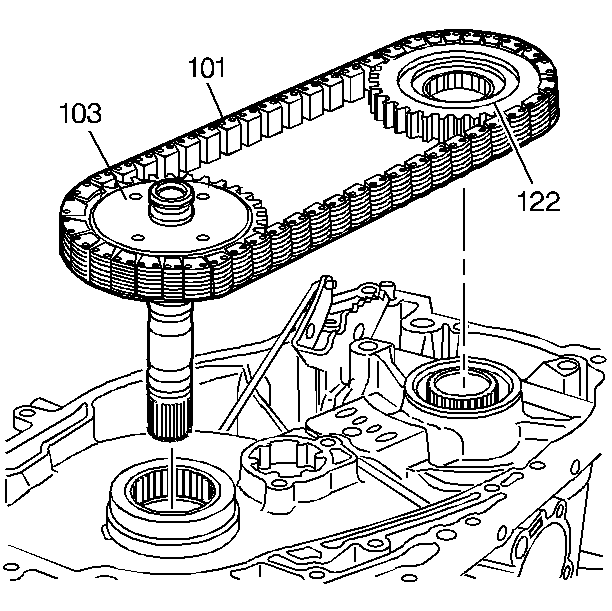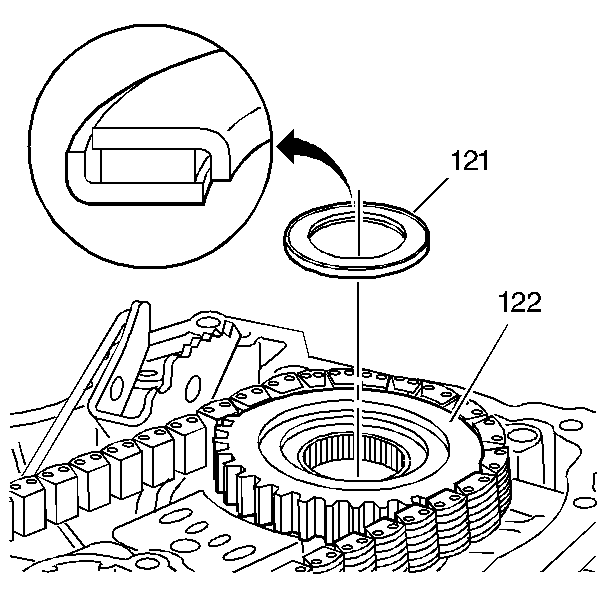For 1990-2009 cars only
- Inspect the drive link assembly (101) for damaged, cracked, or binding links.
- Use TRANSJEL™ or equivalent in order to retain the drive sprocket thrust washer (104) onto the drive sprocket (103).
- Use TRANSJEL™ or equivalent in order to retain the driven sprocket thrust washer (123) onto the driven sprocket (122).
- Install the drive and driven sprockets (103, 122) into the drive link assembly (101).
- Use your hands in order to install the drive link assembly (101) into the case. Use a slight rocking motion in order to work the sprockets into place.
- Install the case cover thrust bearing (121) into the driven sprocket (122).
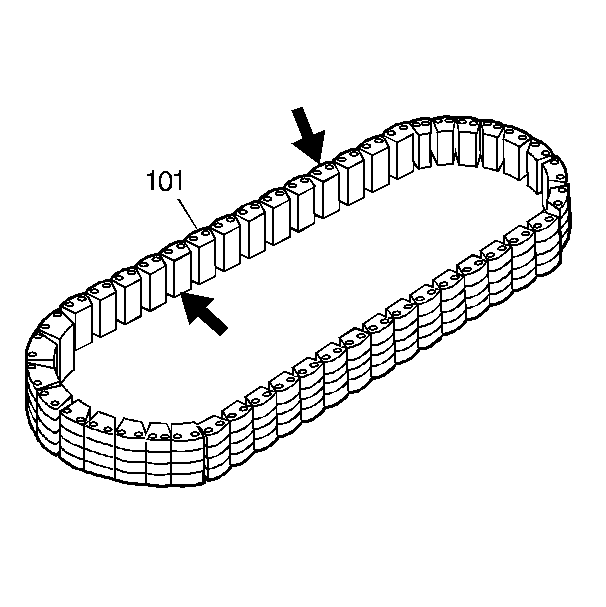
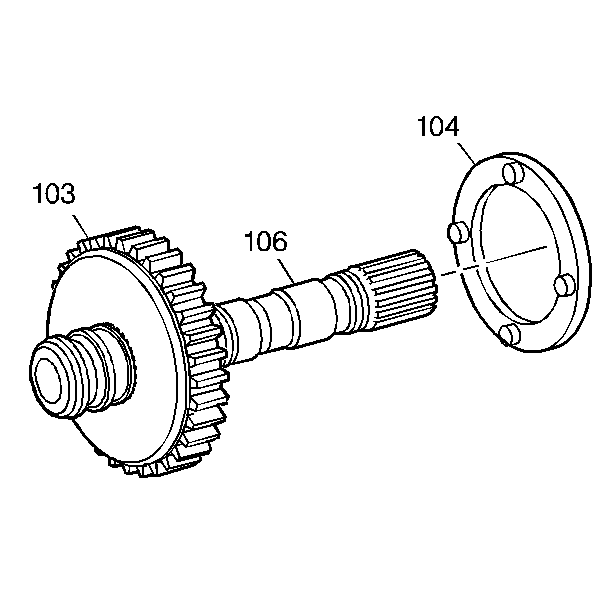
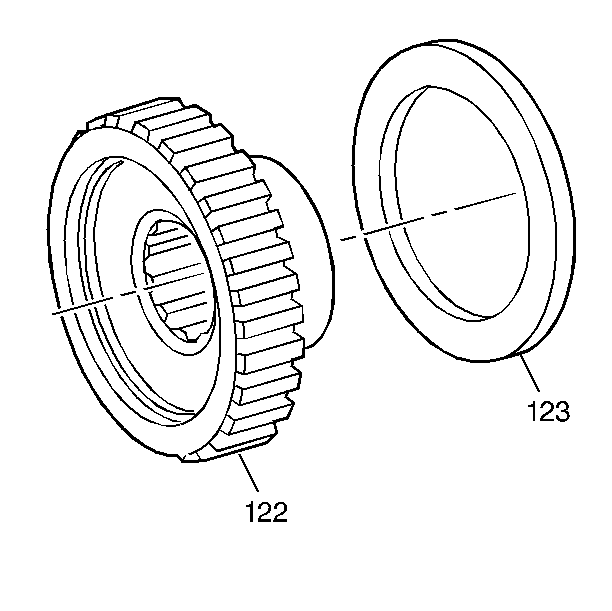
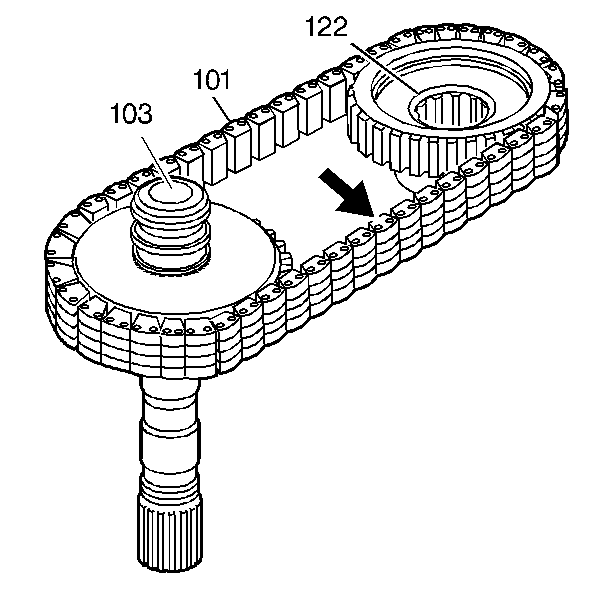
Important: If you are reinstalling the same assembly that you previously removed, insert the black link in its original position. If you are installing a new assembly, the black link should face upward.