Removal Procedure
- Remove four brake pipes (5).
- Disconnect the brake fuild level indicator sensor connector (2).
- Disconnect two brake solenoid valve electrical connectors (1), (3).
- Disconnect the ABS brake motor pack 6-way electrical connector (6).
- Remove the two nuts (8) attaching the ABS brake modulator/master cylinder assembly (7) to the vacuum booster (4).
- Remove the two Torx® head screws (4).
- Remove the gear cover (3).
- Remove the four Torx® head screws (5) that attach the motor pack (1) to the ABS modulator assembly.
- Remove the motor pack assembly (1).
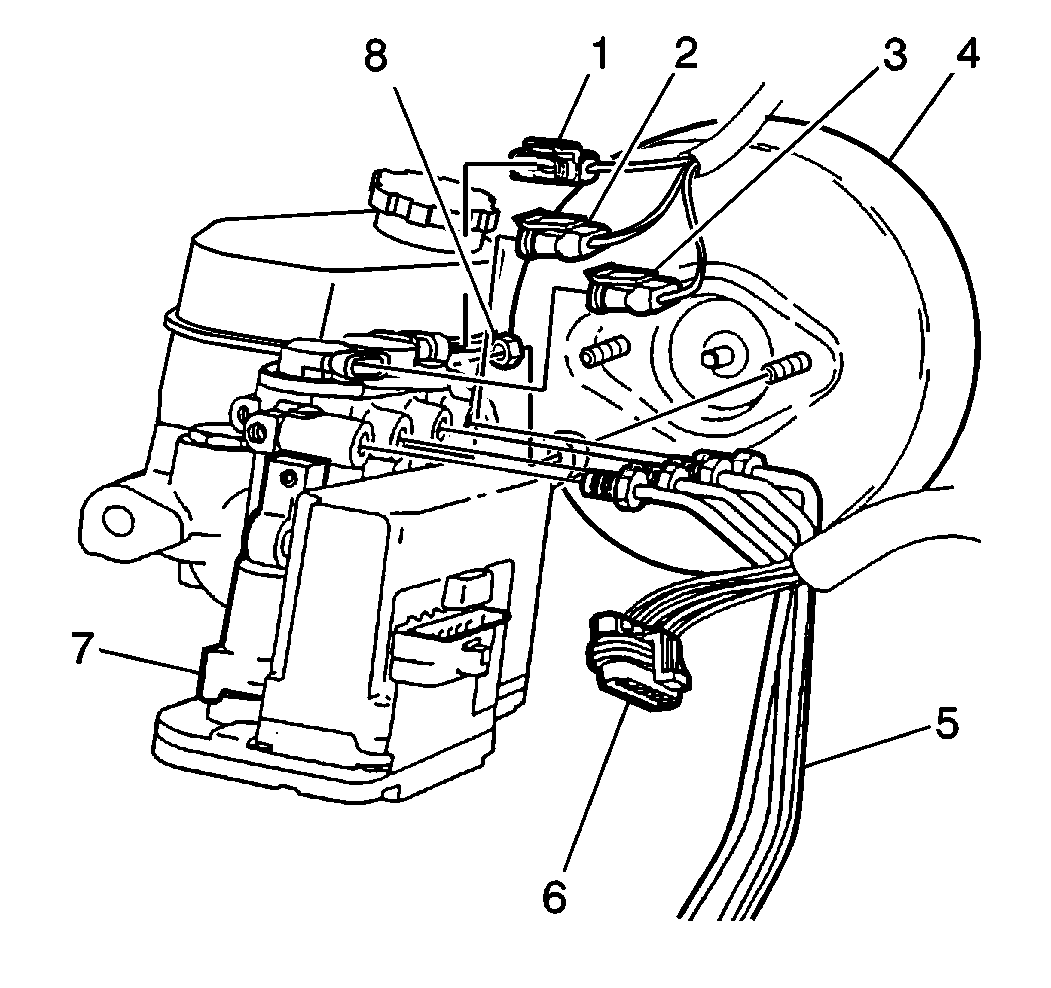
Important: If the disassembly of the modulator/master cylinder assembly was caused by an ABS or TCS hydraulic functional test that did not pass, the Automated ABS brake motor pack Diagnosis Test should be performed. Refer to Scan Tool diagnostics in Antilock Brakes. The Automated ABS brake motor pack Diagnosis Test isolates the motor pack or brake modulator.
No repair of the ABS motor pack is authorized. Replace as an assembly.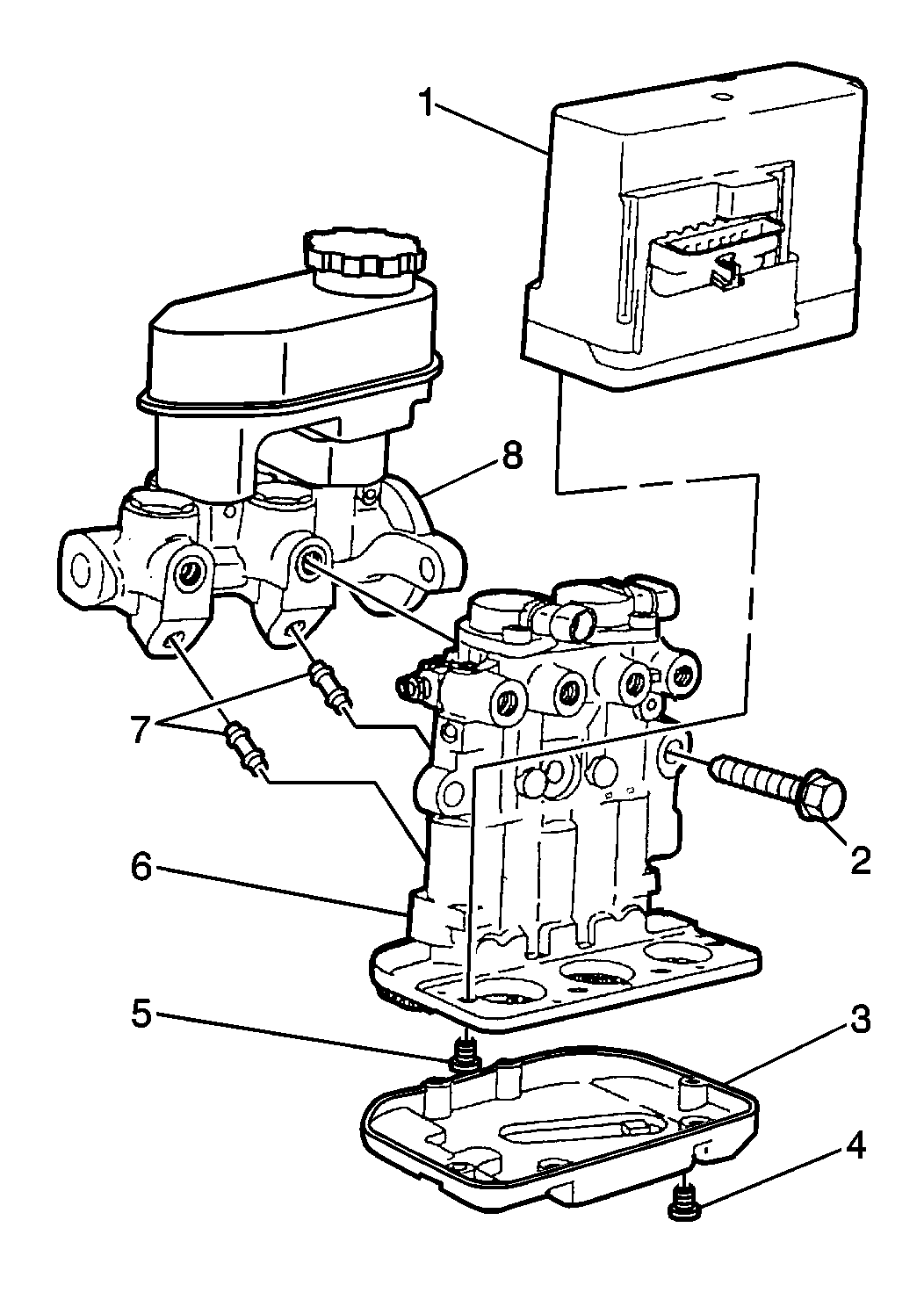
Important: Use care when handling the motor pack to avoid damaging the motor pack connector. Make sure brake fluid does not accidentally intrude into the motor pack. Brake fluid in the motor pack may cause a premature failure of the motor pack.
Important: Use care when handling the motor pack. Replace the motor pack if dropped or damages during handling.
Installation Procedure
- With either of the modulators positioned upside down, rotate each ABS brake modulator gear counterclockwise until movement stops.
- The above procedure will cause the following conditions:
- Install the motor pack assembly (1) to the modulator assembly (6).
- Install four Torx® head screws (4).
- Install the gear cover (3) onto the modulator/brake master cylinder assembly.
- Install the two Torx® head screws (4).
- Install two nuts (8) attaching the ABS brake modulator/master cylinder assembly (7) to the vacuum booster (4).
- Install four brake pipes (5) onto the ABS modulator/master assembly (7).
- Connect the ABS motor pack 6-way electrical connector (6).
- Connect the brake fuild level indicator sensor electrical connector (2).
- Connect two brake solenoid valve electrical connectors (1), (3).
- Bleed the system. Refer to Hydraulic Brake System Bleeding in Brakes.
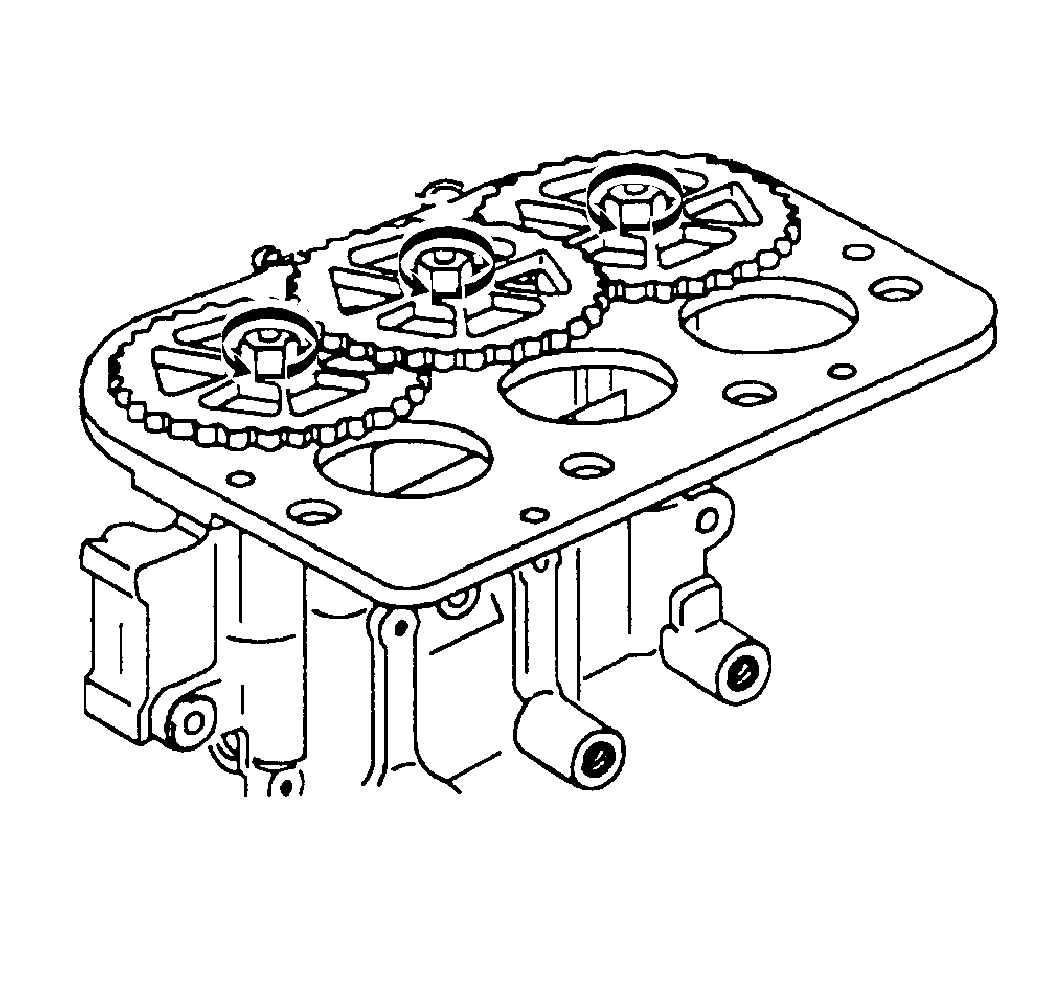
| • | The pistons on the ABS brake modulator will be positioned very close to the top of the modulator bore. |
| • | The brake bleeding procedure becomes simplified. |
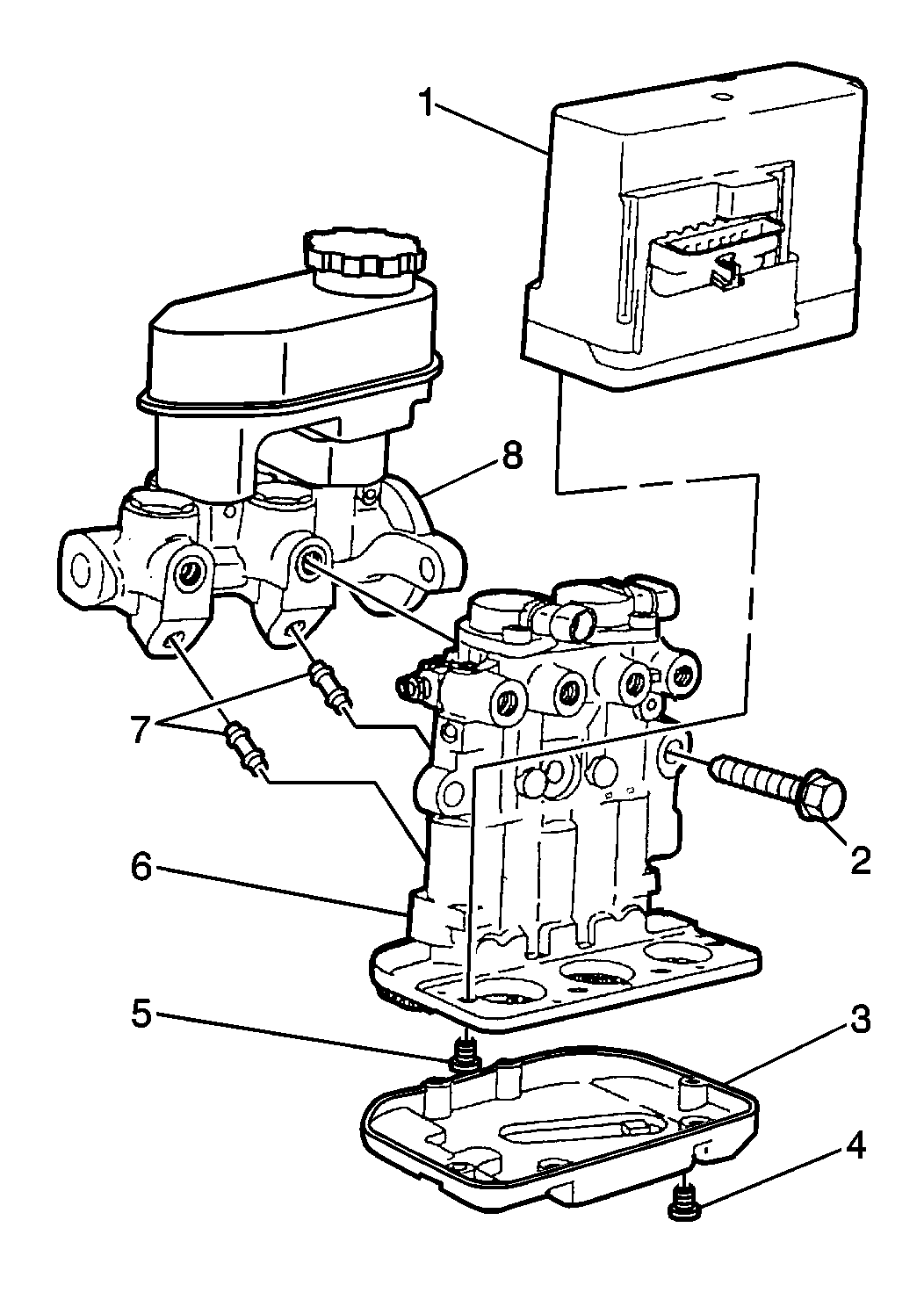
Important: Use care when handling the motor packs. Replace the motor packs if the motor packs are dropped or damaged during handling.
Align each of the three motor pack pinions with the modulator gears.Notice: Use the correct fastener in the correct location. Replacement fasteners must be the correct part number for that application. Fasteners requiring replacement or fasteners requiring the use of thread locking compound or sealant are identified in the service procedure. Do not use paints, lubricants, or corrosion inhibitors on fasteners or fastener joint surfaces unless specified. These coatings affect fastener torque and joint clamping force and may damage the fastener. Use the correct tightening sequence and specifications when installing fasteners in order to avoid damage to parts and systems.
Tighten
Tighten the Torx® head screws to 4.5 N·m (40 lb in).
Tighten
Tighten the Torx® head screws to 4 N·m (35 lb in).
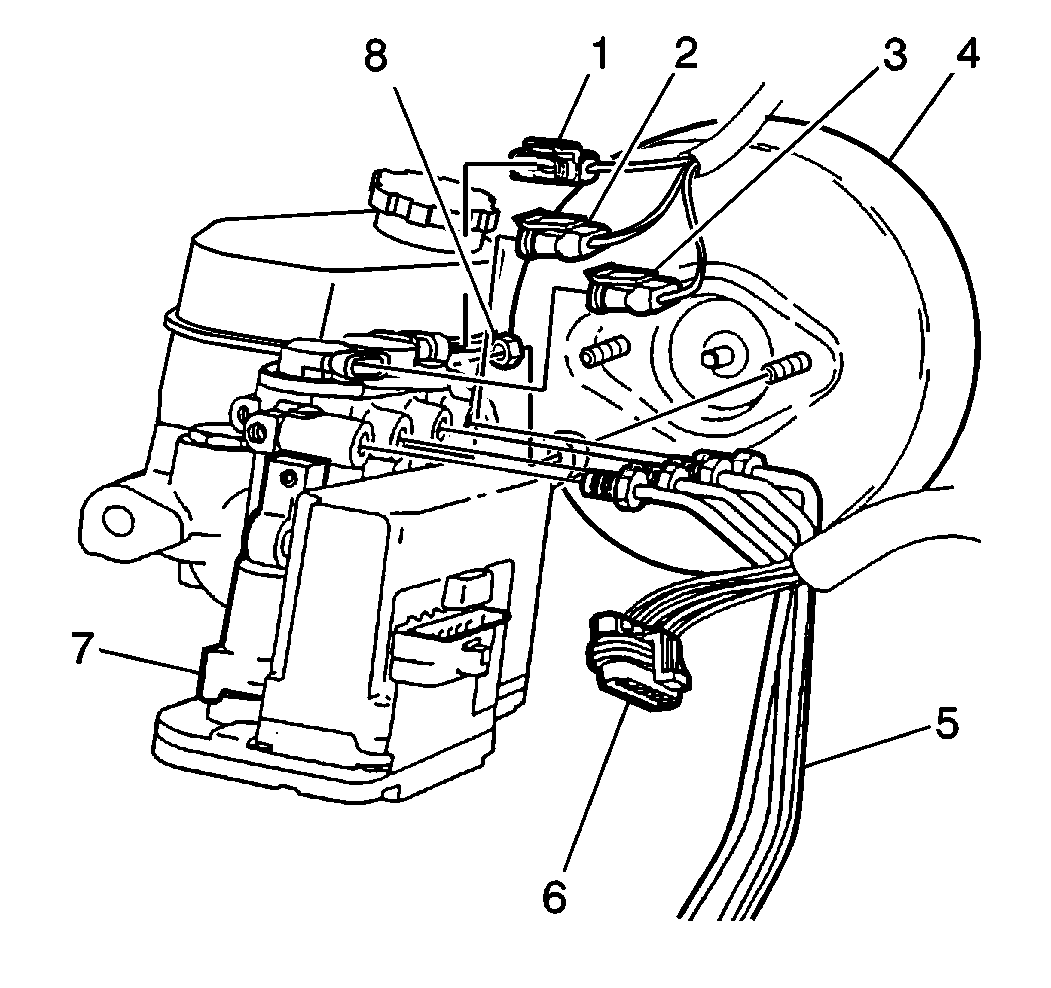
Tighten
Tighten the Torx® head screws to 27 N·m (20 lb ft).
Tighten
Tighten all four tube nuts to 24 N·m (18 lb ft).
