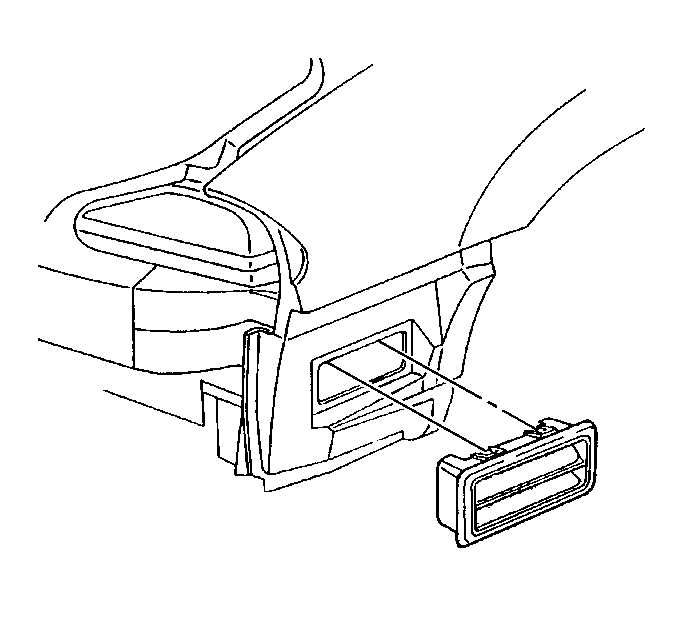For 1990-2009 cars only
Removal Procedure
- Open rear compartment.
- Remove the rear bumper fascia. Refer to Rear Bumper Fascia Replacement in Bumpers.
- Remove the 12-Disc CD player, if equipped. Reference Remote Compact Disc Player Replacement in Entertainment.
- Pull back the rear compartment trim, right side as needed. Refer to Rear Compartment Trim Panel Replacement .
- Use a small flat-bladed tool in order to release the snaps on the pressure relief valve at the two upper and two lower locations.
- Remove the pressure relief valve from the quarter panel.
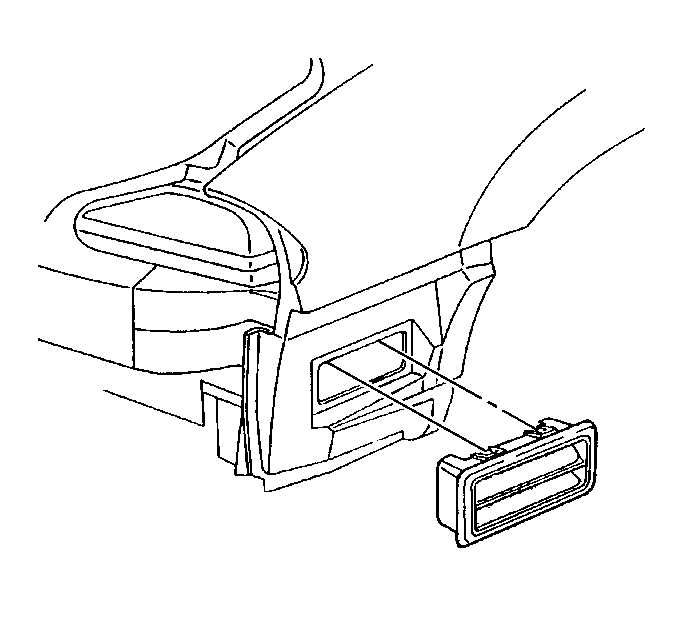
Installation Procedure
- Install the pressure relief valve to the quarter panel.
- Press the pressure relief valve into the quarter panel until the snaps lock into place at both upper and lower locations.
- Install the rear compartment trim panel. Refer to Rear Compartment Trim Panel Replacement .
- Install the 12-Disc CD player, if equipped. Reference Remote Compact Disc Player Replacement in Entertainment.
- Install the rear bumper fascia. Refer to Rear Bumper Fascia Replacement in Bumpers.
- Close the rear compartment.