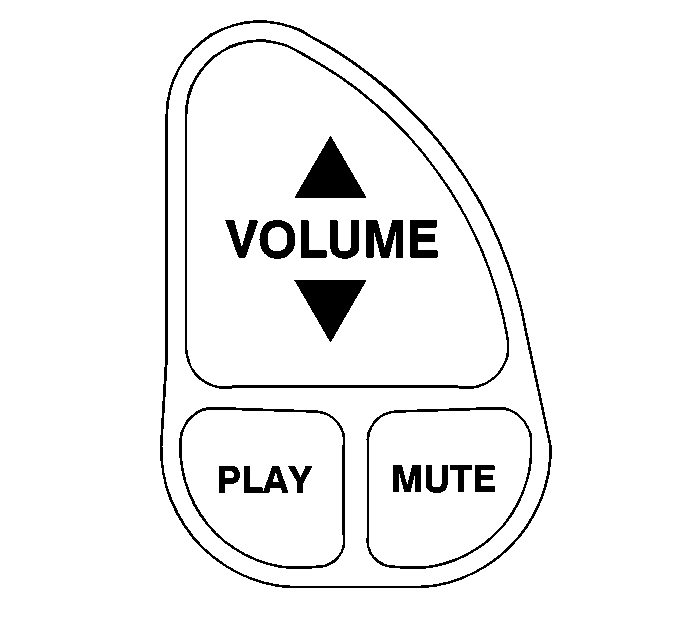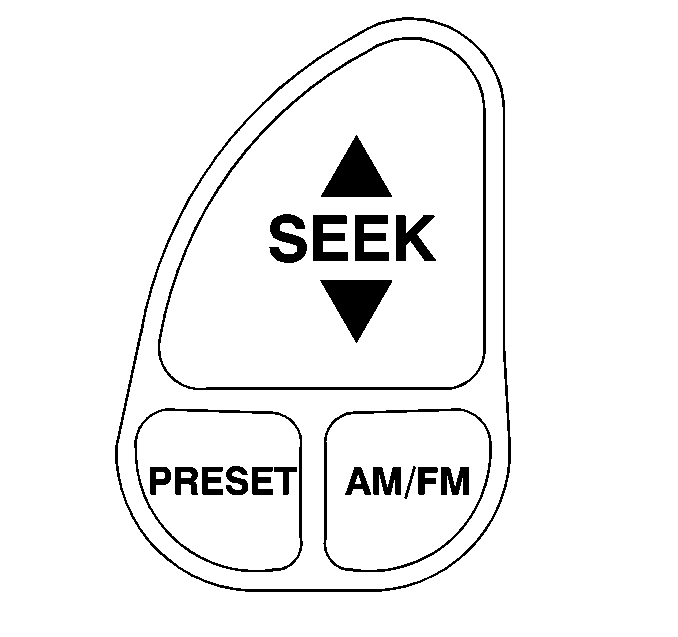If the vehicle is equipped with the steering wheel controls
feature, the customer can control certain radio and remote playback functions
using the following buttons on the steering wheel:
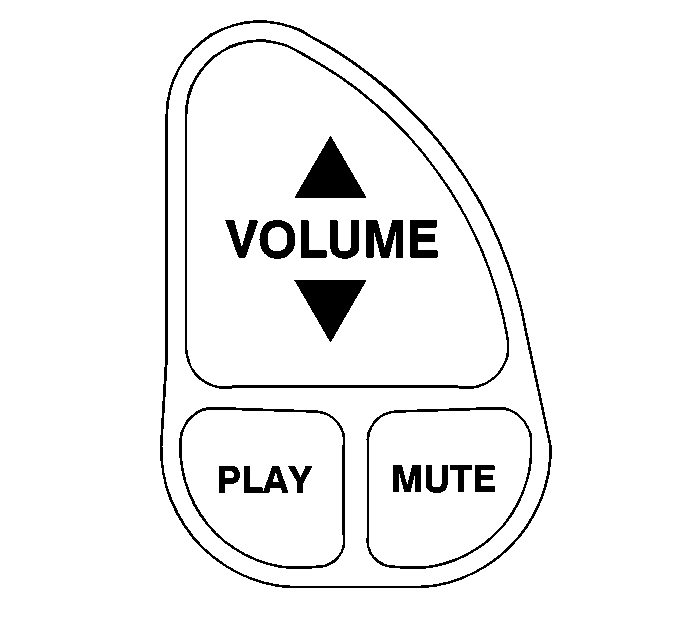
| • | VOLUME--Press the
up or down arrow to increase or decrease the volume. |
| • | PLAY--Press this button in order to play a cassette tape
or compact disc when the radio is playing. |
| • | MUTE--Press this button in order to silence the system. Press
it again or any other radio button in order to turn on the sound. |
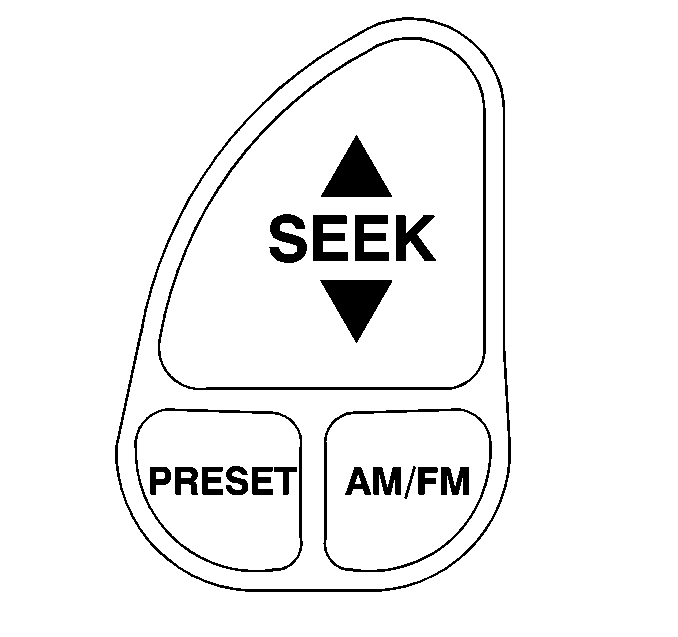
| • | SEEK--Press the up
arrow in order to tune to the next radio station and the down arrow in order
to tune to the previous radio station. |
| | If a cassette tape or compact disc is playing, the player will advance
to the next selection with the up arrow and go to the previous selection with
the down arrow. |
| • | PRESET--Press this button in order to play a station that
was programmed on the radio preset buttons. When a cassette tape is playing,
press this button in order to change tape sides. |
| • | AM-FM--Press this button in order to choose AM, FM1 or FM2.
If a cassette tape or compact disc is playing, it will stop and the radio
will play. |