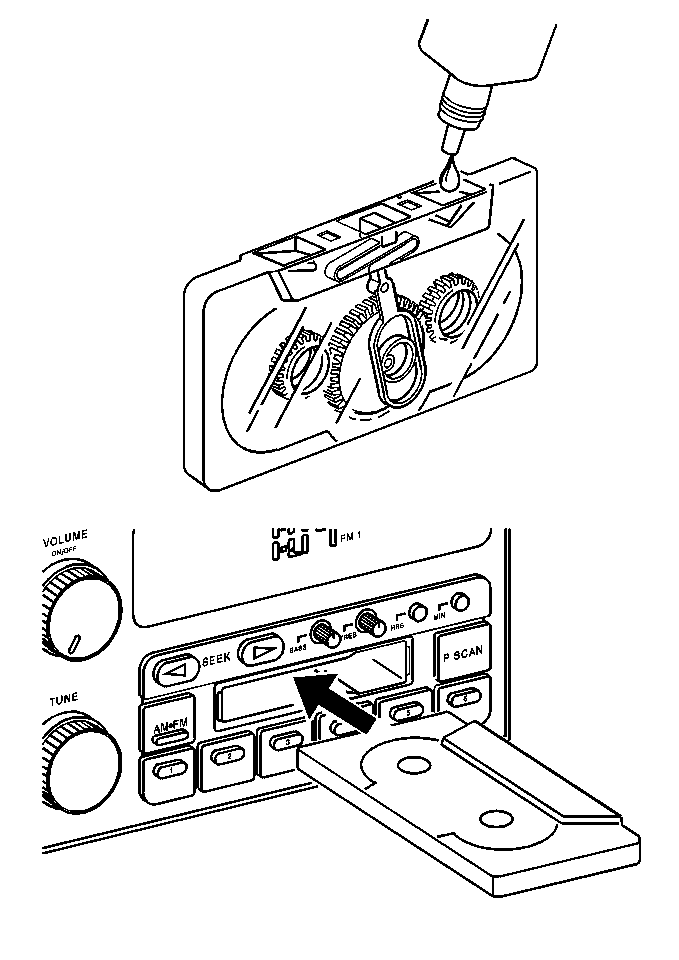Tools Required
J 39916-A CD and
Cassette Diagnostic Kit
| • | Clean the tape player every 50 hours in order to prevent damage
to the tape head. However, clean the tape player every 15 hours for the best
performance. |
| • | Clean the following components on the tape player: |
| • | Leave the tape player in the vehicle. The components can be reached
through the tape door. |
| • | CLN (clean) will appear on the display as a reminder after 50
hours of tape play. |
| • | A reduction in sound quality and damage to the cassette tapes
is possible until the tape player is cleaned. |
| • | Ensure the quality of the tape: |
| - | Store cassette tapes in their plastic cases away from direct sunlight
and extreme heat. |
| - | Cassettes may wear over time and sound will degrade. |
| - | Play different cassettes in order to determine if the tape is
faulty. |
Cleaning Procedure
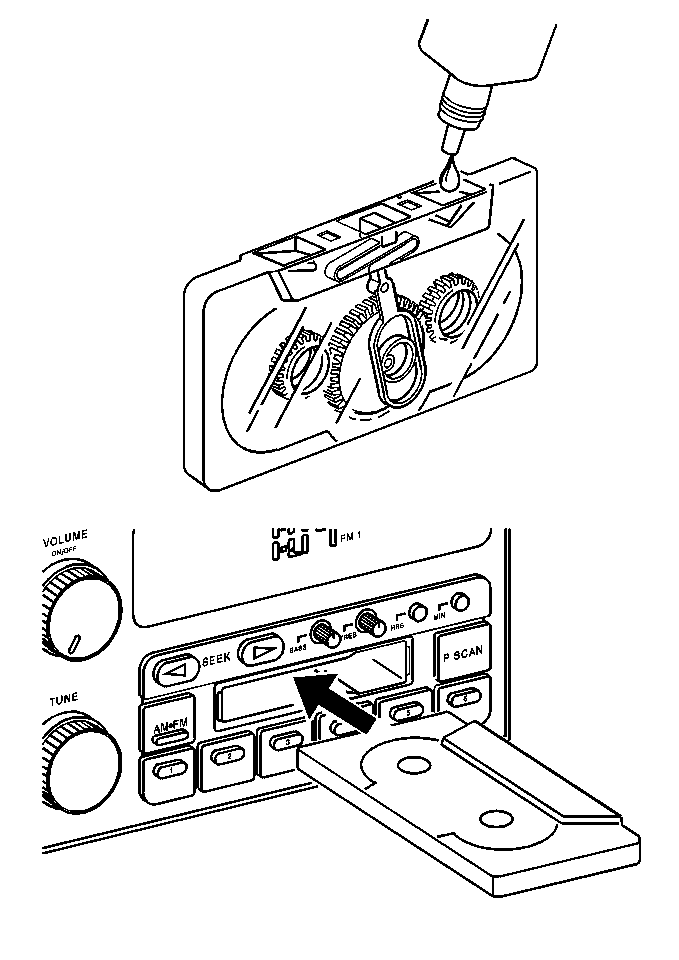
Use the J 39916-A
in order to clean the tape player.
Refer to the directions in the J 39916-A
.
This is a wet-type cleaning system. This system uses a cleaning cassette
with pads which scrub the tape head while the hubs of the cleaner cassette
turns.
The radio may display an error and eject the cartridge when you are
using the J 39916-A
.
Insert the cleaning cassette at least three times in order to thoroughly
clean the tape player.
A non-scrubbing action, wet-type cleaner with a fabric belt may also
be used. This cleaner will not cause an error. However, the tape player will
not be cleaned as thoroughly.
Hold the EJECT button for 5 seconds in order to reset the CLN indicator.
The radio will display 3 dashes when the clean feature has been reset.