For 1990-2009 cars only
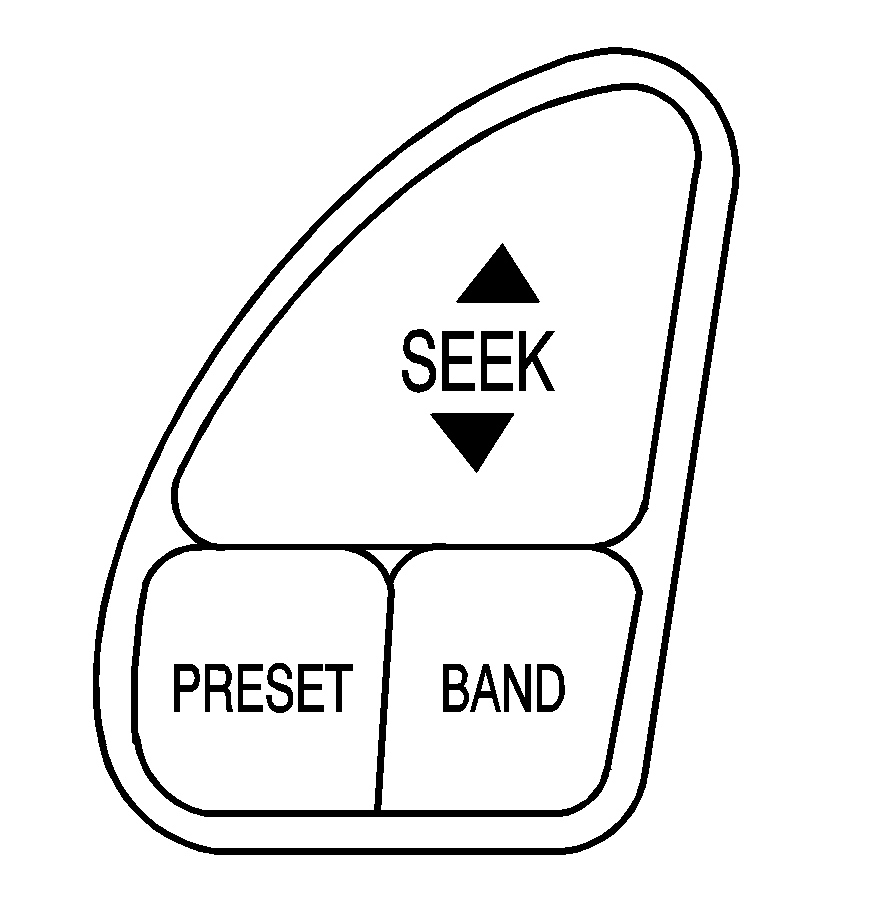
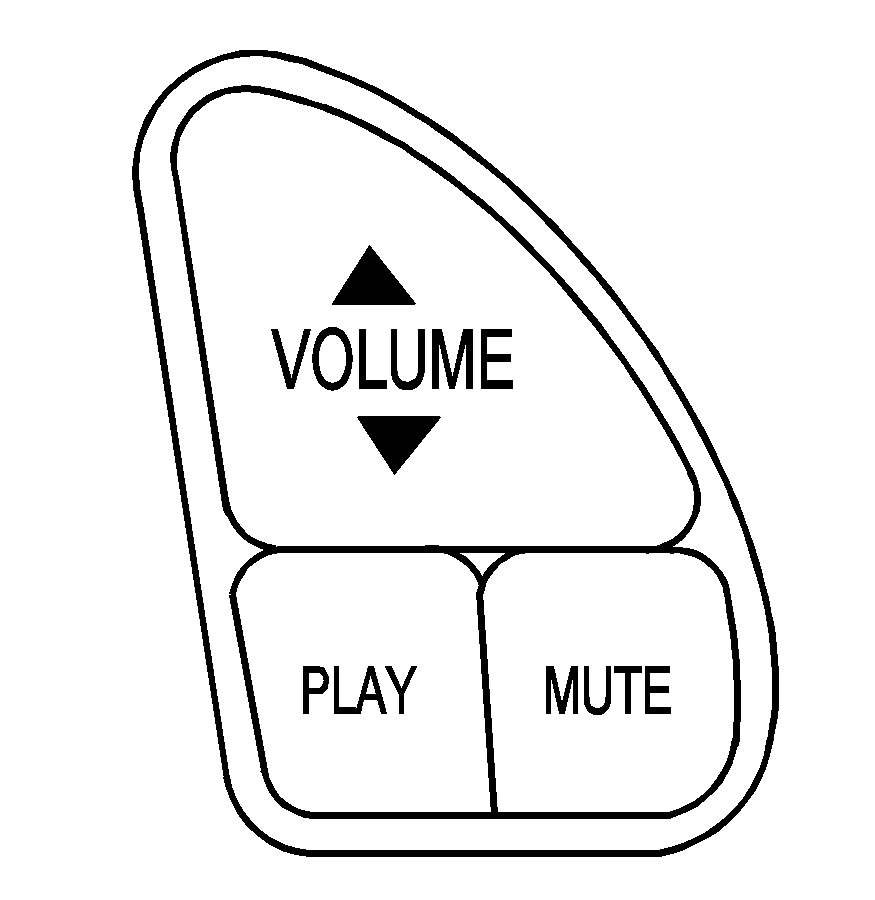
If your vehicle has this feature, some audio controls can be adjusted at the steering wheel. They include the following:
SEEK : Press the up or the down arrow to go to the next or to the previous radio station and stay there. The radio will only seek stations with a strong signal that are in the selected band. When a CD is playing, press the up or the down arrow to fast forward or reverse.PRESET: Press this button to play stations that are programmed on the radio preset pushbuttons. The radio will only seek preset stations with a strong signal that are in the selected band. When an MP3 CD is playing, press this button to go to the next folder.
BAND: Press this button to switch between FM1, FM2, AM, or XM1 or XM2 (if equipped). When a CD is playing, press this button to listen to the radio. The inactive CD will remain safely inside the radio for future listening.
VOLUME : Press the up or the down arrow to increase or to decrease the volume.
PLAY: When listening to the radio, press this button to play a CD.
MUTE: Press this button to silence the system. Press it again, or any other radio button, to turn the sound on.
