For 1990-2009 cars only
Removal Procedure
Notice: To prevent equipment damage, never connect or disconnect the wiring harness connection from the EBCM with the ignition switch in the ON position.
- Raise the front floor center console armrest.
- Remove the 2 screws that retain the front floor console trim plate to the front floor console.
- Open the front floor console cupholder.
- Gently pull up on the front floor console trim plate to gain access to the traction control switch.
- Disconnect the traction control switch wiring harness connector from the traction control switch.
- Remove the traction control switch from the front floor console trim plate. To avoid damage to the front floor console trim plate, use a small flat-bladed tool on the back side of the traction control switch to release the retaining clips.
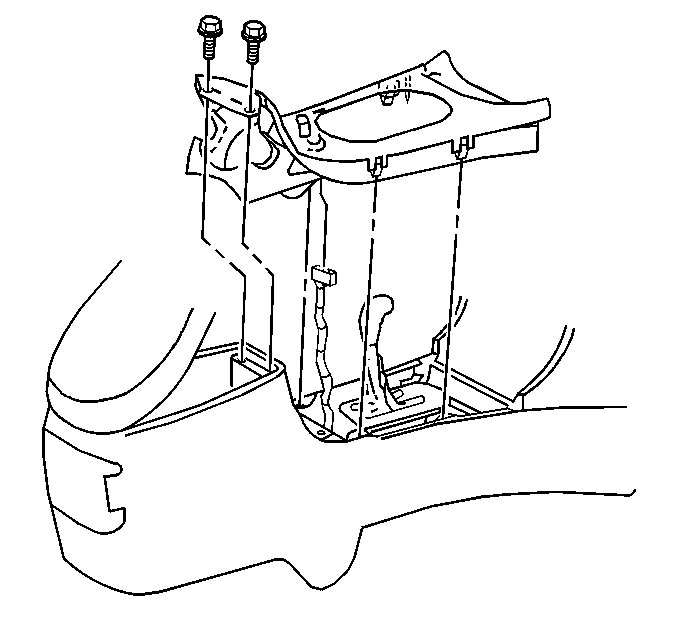
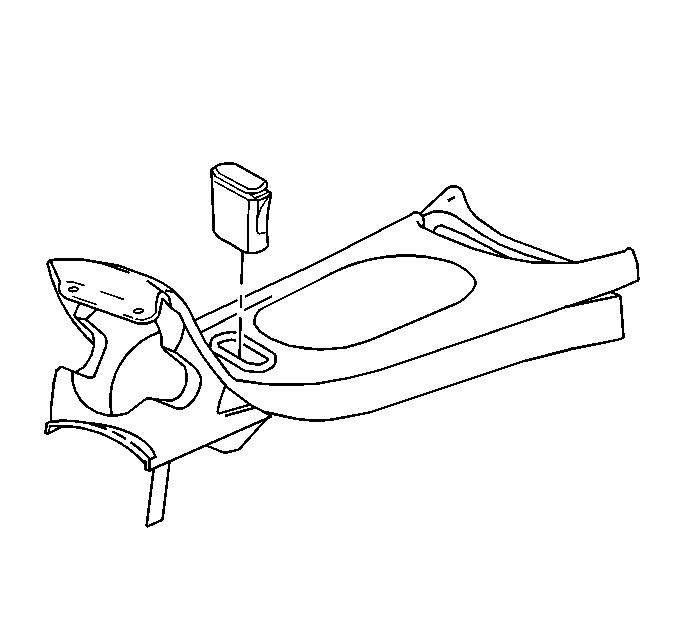
Installation Procedure
- Install the traction control switch into front floor console trim plate by pressing into place until fully seated and retaining clips are fully engaged.
- Connect the traction control switch wiring harness connector to the traction control switch.
- Align the front floor console trim plate to the front floor console and carefully press the retaining clips into the correct mounting holes in the front floor console.
- Close the front floor console cupholder.
- Install the 2 screws that retain the front floor console trim plate to the front floor console.
- Close the front floor center console armrest.
- Verify the repair. Refer to Electronic Traction Control Switch Replacement .
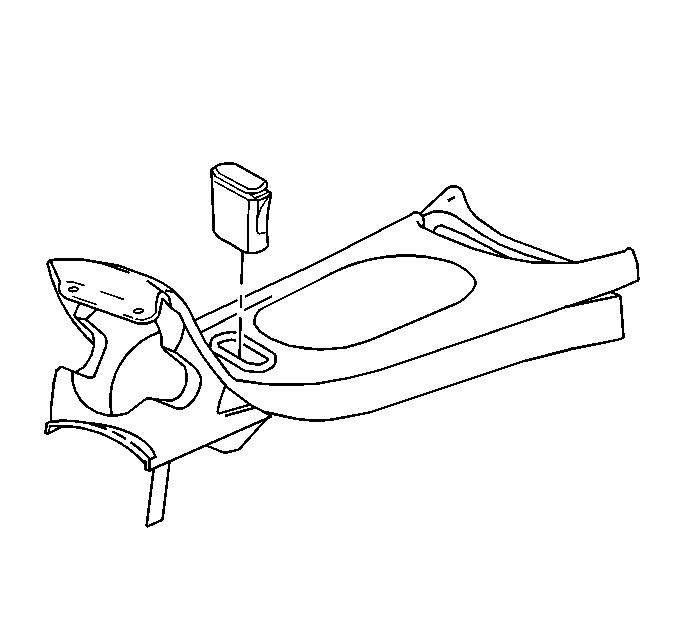
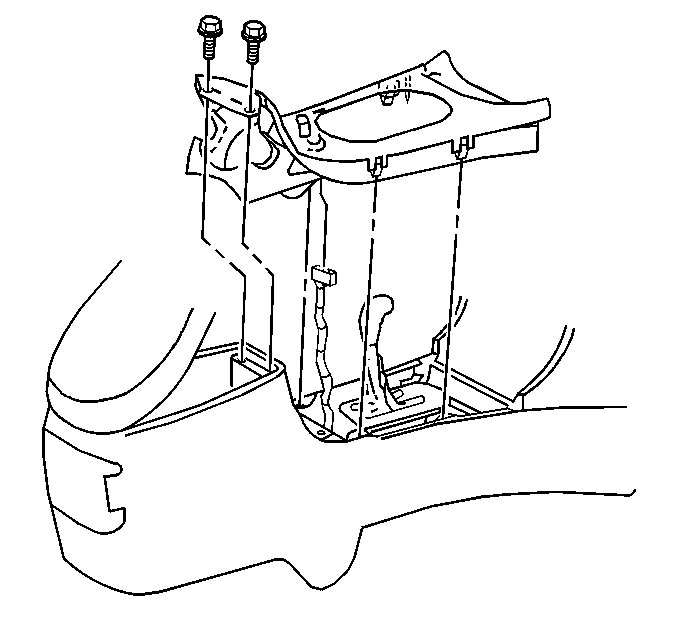
Notice: Refer to Fastener Notice in the Preface section.
Tighten
Tighten the 2 retaining screws to 2 N·m
(18 lb in).
