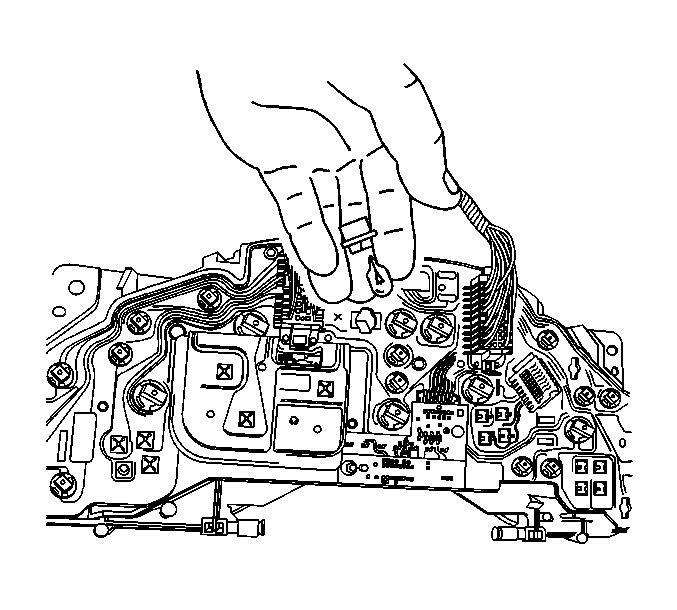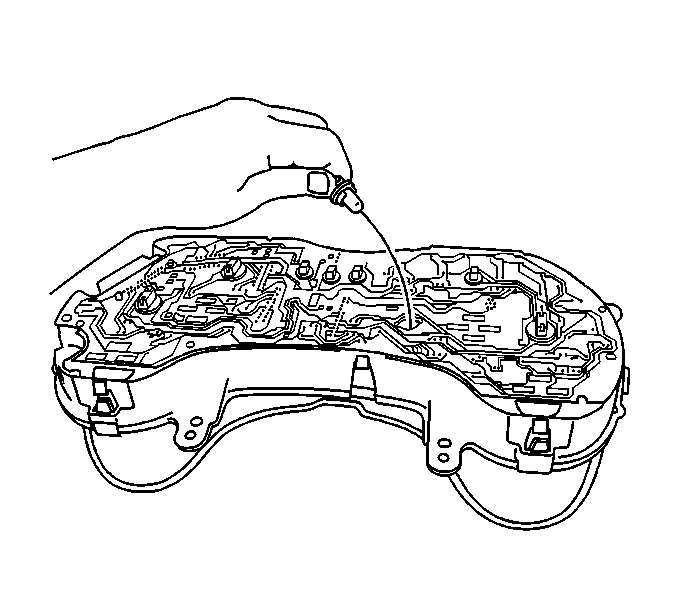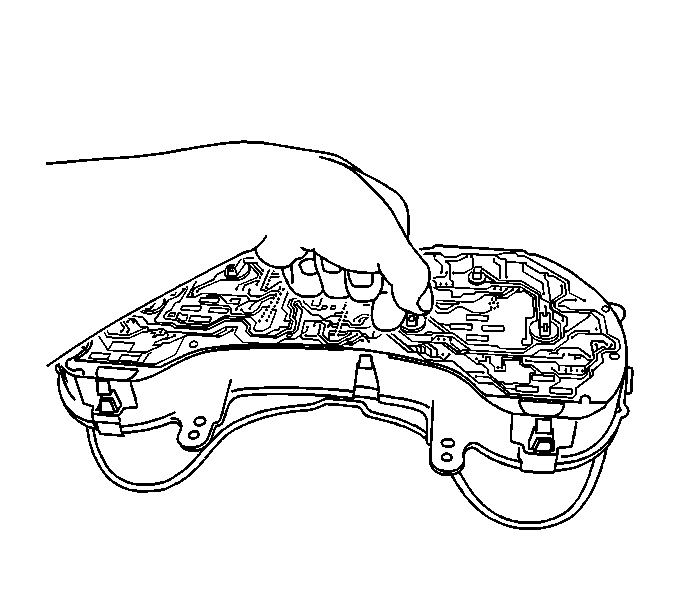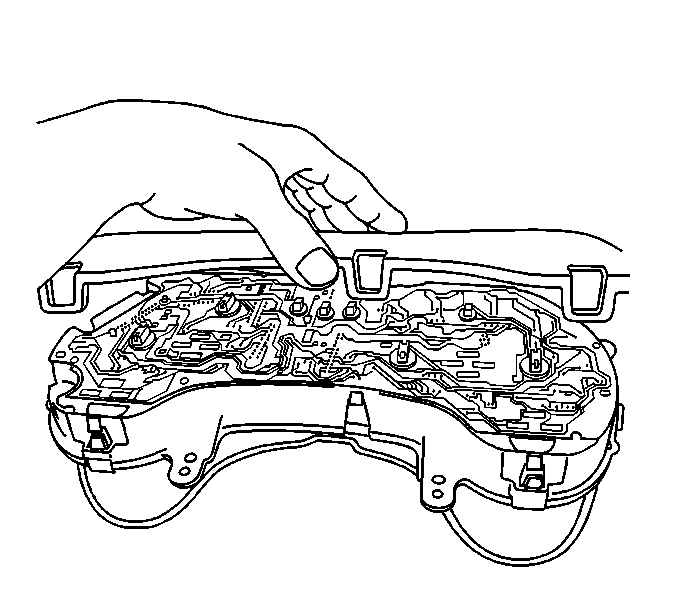For 1990-2009 cars only
Removal Procedure
- Remove the instrument panel cluster. Refer to Instrument Cluster Replacement
- Remove the instrument panel cluster rear cover using a small flat bladed tool in order to release the retainer tabs.
- Disconnect the required lamp from the cluster turning counterclockwise.
- Remove the lamp from the cluster
- Remove the bulb from the lamp socket, by pulling out.
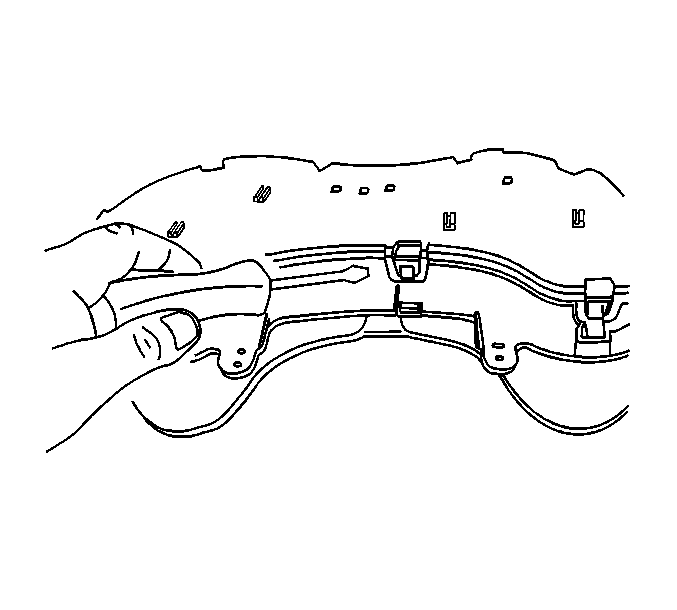
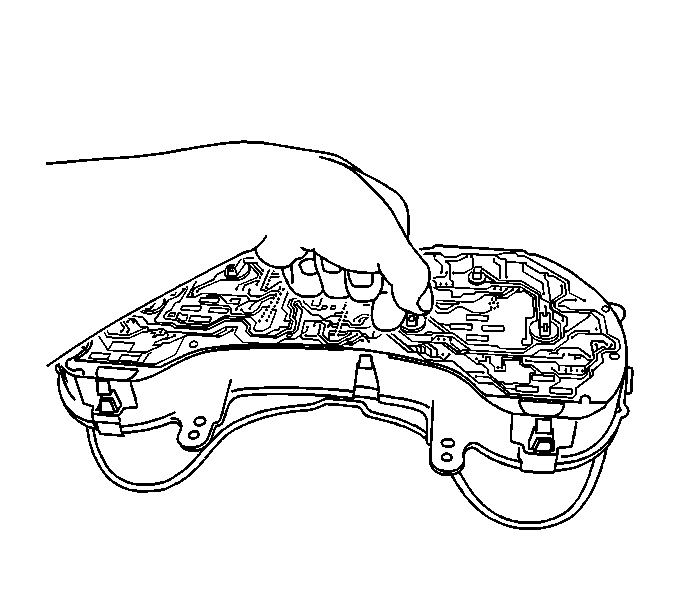
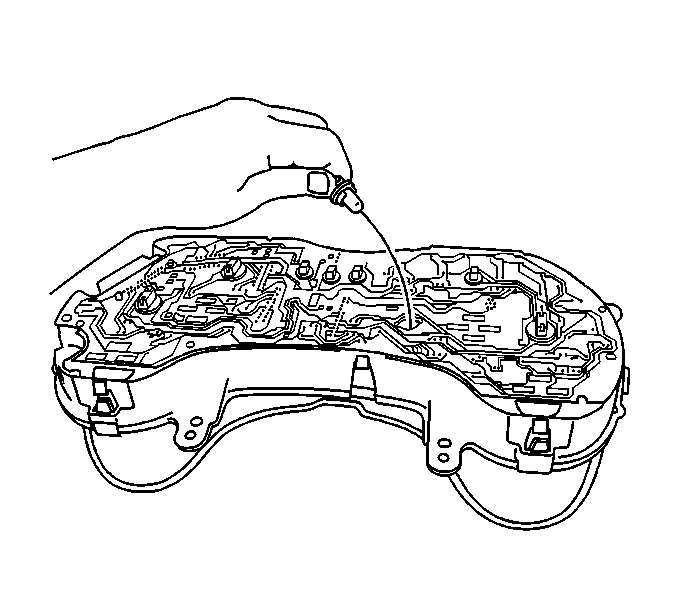
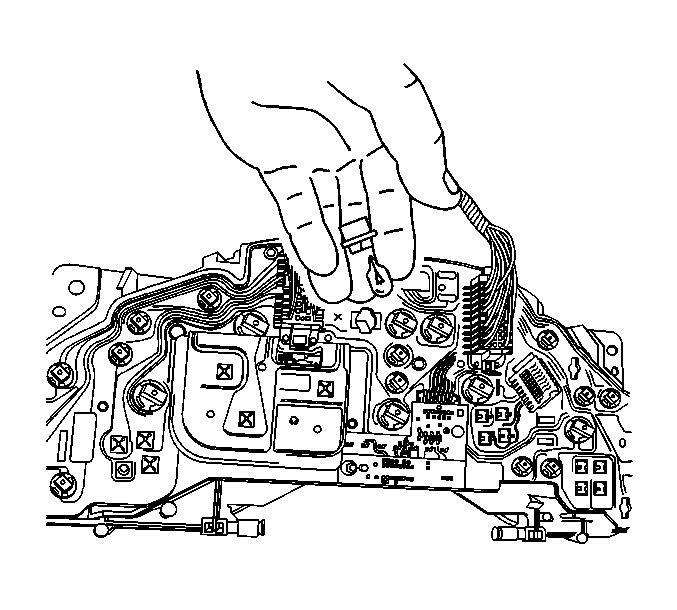
Installation Procedure
- Install the bulb to the lamp socket pressing into place until fully seated.
- Install the required lamp to the cluster.
- Connect the required lamp to the cluster turning clockwise.
- Install the instrument panel cluster rear cover pressing into place until fully seated.
- Install the instrument panel cluster. Refer to Instrument Cluster Replacement