For 1990-2009 cars only
Tools Required
J 37096 Flywheel Holder
Removal Procedure
- Remove the automatic transaxle, if equipped. Refer to Transmission Replacement .
- Remove the clutch, if equipped with a manual transaxle. Refer to Clutch Pressure and Driven Plate Replacement .
- Use the J 37096 to secure the flywheel in order to prevent the crankshaft from rotating.
- Loosen the flywheel bolts.
- Remove 5 of the 6 flywheel bolts leaving one bolt at the top of the crankshaft.
- Grip the flywheel and remove the remaining bolt. Do not drop the flywheel when removing the final bolt.
- Remove the engine flywheel.
- Clean the engine flywheel bolt threads and bolt holes.
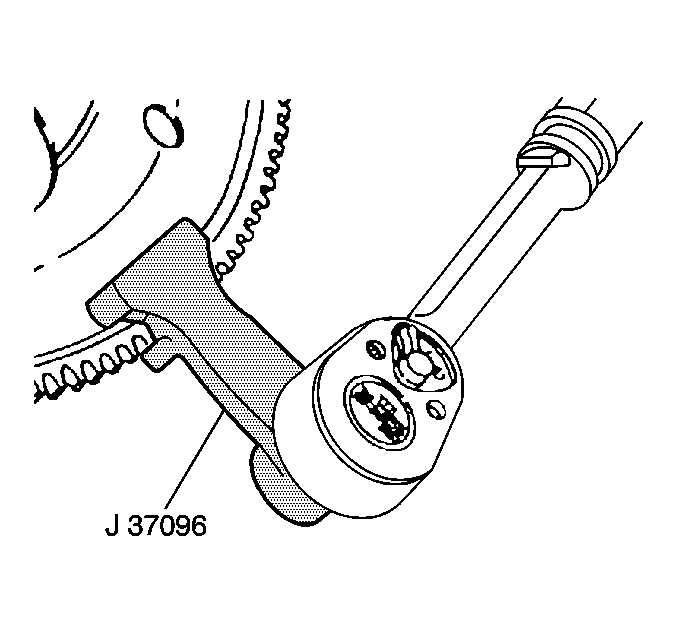
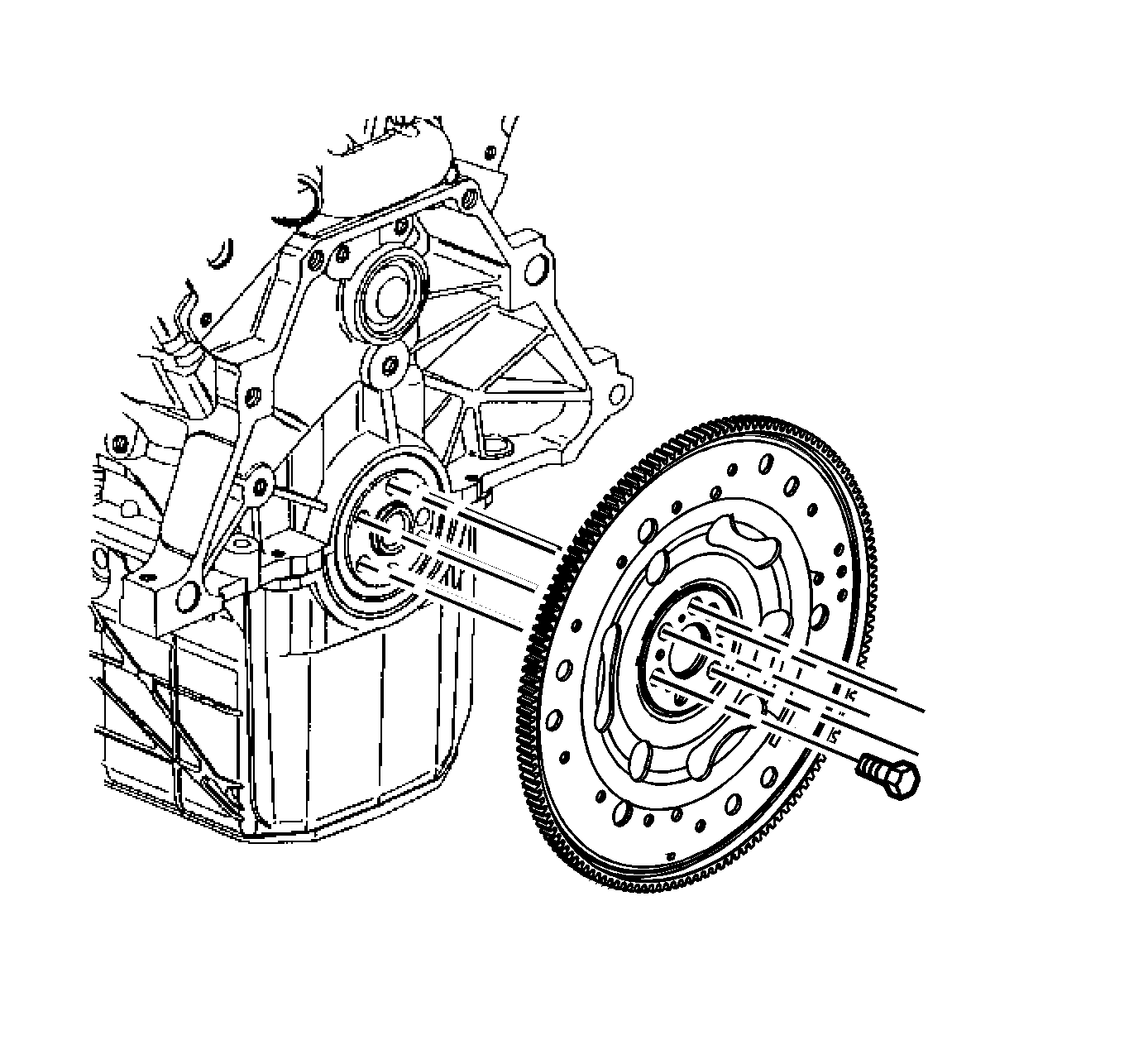
Installation Procedure
- Position the flywheel to the crankshaft.
- Install the flywheel bolts finger tight.
- Use the J 37096 to secure the flywheel in order to prevent the crankshaft from rotating.
- Tighten the engine flywheel bolts.
- Install the clutch, if equipped with a manual transaxle. Refer to Clutch Pressure and Driven Plate Replacement .
- Install the automatic transaxle, if equipped. Refer to Transmission Replacement .
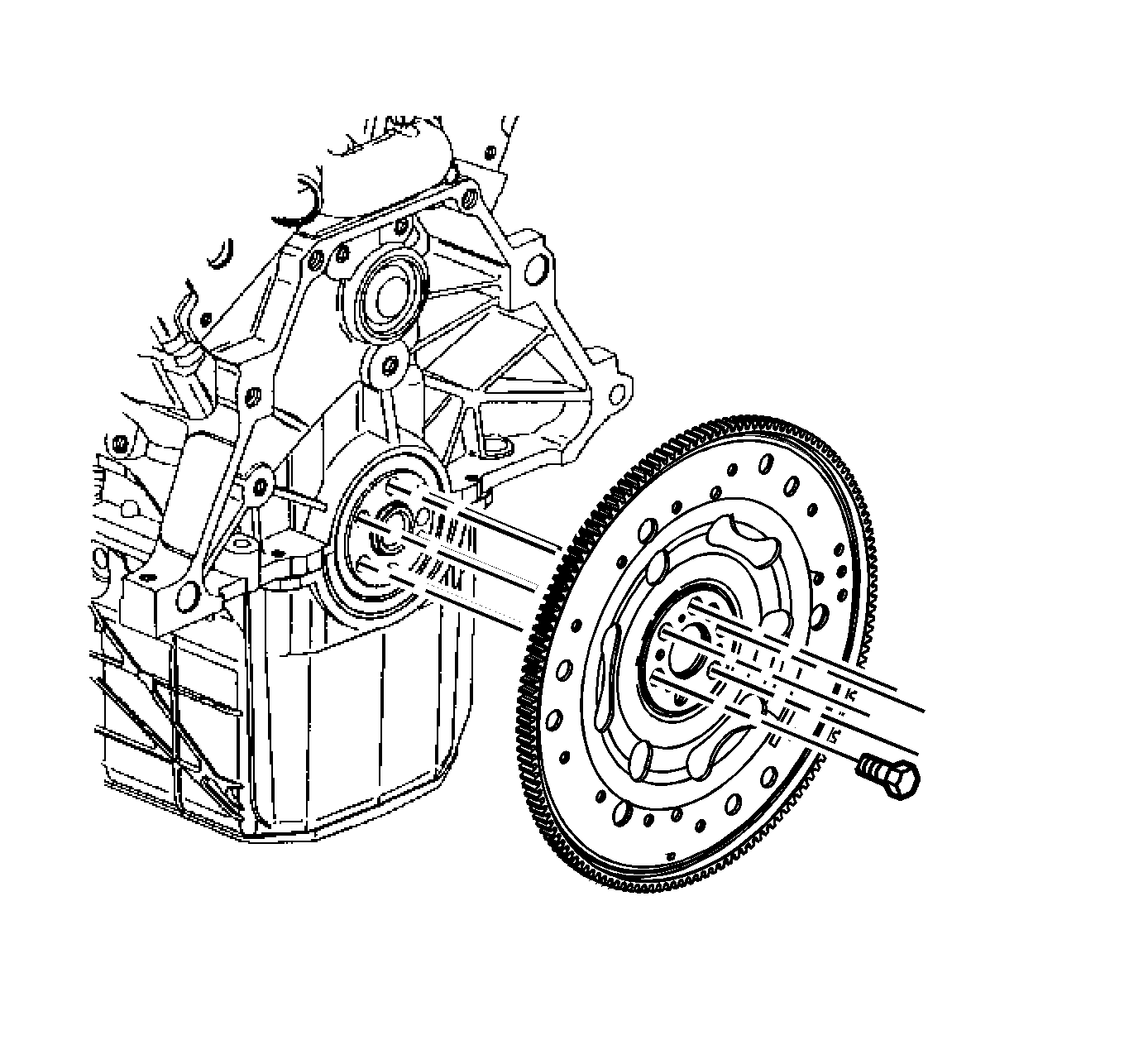
Notice: Refer to Fastener Notice in the Preface section.
Tighten
Tighten the bolts to 70 N·m (52 lb ft).
