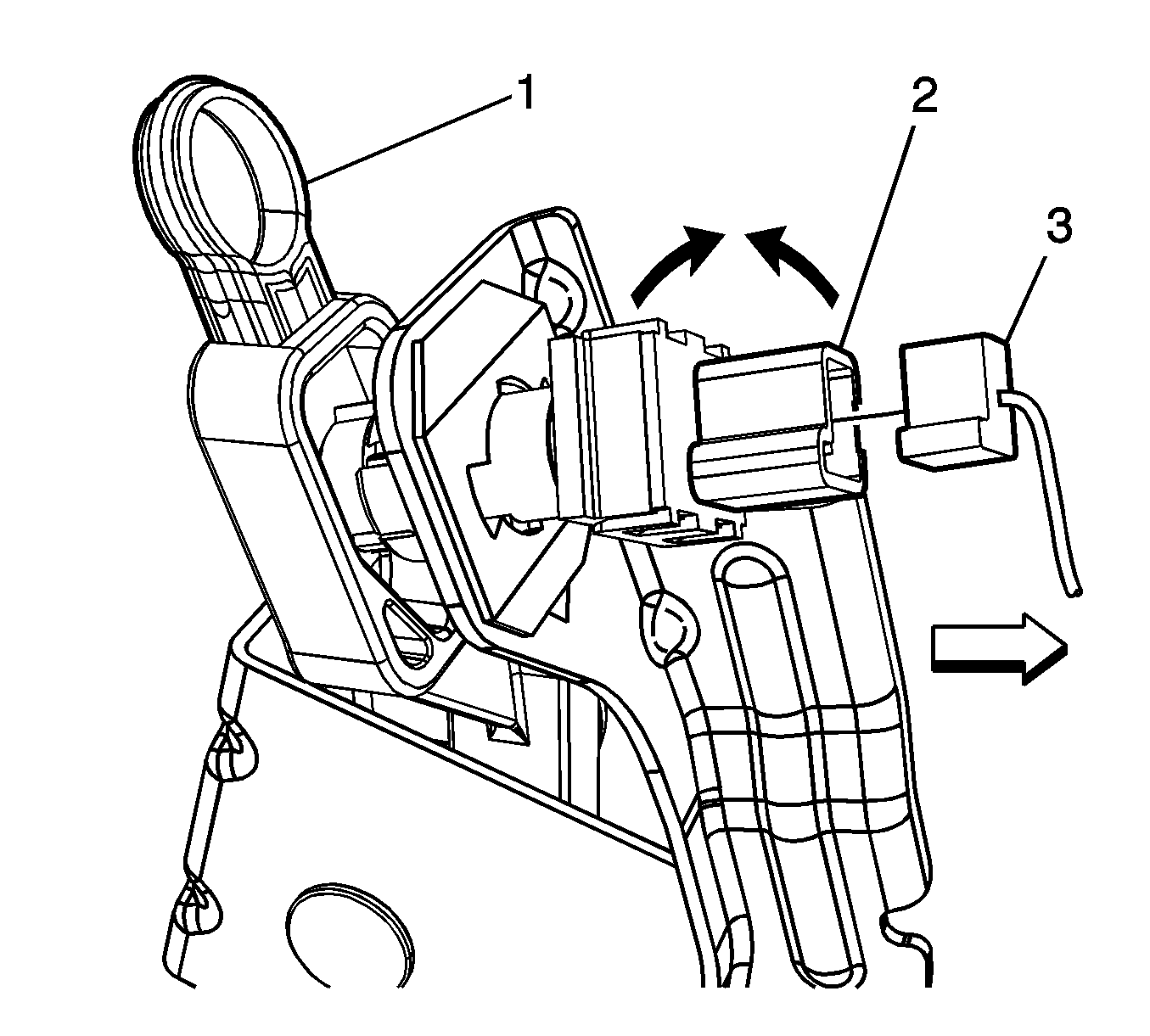For 1990-2009 cars only
Clutch Pedal Position Switch Adjustment Old Pedal
Removal Procedure
- Remove the steering column. Refer to Steering Column Replacement .
- Disconnect the electrical connector (2) from the clutch pedal position (CPP) switch (1).
- Remove the CPP switch (1) from the clutch pedal by twisting the CPP switch (1) counterclockwise.
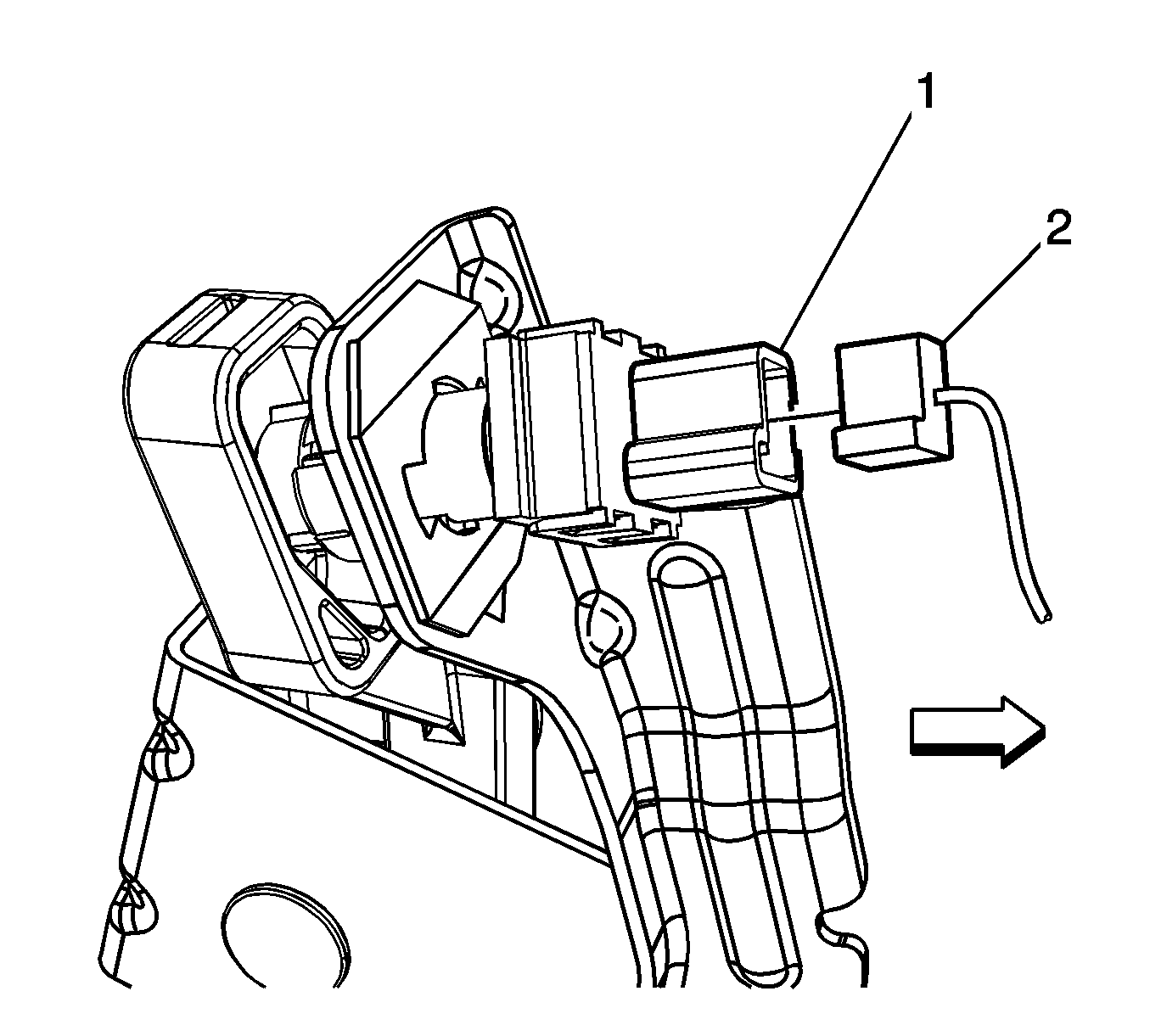
Installation Procedure
- A 3/32 inch or 2 mm drill bit can be used as a gage tool for the proper adjustment of the CPP switch. Insert and seat the 3/32 inch or 2 mm drill bit through the slot in the top of the clutch pedal assembly.
- Install the CPP switch (1) to the clutch pedal assembly.
- While holding the pedal in the fully released position, press the switch (1) toward the pedal until the barrel of the switch touches the drill bit on the pedal assembly.
- Rotate the switch (1) clockwise to secure.
- Remove the drill bit.
- Connect the electrical connector (2) to the CPP switch (1).
- Install the steering column. Refer to Steering Column Replacement .
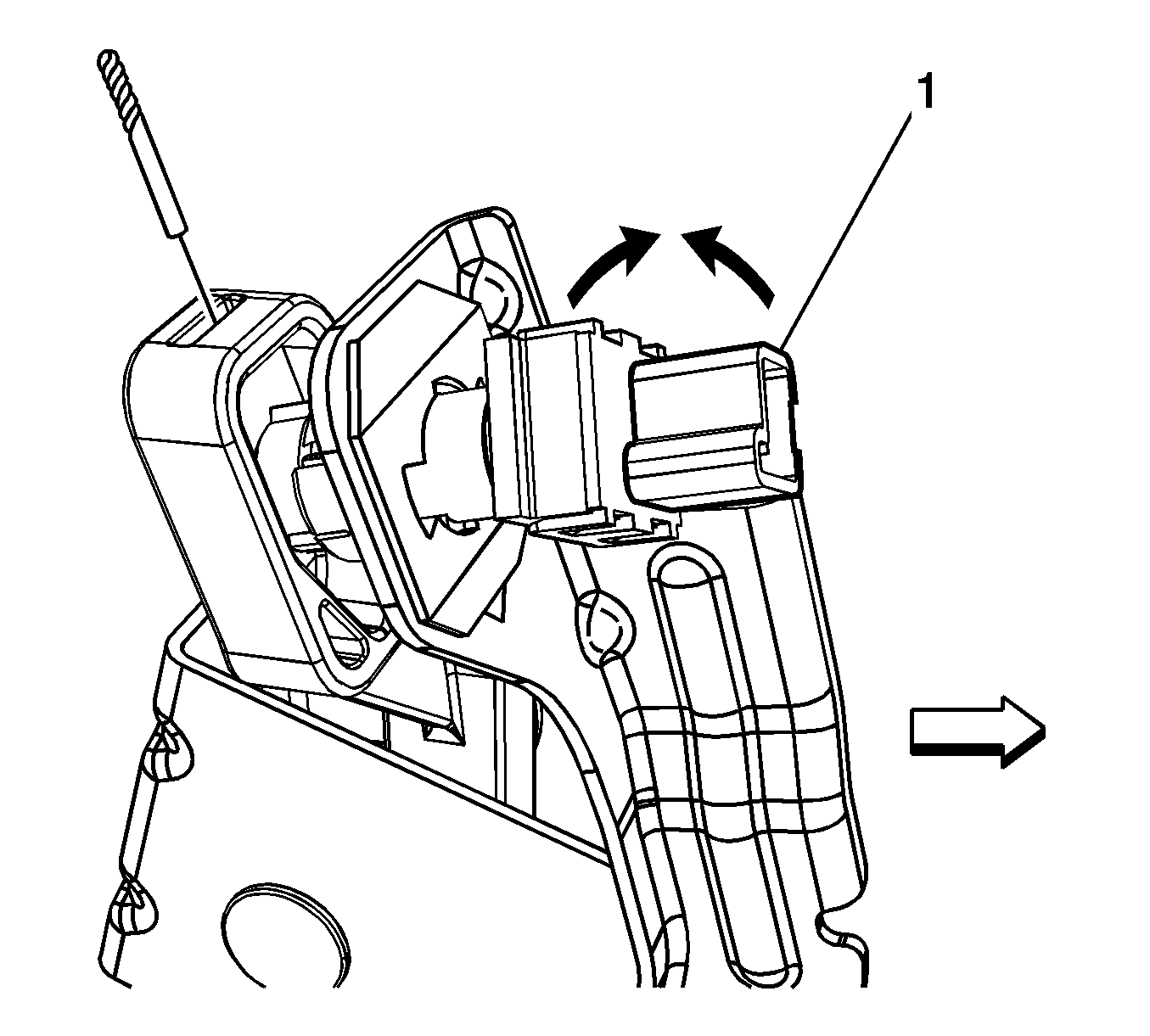
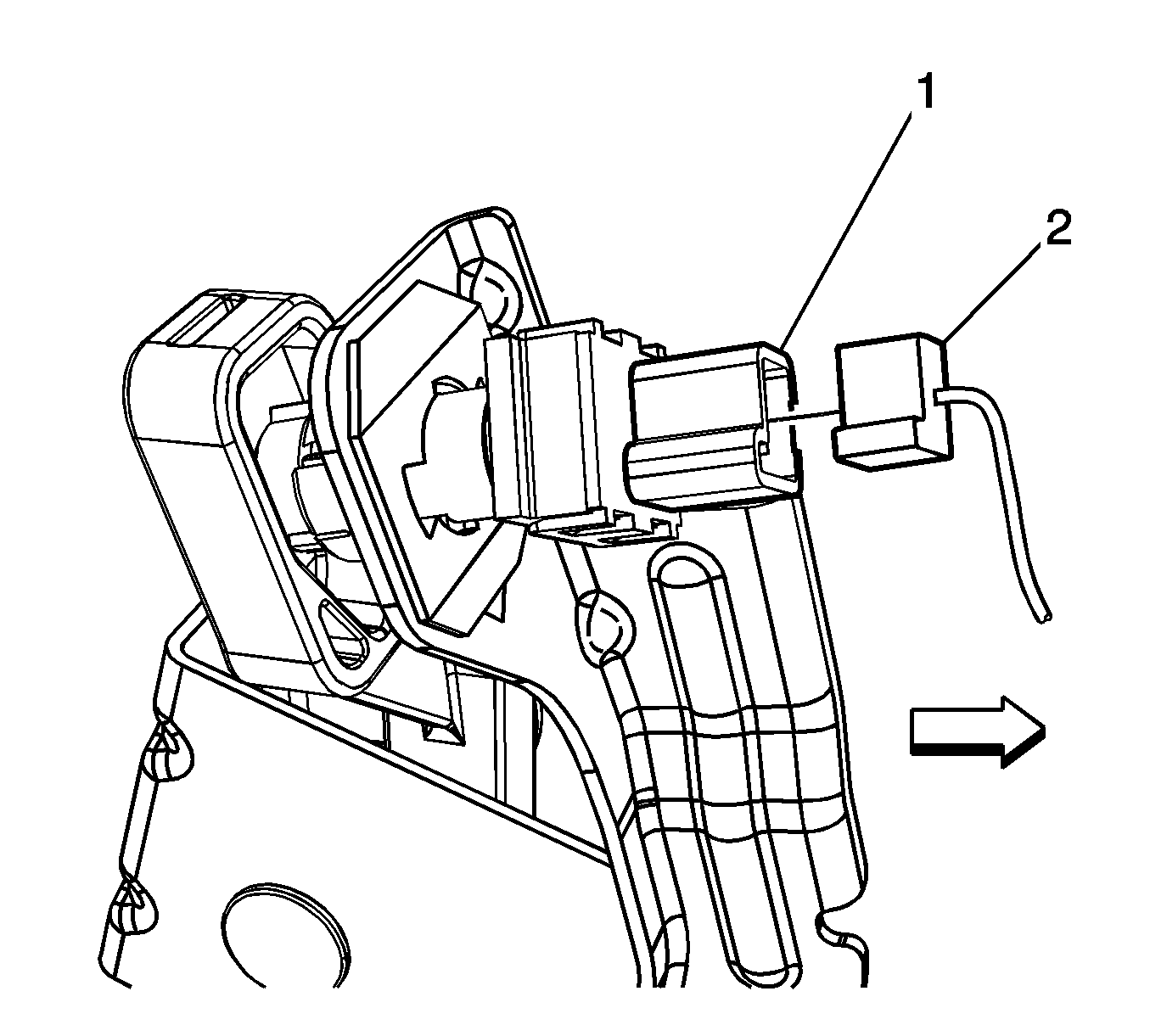
Clutch Pedal Position Switch Adjustment New Pedal
Installation Procedure
- Remove the steering column. Refer to Steering Column Replacement .
- While holding the pedal in the fully released position, press the switch (2) toward the pedal until the barrel of the switch (2) touches the shipping clip (1).
- Rotate the switch (1) clockwise to secure.
- Remove the shipping clip (1).
- Connect the electrical connector (3).
- Install the steering column. Refer to Steering Column Replacement .