Heater and A/C Control Assembly
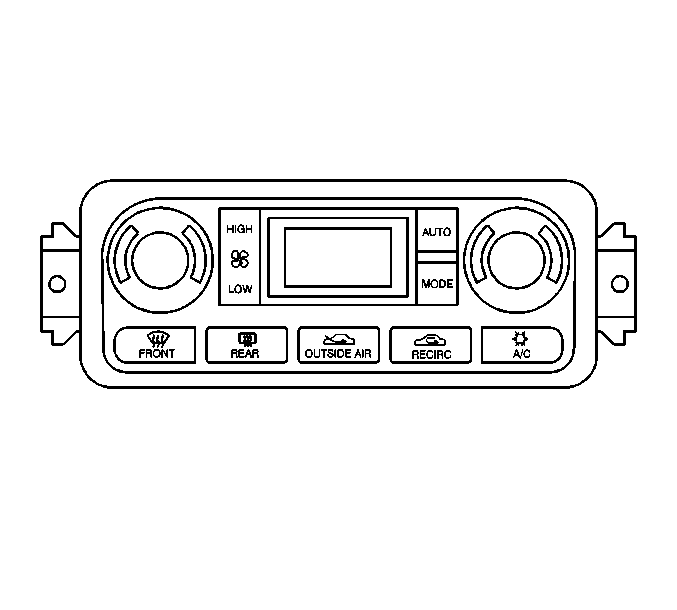
The heater and A/C control allows the vehicle operator to communicate with the electronic A/C system. The heater and A/C control includes the following features:
| • | Soft touch buttons to select operating modes |
| • | Driver and passenger rotary temperature controls |
| • | A fan speed control rocker switch |
| • | A vacuum florescent (VF) information display panel |
The rear window defogger, recirc and outside air buttons contain an LED indicator that illuminates when the operator selects that mode.
Temperature Control
The temperature control performs the following functions:
| • | When the system is in the OFF mode, the system turns ON in the AUTO mode when the occupant of the vehicle rotates the temperature control. |
| • | When the system is in any mode except OFF, the temperature control performs one of the following actions: |
| - | If the temperature is 19°-29°C (66°-84°F), rotating the temperature control increases/decreases the internal temperature setting by 1° per detent. |
| - | If the temperature is 18°C (65°F), adjusting to the next lower detent decreases the internal temperature setting to 16°C (60°F) which is the setting for MAX cooling. |
| - | If the temperature is 30°C (85°F), adjusting to the next higher detent increases the internal temperature setting to 32°C (90°F) which is the setting for MAX heating. |
A change in the temperature setting causes the instrument panel module (IPM) to bring the passenger compartment temperature to the new setting. This is done by changing any of the following:
| • | The blower speed |
| • | The air delivery mode |
| • | The air discharge temperature |
| • | The air intake position |
Fan Speed
Use the fan speed button in order to manually change the fan speed in the following manner:
| • | Pressing the fan speed button once increases/decreases the fan speed by 1 level. |
| • | Holding the fan speed button will increase/decrease the fan speed to the maximum. |
If the system is operating under AUTO fan speed control, pressing the fan speed button stops the AUTO fan speed control and begins a manual fan speed control.
The fan speed remains constant, unless the driver presses the speed control button or the AUTO button.
When the system is in OFF mode, pressing the AUTO button causes the system to turn on AUTO mode with AUTO fan speed control.
Selector Buttons
The heater and A/C control has a selector button for each of the following operating functions:
| • | RECIRC |
| • | AUTO |
| • | MODE |
| • | OUTSIDE AIR |
| • | A/C |
| • | FRONT DEFROST |
| • | REAR DEFOG |
If the driver presses AUTO, the following actions occur:
| • | The IPM evaluates the internal temperature selected by the operator and the information provided by the system's network of sensors. |
| • | The IPM then initiates the appropriate air intake point, air discharge points, fan speed, and if the ambient temperature is greater than 3°C (38°F) enables the A/C compressor. |
AIR DELIVERY MODE
Use the MODE button in order to change the air delivery mode in the vehicle. Selection of the MODE button when in AUTO mode will lock in the air flow mode that AUTO was controlling. Pressing the MODE button also activates the VF display for the mode selected. If an air flow mode is currently displayed, pressing the MODE button selects the next air flow mode. The air flow direction will sequence through the following modes:
- FLOOR
- DEFOG
- PANEL
- BI-LEVEL
These are the only air flow modes available through the MODE button.
OUTSIDE AIR
When the driver presses the OUTSIDE AIR button, the LED illuminates and the system controls the air intake door to the outside air position.
The driver may not activate both OUTSIDE AIR and RECIRC at the same time.
The OUTSIDE AIR button has no effect on the system when the FRONT DEFROST mode is selected.
When the OUTSIDE AIR button is pressed with the system OFF, the blower and mode are set to automatic control, but with outside air forced.
RECIRC (Recirculate)
The main function of the RECIRC button is to limit the amount of outside air that is brought into the vehicle by activating the air inlet valve. When the driver presses the RECIRC button, the RECIRC LED illuminates and the system closes the recirculate door.
The driver may not activate both OUTSIDE AIR and RECIRC at the same time.
The RECIRC button has no effect on the system when the FRONT DEFROST mode is selected.
RECIRC operates for approximately 10 minutes before deactivation. The driver may also deactivate the RECIRC function by changing to a manual mode.
When the RECIRC button is pressed with the system OFF, the blower, mode and compressor are set to automatic control, but with RECIRC forced.
FRONT DEFROST
When the driver presses the FRONT DEFROST button, the FRONT DEFROST LED illuminates and the current temperature setting displays for 5 seconds.
The FRONT DEFROST directs air to the windshield.
Vacuum Fluorescent (VF) Information Display Panel
The vacuum fluorescent (VF) display provides system operating information for the driver. A 3-digit temperature readout is located near the center of the display. With the system in OFF mode, the outside temperature is displayed continuously.
The driver may display the current driver temperature setting by selecting any mode except OFF or adjusting the temperature control.
The passenger may display their current temperature setting by adjusting the passenger temperature control.
If the passenger temperature control is turned OFF, then both the words DRIVER and PASS will appear whenever the display shows the set temperature and system status.
The current temperature setting and system status displays for 5 seconds. The display then returns to the outside temperature.
Symbols
The following arrows appearing in the center of the display indicate the air discharge mode relative to the seat:
| • | An upper (windshield) discharge arrow |
| • | A lower (floor level) discharge arrow |
| • | A middle (instrument panel) discharge arrow |
Either one or a combination of these discharge arrows may be illuminated, depending on the current system operating mode. If the system is turned OFF, the area is blank and the display returns to the outside temperature reading.
