Compass Calibration
To calibrate the compass depress and hold the Set button for 3 seconds while the DIC is in the Compass/Temperature mode. The DIC displays ZONE # PRESS AND HOLD SET TO CHANGE. Press the set button to change the variation zone. Then press the Mode button. The DIC displays PRESS SET TO CALIBRATE COMPASS. Press the Set button. Then drive the vehicle in 3 complete circles. When the calibration is completed the DIC displays the normal mode of compass/temperature.
Compass Magnetic Variation Adjustment
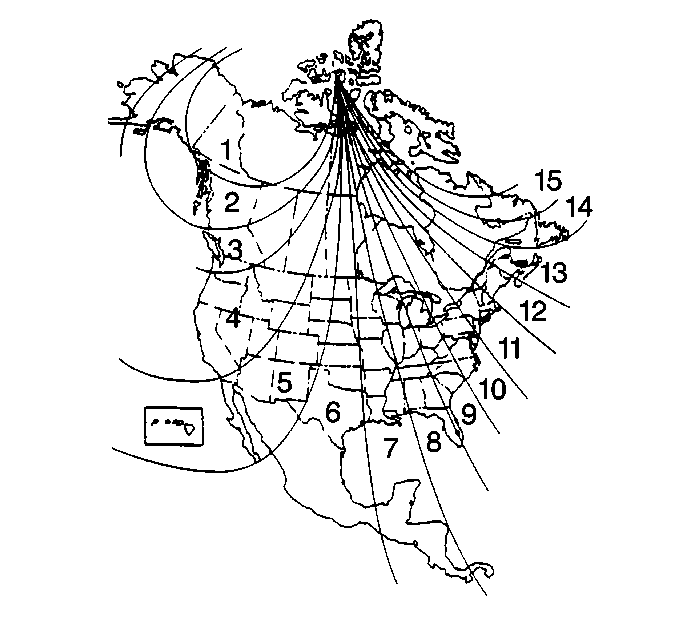
Compass variation is the difference between magnetic north and geographic north. In some areas of the country the difference is great enough to cause the compass to give a false reading. If this occurs, the compass variance must be set. View the Variance Zone Display to determine the correct zone. The zones are numbered 1-15. Depress and hold both the MODE and the Set buttons simultaneously while the DIC is in the Compass/Temperature mode for 5 seconds. After 5 seconds, the DIC will display the current variation setting. Release the buttons and adjust to the correct variation number using the MODE button. Consult the map for variation zone numbers. When the desired variation is reached press the Set button to accept.
You cannot reset the Compass/Temperature mode. This mode is retained during ignition OFF.
