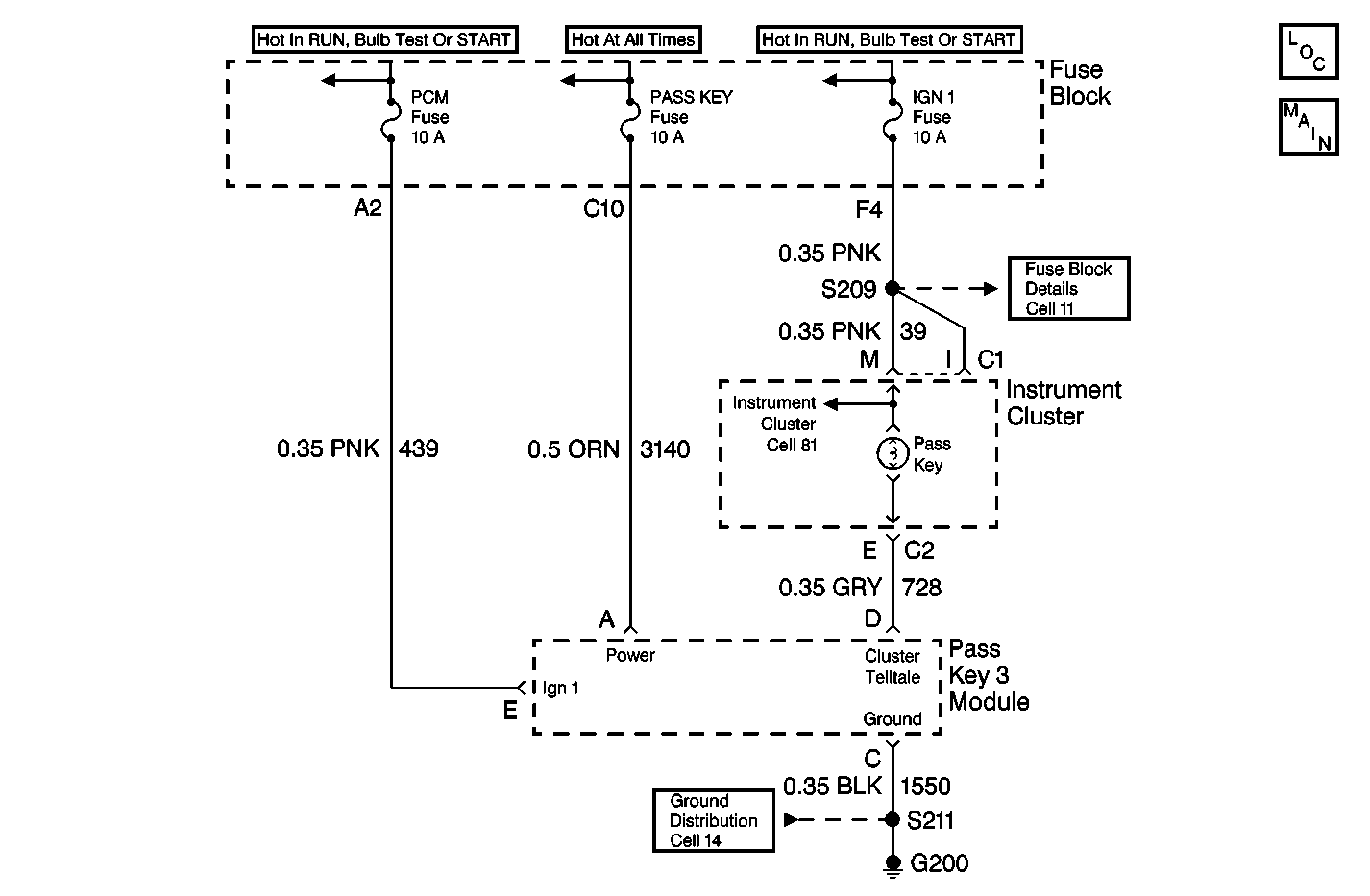
Circuit Description
The PASS-Key® III (VTD) module provides the control for the pass key telltale on the instrument cluster.
When the ignition switch is turned to the ON position, with a valid key transponder pellet, the VTD module will output a low voltage level for 2 seconds on pin D to provide a ground for the Pass Key telltale and illuminate the bulb. This is a 2 second bulb test mode that indicates a valid key code. The vehicle will start and run under this condition.
If an invalid key is used to turn the ignition ON, the VTD module outputs a Pulse Width Modulated signal at 1 Hz. and a 50 % duty cycle to flash the telltale. An invalid key has a transponder value that has not been learned by the VTD module. Under this condition the vehicle will not start and run.
The VTD module will flash the security telltale at 2 Hz. when an illegitimate key is used to turn the ignition ON, or when the module detects a problem with the transponder reader. A key code is illegitimate if the key code is zero or cannot be read. Under this condition the vehicle will not start and run.
Conditions for Setting the DTC
| • | DTC B0687 indicates that a short to ground exists in the security system indicator circuit 728. |
| • | The above condition will be set within 1 second of determining that the output has failed. |
Action Taken When the DTC Sets
| • | The VTD module enters the fail enable mode and allows the vehicle to start and run. |
| • | The VTD module stores a DTC B0687 in memory. |
With the security system indicator circuit LOW fault (B0687), the current DTC will cycle approximately every 5 seconds between codes B0687 and B0689.
Conditions for Clearing the DTC
| • | The conditions for the fault are no longer present. |
| • | A history DTC will clear after 100 consecutive ignition cycles if the condition for the fault is no longer present. |
| • | The use of the scan tool. |
Diagnostic Aids
Check the following conditions if a history or intermittent DTC is indicated:
| • | A poor connection at the VTD module or IP. Inspect the wiring harness connectors for backed out terminals, improper mating, improperly formed or damaged terminals, and poor terminal to wire connections. |
| • | A damaged wiring harness. Inspect the wiring harness for damage. If the wiring harness appears to be in good condition, observe the display on the DMM while moving the connectors and wiring harnesses related to the VTD module and IP. |
| • | For additional information, refer to Intermittents and Poor Connections Diagnosis in Wiring Systems. |
Check the following before replacing the PASS-Key® III module:
| • | Test the ground circuit at terminal C (BLK). Perform a voltage drop test, refer to Testing for Voltage Drop in Wiring Systems. Typical voltage drop readings are 100 mV or less. When measuring the resistance it should measure at close to 0 (zero) ohms. |
| • | Test the power circuits at terminal A (ORN Wire) and terminal E (PNK wire). |
Test Description
The following numbers refer to the step numbers on the diagnostic table:
-
B0686 or B0688 could be caused by a short to voltage in CKT 728.
-
B0687 or B0689 could be caused by an open or a short to ground in CKT 728.
-
The module may be at fault if no trouble is found in CKT 728 or if there are no intermittent faults found.
Step | Action | Value(s) | Yes | No | ||||||||||||||
|---|---|---|---|---|---|---|---|---|---|---|---|---|---|---|---|---|---|---|
1 | Was the PASS Key Diagnostic System Check performed? | -- | ||||||||||||||||
Is the DTC shown B0686 or B0688? | -- | |||||||||||||||||
3 | Inspect CKT 728 for a short to voltage. Is the repair complete? | -- | -- | |||||||||||||||
Is the DTC shown B0687 orB0689? | -- | |||||||||||||||||
5 | Inspect CKT 728 for the following conditions:
Is the repair complete? | -- | -- | |||||||||||||||
6 |
Are any of the following codes present?:
| -- | ||||||||||||||||
7 | Inspect CKT 728 for an intermittent fault. Was there an intermittent fault found and repaired? | -- | ||||||||||||||||
Replace the PASS Key III module. Refer to PASS-Key III Module Replacement Is the repair complete? | -- | -- | ||||||||||||||||
9 | Turn the key ON. Are any of the IP guages or lights working? | -- | Go to Step 10 | |||||||||||||||
10 | Inspect the IP PASS KEY telltale bulb. Is the bulb burned out? | -- | Go to Step 11 | Go to Step 5 | ||||||||||||||
11 | Replace the IP PASS KEY telltale bulb. Is the repair complete? | -- | Go to Step 6 | -- |
