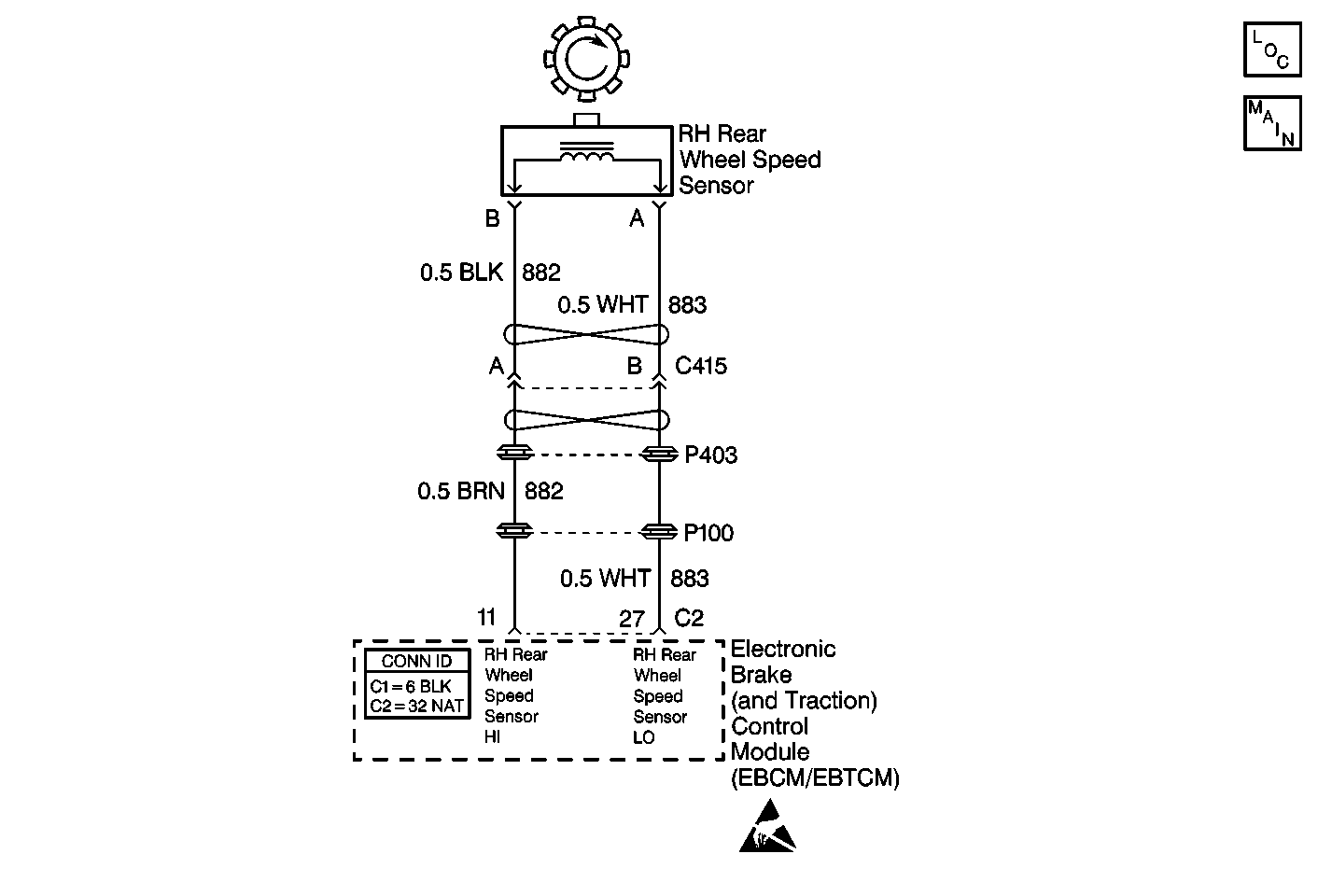
Circuit Description
The wheel speed sensor used on this vehicle is a single point magnetic pickup. This sensor produces an AC signal. The EBCM/EBTCM uses the frequency of the AC signal to calculate the wheel speed.
Conditions for Setting the DTC
The DTC sets if all of the following occur:
| • | The brake pedal is not depressed. |
| • | No wheel speed sensor hardware DTCs are present. |
| • | The EBCM/EBTCM detects a rapid variation of the wheel speed. |
Action Taken When the DTC Sets
| • | A malfunction DTC is stored. |
| • | The ABS/TCS is disabled. |
| • | The ABS indicator isturned ON. |
| • | The TRACTION OFF indicator is turned ON. |
Conditions for Clearing the DTC
| • | The condition for the DTC is no longer present and you used the scan tool Clear DTC function. |
| • | The EBCM/EBTCM does not detect the DTC in 50 drive cycles. |
Diagnostic Aids
| • | It is very important that a thorough inspection of the wiring and connectors be performed. Failure to carefully and fully inspect wiring and connectors may result in misdiagnosis, causing part replacement with reappearance of the malfunction. |
| • | An intermittent malfunction can be caused by poor connections, broken insulation, or a wire that is broken inside the insulation. |
| • | If an intermittent malfunction exists, refer to Intermittents and Poor Connections Diagnosis in Wiring Systems. |
Test Description
The numbers below refer to step numbers on the diagnostic table.
-
This step checks the resistance of the wheel speed sensor (WSS).
-
This step checks if the WSS circuits are shorted together.
Step | Action | Value(s) | Yes | No |
|---|---|---|---|---|
1 | Did you perform the ABS Diagnostic System Check? | -- | Go to Step 2 | |
2 |
Is physical damage of sensor evident? | -- | Go to Step 7 | Go to Step 3 |
Is the resistance within the specified range? | 850-1350 ohms | Go to Step 4 | Go to Step 7 | |
4 |
Is the AC voltage above the specified value? | 100 mV | Go to Step 5 | Go to Step 7 |
Does the resistance equal the specified value? | OL (Infinite) | Go to Step 6 | Go to Step 8 | |
6 |
Does DTC reset as a current DTC? | -- | Go to Step 9 | |
7 | Replace the RH rear wheel speed sensor. Refer to Rear Wheel Speed Sensor Replacement . Did you complete the repair? | -- | Go to Step 10 | -- |
8 | Repair short between CKT 882 and CKT 883. Refer to Wiring Repairs in Wiring Systems. Did you complete the repair? | -- | Go to Step 10 | -- |
9 | Replace the EBCM/EBTCM. Refer to Electronic Brake Control Module Replacement . Did you complete the repair? | -- | Go to Step 10 | -- |
10 | Carefully test drive the vehicle above 24 km/h (15 mph) while monitoring a scan tool for at least 30 seconds. Does the DTC set as a current DTC? | -- | Go to Step 2 |
