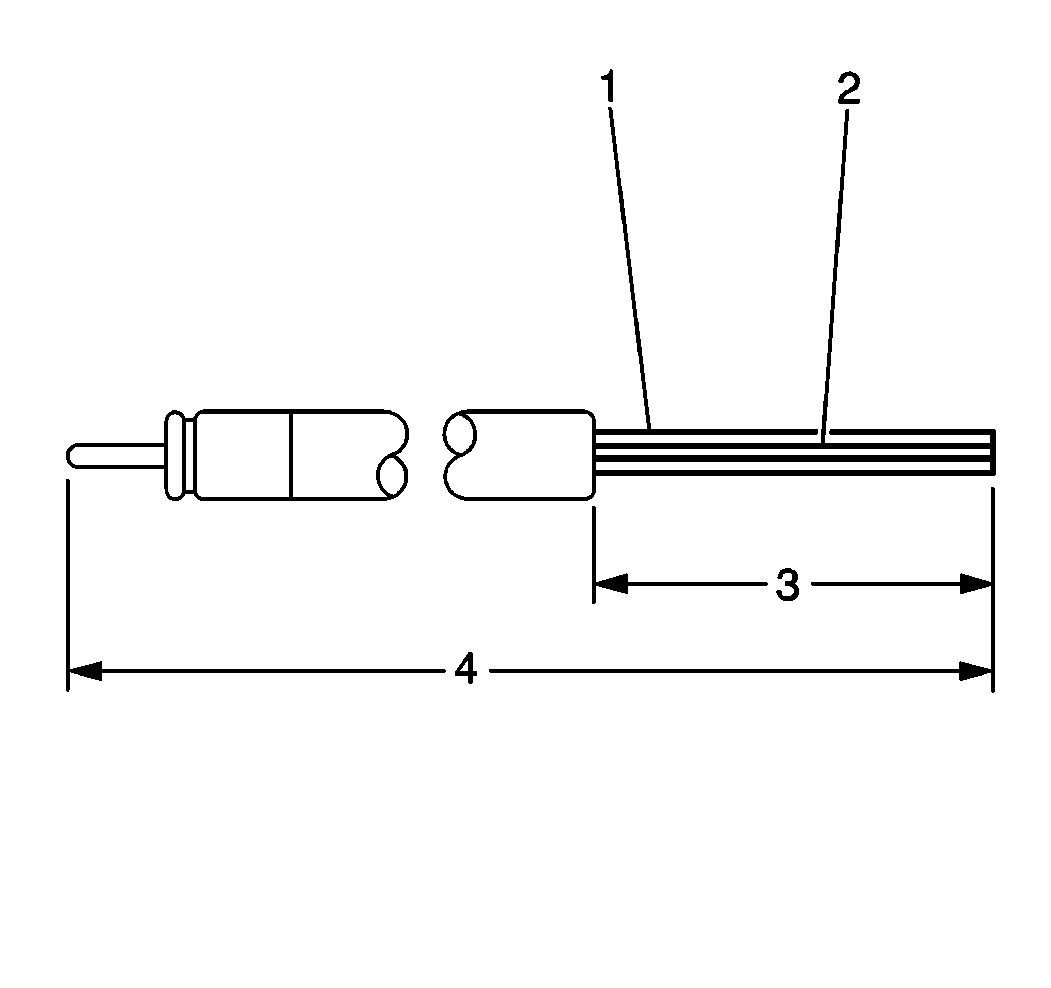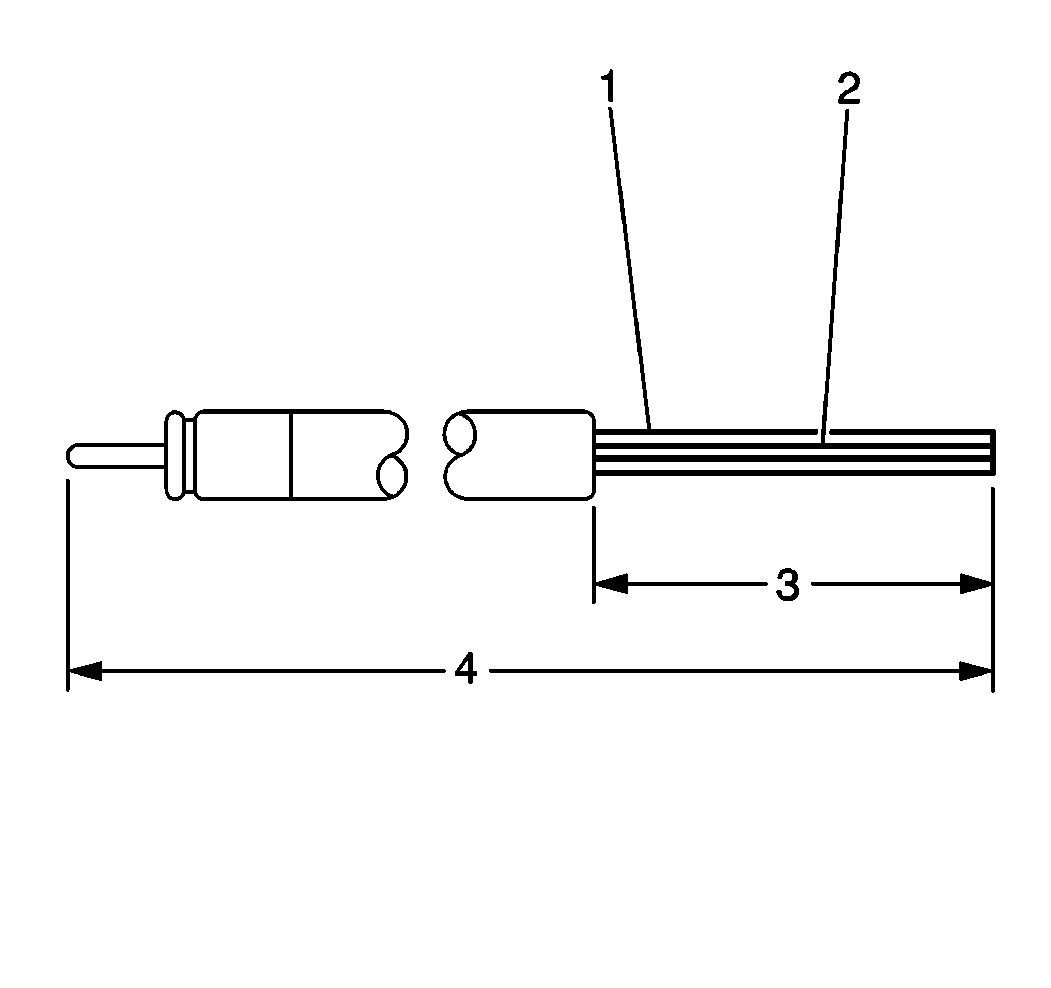Many conditions that affect radio operation may be corrected
without removing the radio from the car. Verify the condition, and follow
the diagnostic procedures in order to isolate and correct the condition.
Before attempting to diagnose any audio system problems, ensure that the
battery is fully charged.
If the battery voltage is below 9 volts, incorrect diagnosis
may result.
Troubleshooting Hints
| | Important: When testing for audio reception or noise, the vehicle should be outside
away from metal buildings and utility lines, with the hood and rear compartment
closed.
|
| • | For reception concerns, first determine if the customer is within the
listening area of the stations thay are attempting to receive. |
| • | Compare the customers vehicle to another of similar model and
audio system to determine if the condition is abnormal. |
| • | Most normal audio noises can be found on weak stations near the
low end of the band. This noise is considered to be a normal condition. |
| • | Check for any aftermarket equipment that may have been installed
on the vehicle. If aftermarket equipment is found disconnect it and check
if the audio noise is still present. |
| • | If the noise is only from one speaker check for the flowing before
speaker replacement: |
| - | Isolate the noise using theJ 39916-A
Delco Audio System Diagnostic Kit. |
| - | Check that the speaker connections are clean and tight. |
| - | Check that the speaker mounting is tight. |
| - | Inspect for loose or incorrectly installed speaker or surrounding
trim. |
| • | Ignition noise on the FM band may be a indicator of a ignition
system breakdown. |
| • | Inspect that all vehicle grounds are clean, tight and free of
corrosion. |
| • | For Buick, inspect the rear defogger grid lines for breaks or
dark spots. |
| • | For Buick, inspect the connections at the radio antenna module
and ground coil to ensure that they are clean and tight. |
Identifying Concerns
Important: When testing for audio reception or noise, the vehicle should be outside
away from metal buildings and utility lines, with the hood and rear compartment
closed.
- To help isolate the source of the noise, identify the ignition switch
position where the noise is most noticeable:
| • | Turn the ignition switch to the ACCY position and listen for the
noise. |
| • | Turn the ignition switch to the RUN position with the engine off. |
| • | Turn the ignition switch to the RUN position with the engine running. |
- Turn the ignition switch to the position that the noise was most
noticeable.
- Remove the vehicle fuses and circuit breakers one at a time until
the noise has been eliminated.
- Identify which systems or components are powered by the fuse.
- Reinstall all fuses and circuit breakers.
- Disconnect the components powered through the fuse one at a time
until the noise has been eliminated.
Antenna Snifer Diagnosis
The antenna sniffer can be used along with the vehicles radio to locate
hot spots that may be generating radio noise interference.
Antenna Sniffer