For 1990-2009 cars only
Removal Procedure
- Using a scan tool, select service mode to disable the telematics module. Refer to Communication Interface Module Mode Selection.
- Disconnect the battery ground cable. Refer to Battery Negative Cable Disconnection and Connection.
- Remove the front dome lamp assembly. Refer to Dome Lamp Replacement.
- Remove the telematics (secure) microphone (1) from the dome lamp (2).
Caution: Refer to Battery Disconnect Caution in the Preface section.
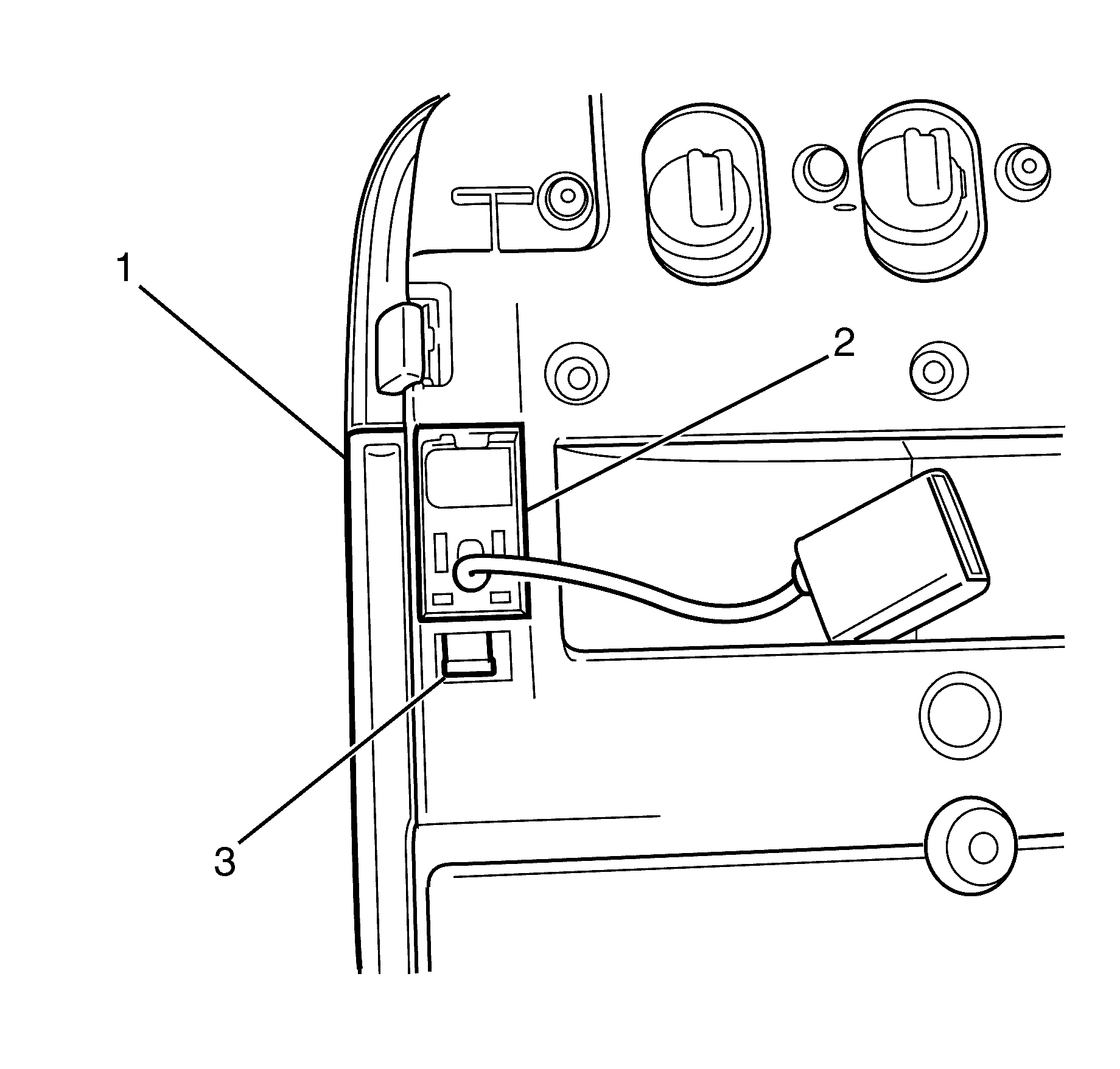
Important: Use a suitable tool to release the telematics (secure) microphone to dome lamp retaining clip (3).
Installation Procedure
- Install the telematics (secure) microphone (1) to the dome lamp (2).
- Install the front dome lamp assembly. Refer to Dome Lamp Replacement.
- Connect the battery ground cable. Refer to Battery Negative Cable Disconnection and Connection.
- Using a scan tool, select active mode to enable the telematics module. Refer to Communication Interface Module Mode Selection.
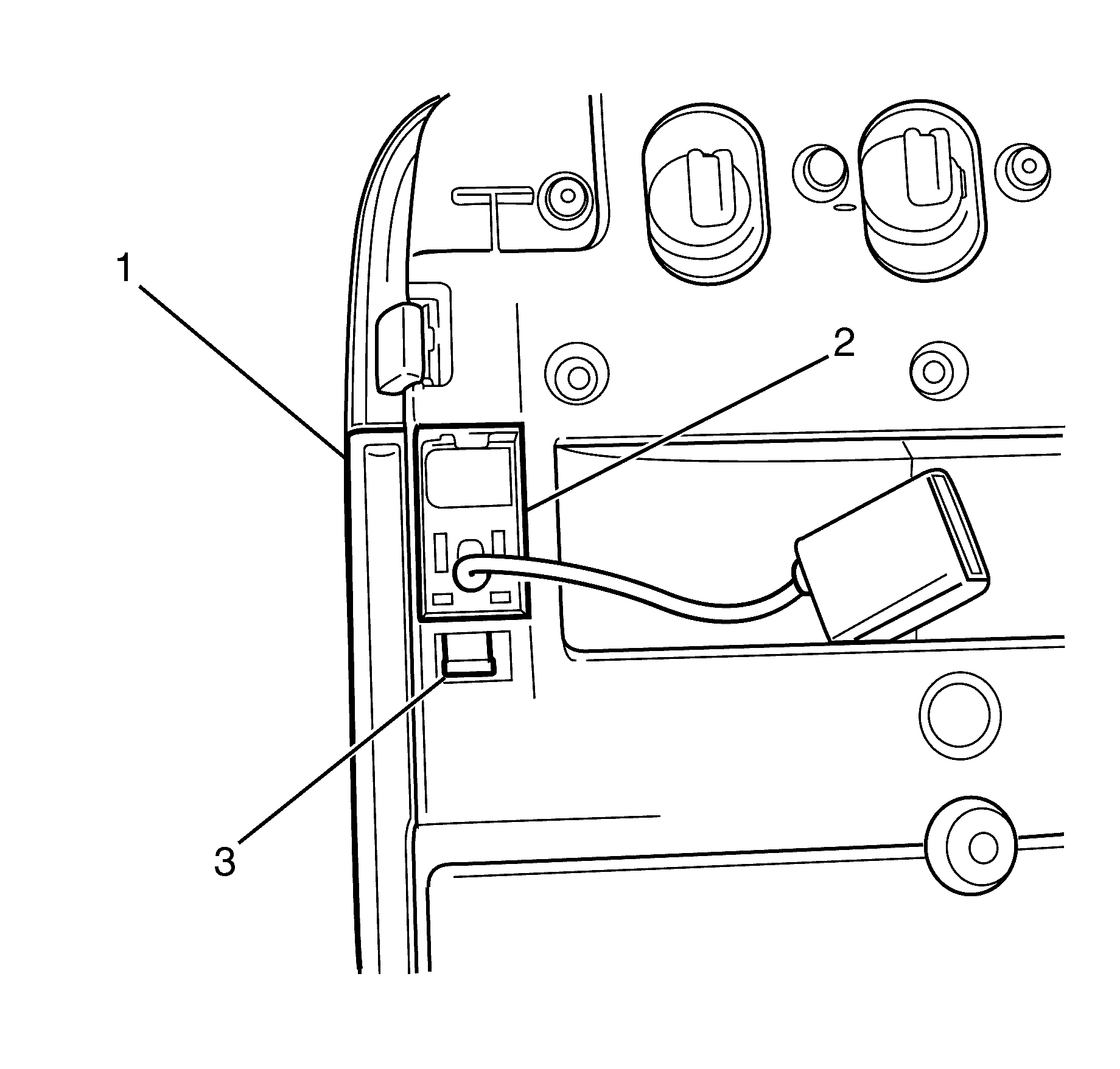
Important: Listen for an audible click to make sure the telematics (secure) microphone to dome lamp retaining clips (3) are engaged to avoid an induced rattle condition.
Important: If the telematics module service mode remains enabled, the telematics system does not have full functionality.
