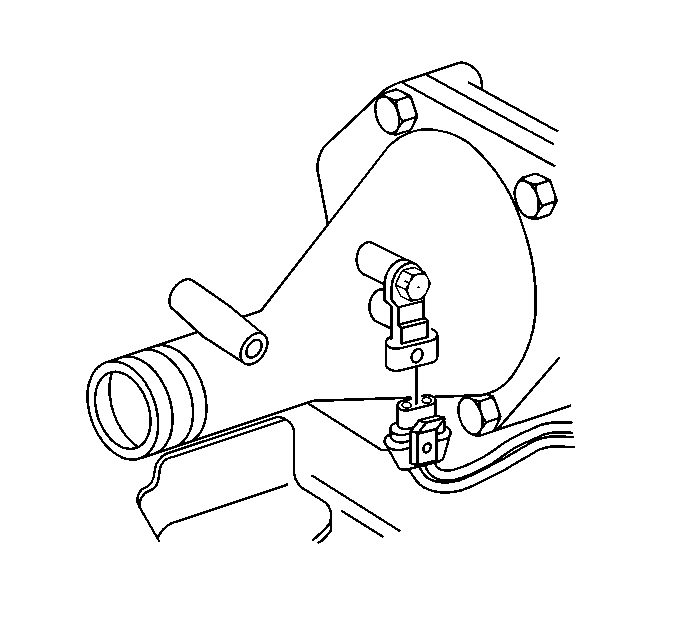For 1990-2009 cars only
Vehicle Speed Sensor Replacement LHD
Removal Procedure
- Raise and support the vehicle. Refer to Lifting and Jacking the Vehicle.
- Disconnect the vehicle speed sensor electrical connector.
- Remove the vehicle speed sensor retaining bolt (2).
- Remove the vehicle speed sensor (1) and the O-ring seal (3).
- Inspect the transmission speed sensor for the following defects:
Caution: Refer to Safety Glasses Caution in the Preface section.
Caution: Refer to Vehicle Lifting Caution in the Preface section.
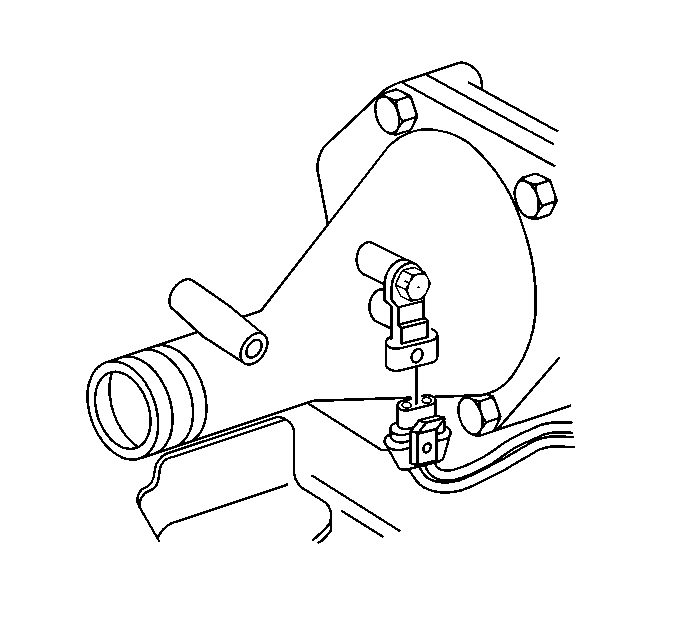
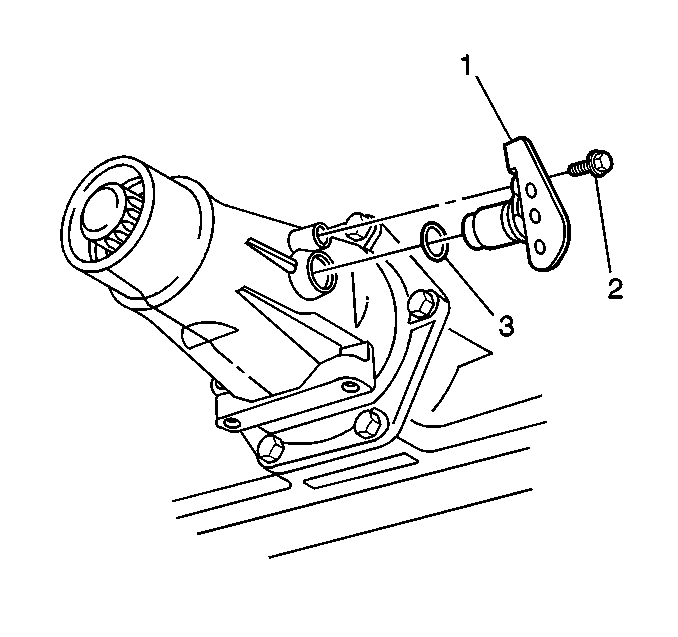
Use a suitable container to catch any transmission fluid spillage.
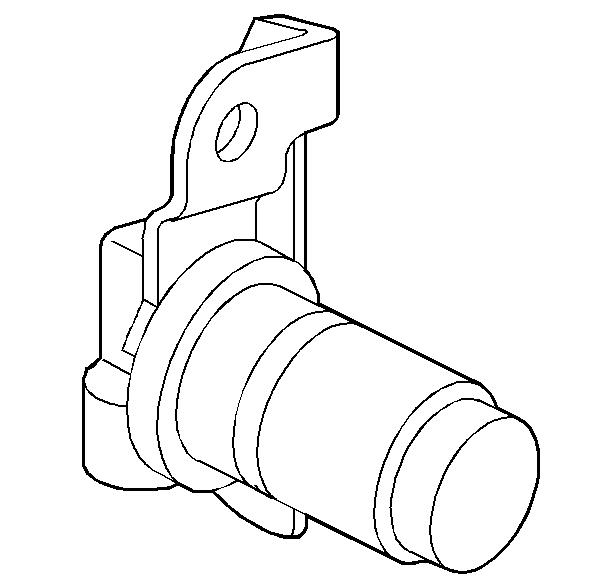
| • | Cracks |
| • | Nicks |
| • | Damage |
Installation Procedure
- Install the vehicle speed sensor (1) with a new O-ring seal (3).
- Install the vehicle speed sensor retaining bolt (2).
- Connect the vehicle speed sensor electrical connector.
- Lower the vehicle.
- Check the transmission fluid; add as required.
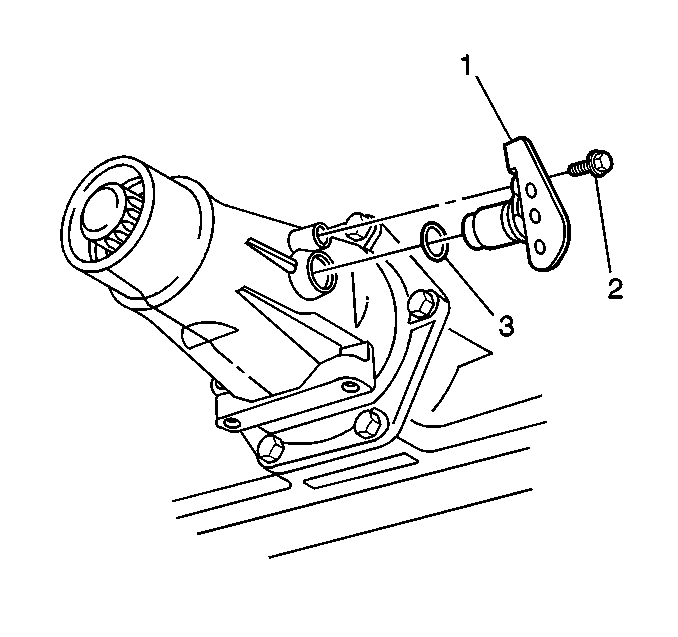
Notice: Refer to Fastener Notice in the Preface section.
Tighten
Tighten the vehicle speed sensor retaining bolt (2)
to 11 N·m (97 lb in).