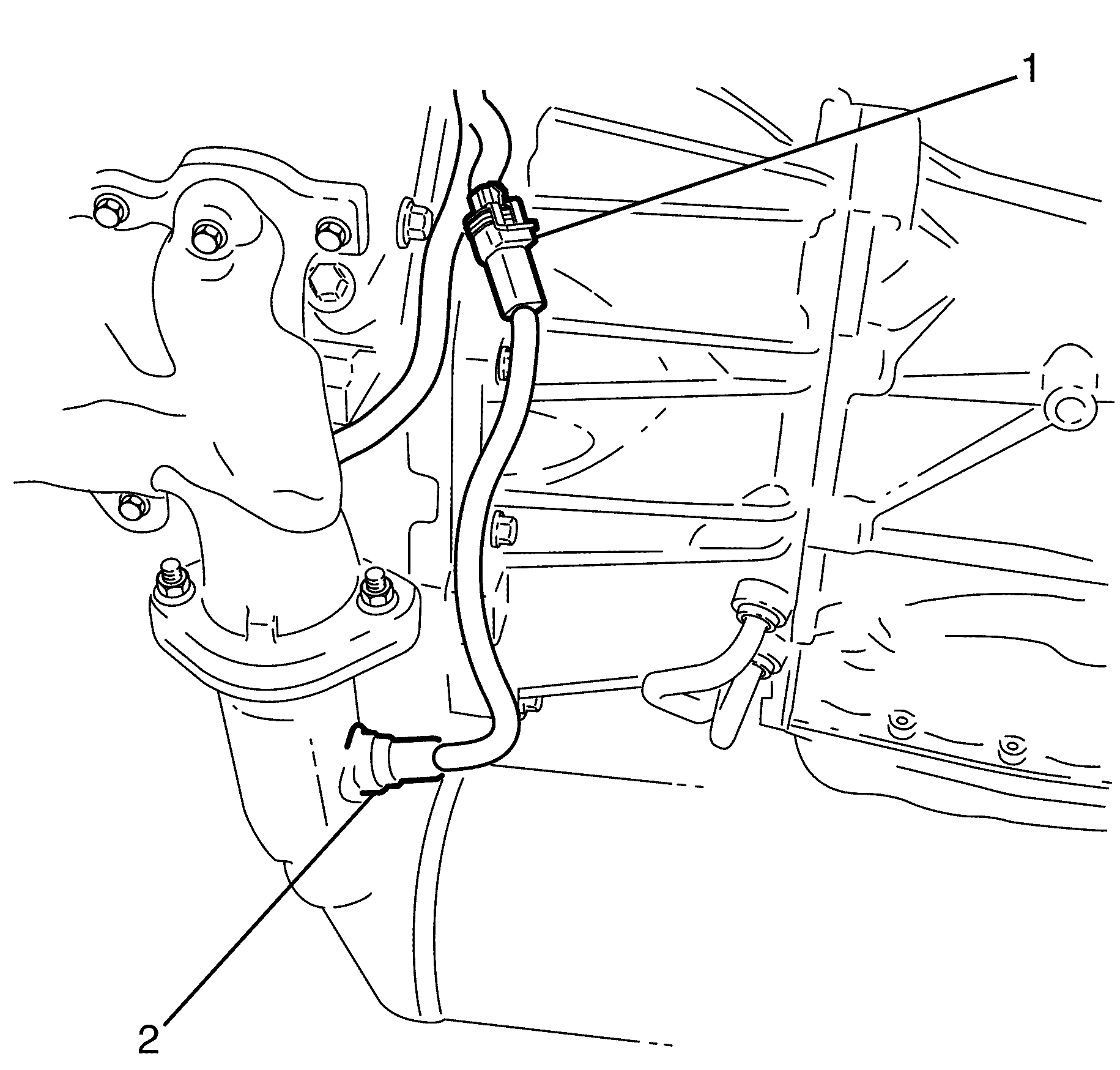For 1990-2009 cars only
When removing the catalytic converters (1), it is necessary to disconnect the wiring harness connectors from the pre-catalytic oxygen sensor.
Service Precautions
| • | Keep the oxygen sensor free of contaminates. Do not use any solvents to clean the sensor. |
| • | Do not attempt to repair any part of the sensor including the wiring and connector. Replace the sensor if any damage is evident. |
| • | When the exhaust system is cold the oxygen sensor may be difficult to remove. Excessive force may damage the threads in the exhaust assembly. |
| • | If reusing the old oxygen sensor apply an anti-seize compound to the thread. New oxygen sensors come with the compound already applied. |
Removal Procedure
- Disconnect the battery ground cable from the battery. Refer to Battery Negative Cable Disconnection and Connection .
- Raise and support the vehicle. Refer to Lifting and Jacking the Vehicle .
- Disconnect the wiring harness connector (1) to the oxygen sensor wiring harness.
- Remove the left catalytic converter from the vehicle. Refer to Catalytic Converter Replacement - Left Side .
- Loosen and remove the oxygen sensor (2). Take care not to damage the oxygen sensor.
Caution: Refer to Vehicle Lifting Caution in the Preface section.
Caution: Refer to Safety Glasses Caution in the Preface section.
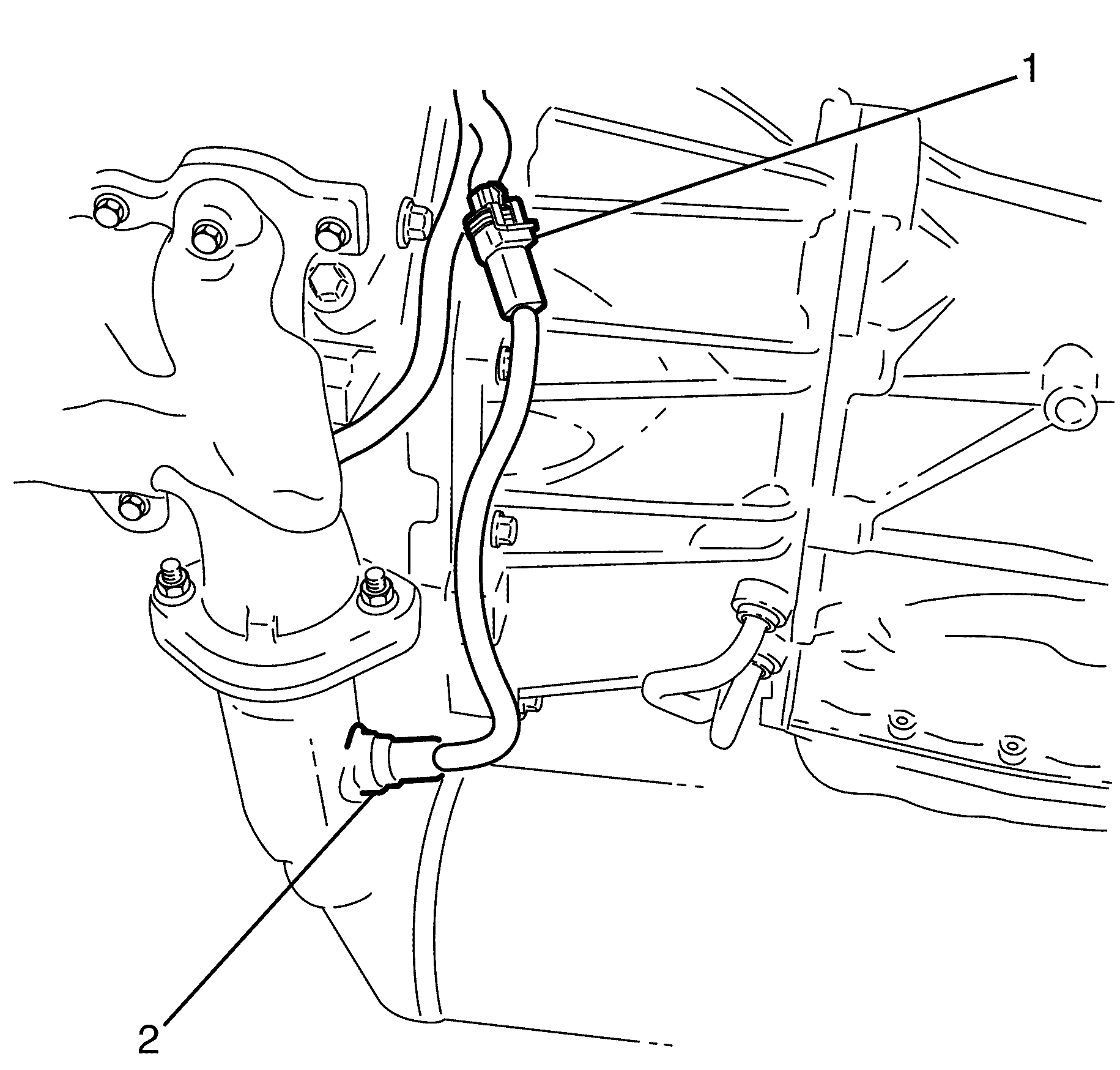
Installation Procedure
- Install the oxygen sensor (2) to the left catalytic converter.
- Install the left catalytic converter to the vehicle. Refer to Catalytic Converter Replacement - Left Side .
- Connect the wiring harness connector (1) to oxygen sensor wiring harness.
- Lower the vehicle.
- Connect the battery ground cable to the battery. Refer to Battery Negative Cable Disconnection and Connection .
- If re-programming is required. Refer to Control Module References .
- Check for codes using a suitable scanner,
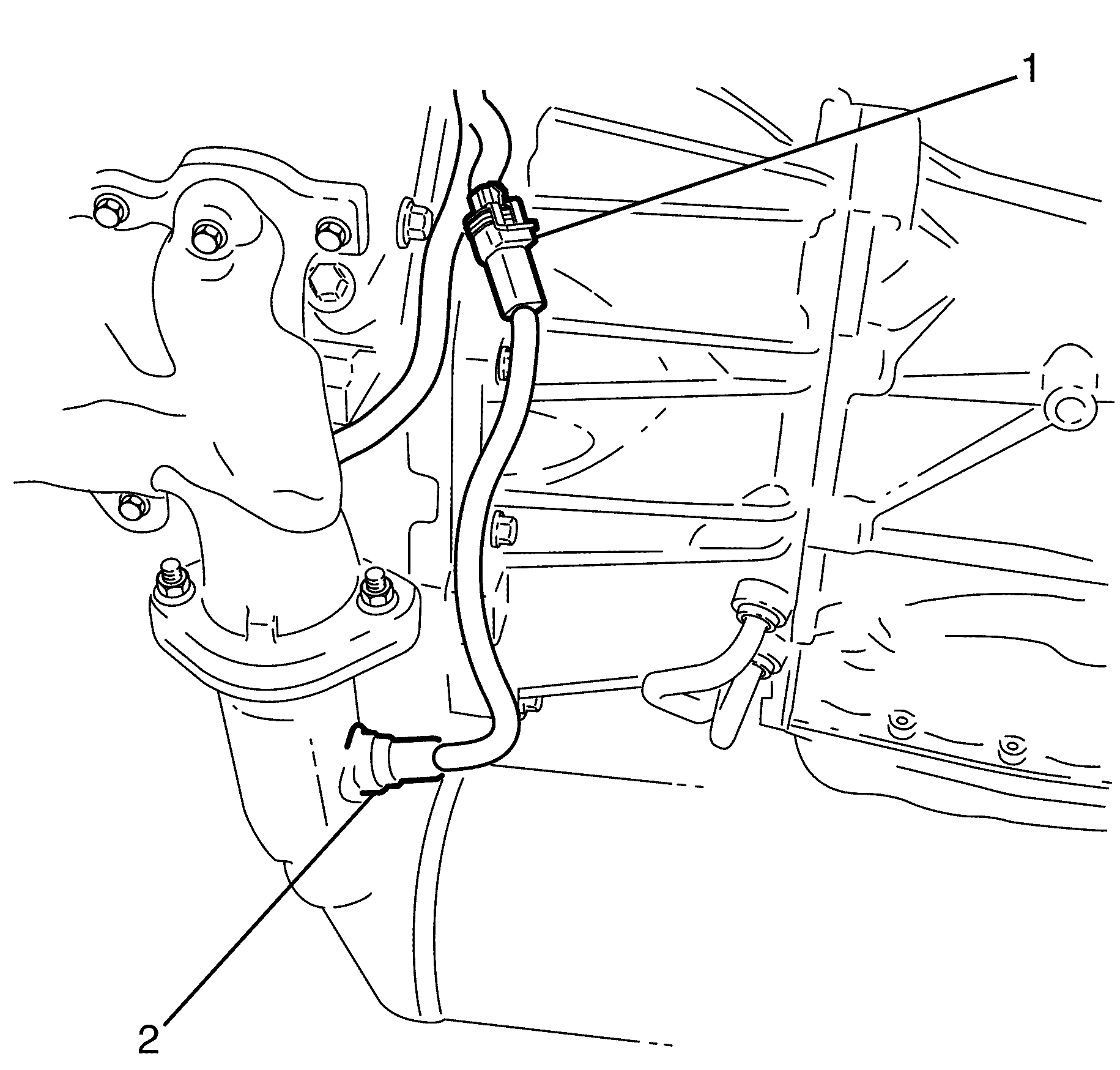
Important: If using the old oxygen sensor (2) coat the threads with an anti-seize compound.
Tighten
Tighten the oxygen sensor to 40 N·m
(30 lb ft).