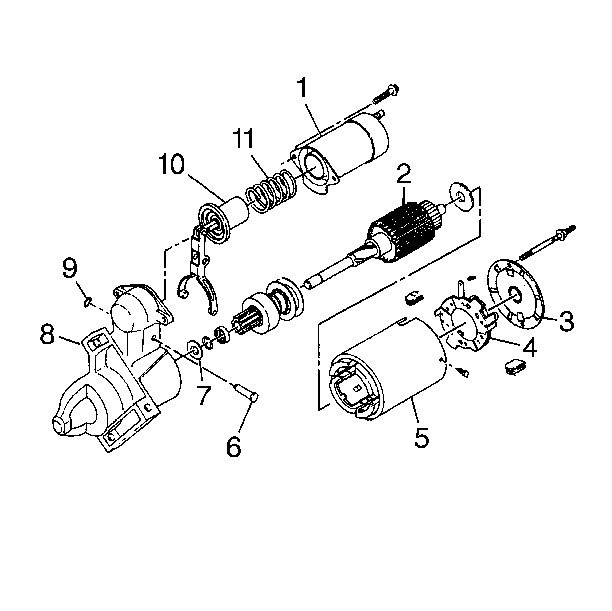For 1990-2009 cars only
- Remove the field lead attaching the screw from the solenoid terminal.
- Remove the through bolts, identification tag, and commutator end frame (3) from the motor assembly. If the through bolt heads are different, note the location relative to the field lead for later assembly.
- Remove the brake washer from the armature shaft.
- Remove the frame and field assembly (5) from the drive end housing (8) and armature (2).
- Remove the armature with the drive assembly from the drive end frame by tilting to disengage the drive collar from the lever.
- Remove the solenoid attaching screws and the solenoid drive (1) from the end housing.
- Remove the lever shaft retaining ring (9) and the lever shaft (6) from the drive end housing. Remove the plunger and lever with the return spring from the drive end housing.
- Remove the thrust collar (7) from the armature shaft, then snap the pinion stop collar off of the retainer ring. The collar will remain on the shaft next to the drive pinion.
- Remove the retainer ring from the groove in the armature shaft. The ring is not re-used; bend the ring enough to avoid scratching the armature shaft surface as the ring is removed.
- Remove the pinion stop collar and drive from the shaft.