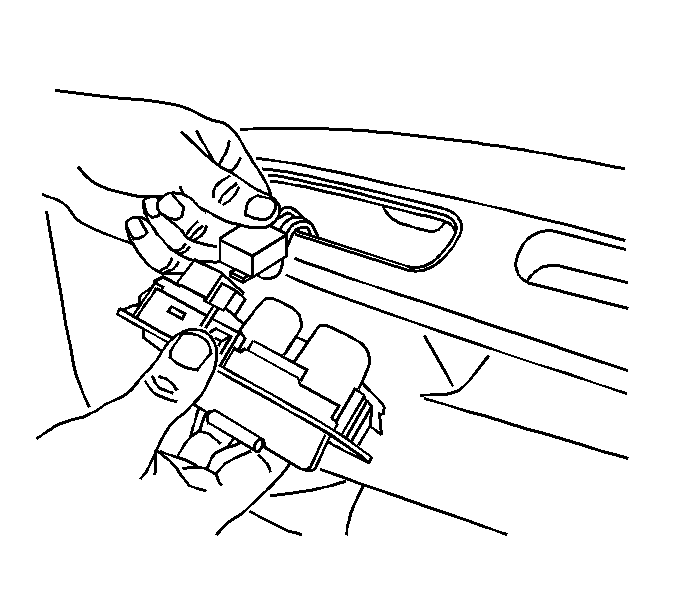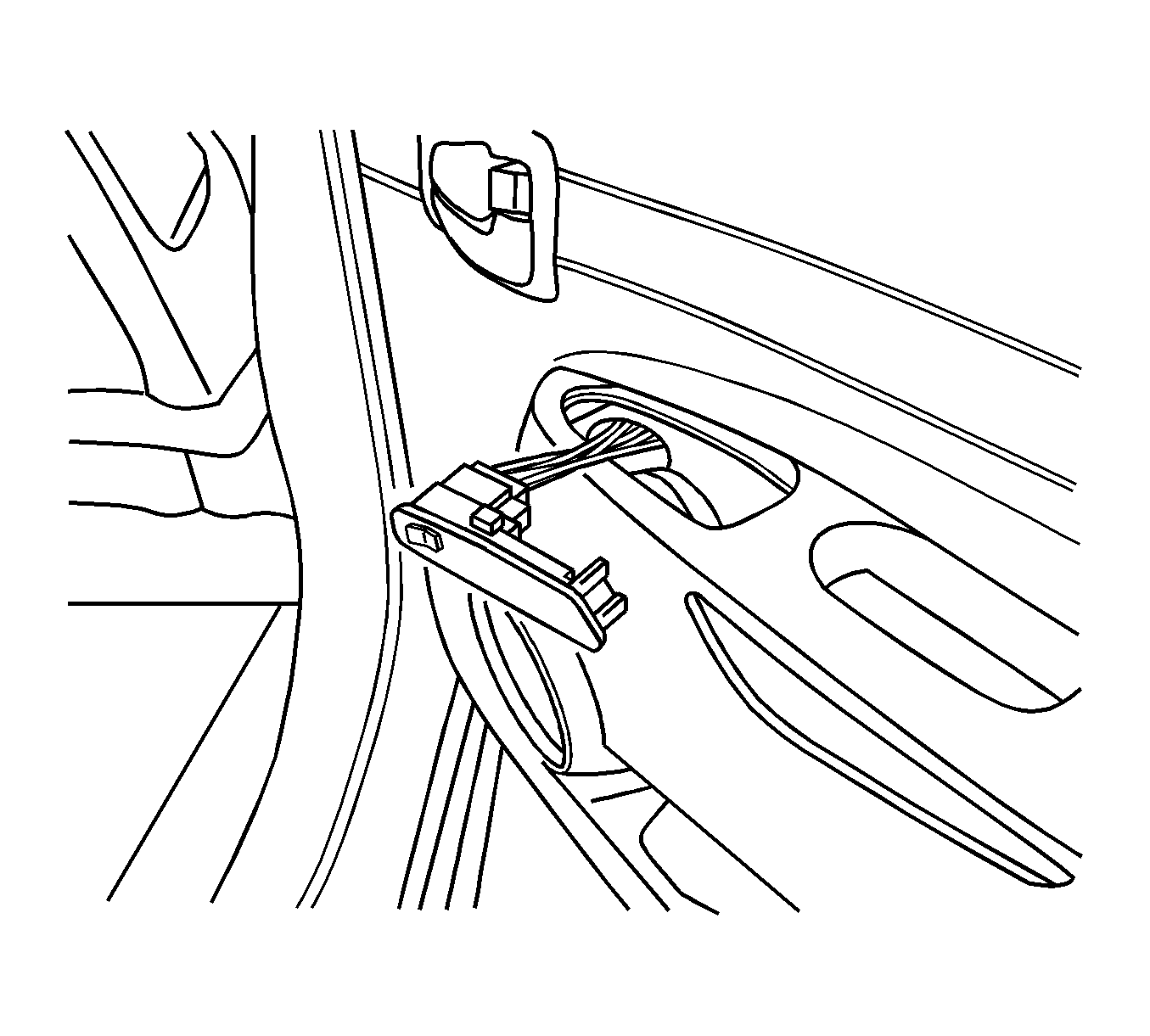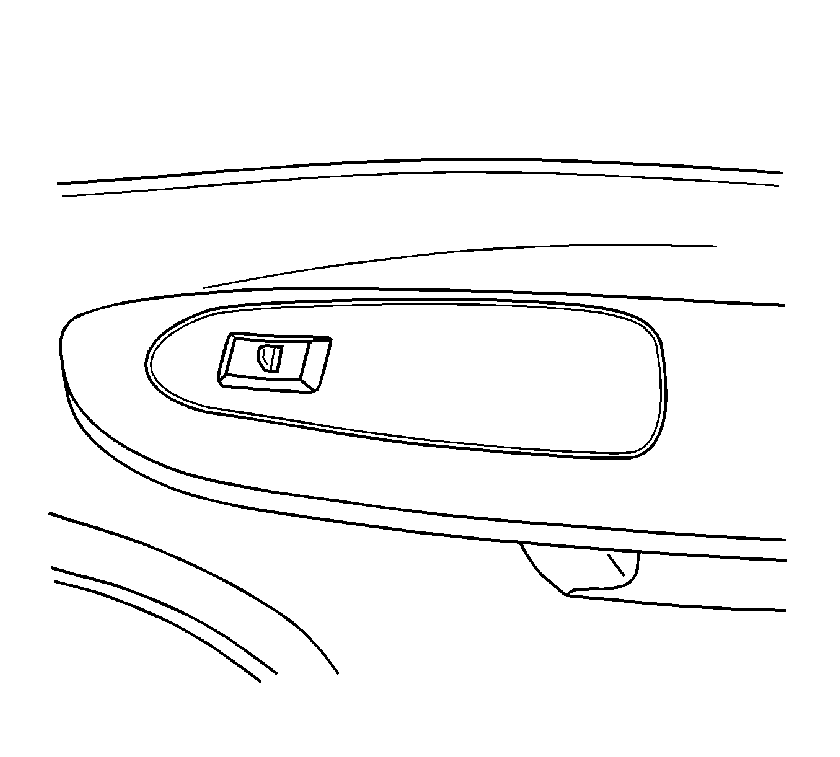For 1990-2009 cars only
Rear Side Door Window Switch Replacement Aztek
Removal Procedure
- Remove the power window switch mounting plate using a small flat-bladed tool.
- Lift the rear of the switch plate.
- Disconnect the electrical connector.
- Remove the power window switch (1) from the mounting plate.
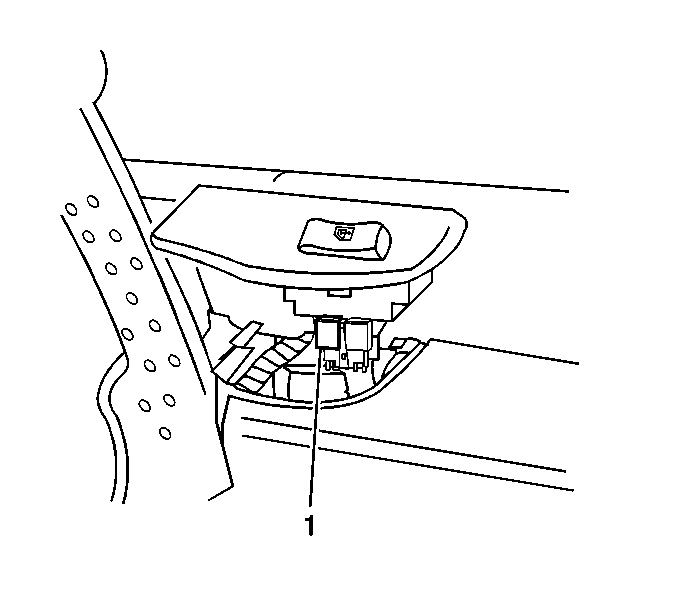
Important: Protect the trim panel at the point of insertion of the flat bladed tool to avoid damaging the door panel.
Insert the tool at the rear of the switch mounting plate releasing the switch plate retainer.
Installation Procedure
- Install the power window switch (1) to the mounting plate.
- Connect the electrical connector.
- Insert the front of the mounting plate into the trim panel.
- Press down on the rear of the mounting plate until the plate is fully seated.
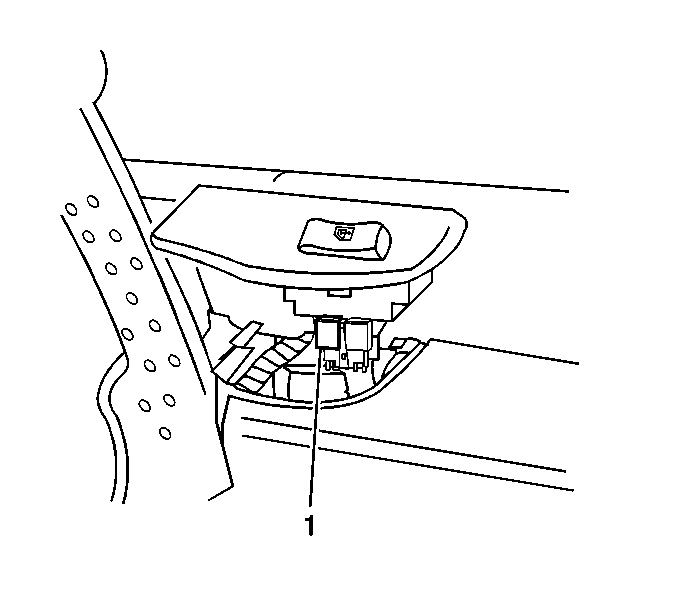
Rear Side Door Window Switch Replacement Rendezvous
Removal Procedure
- Use a small flat-bladed tool to remove the mounting plate for the power window switch. Insert the tool at the rear of the mounting plate and release the retainer.
- Lift the rear of the switch plate.
- Disconnect the electrical connector.
- Remove the power window switch from the mounting plate.
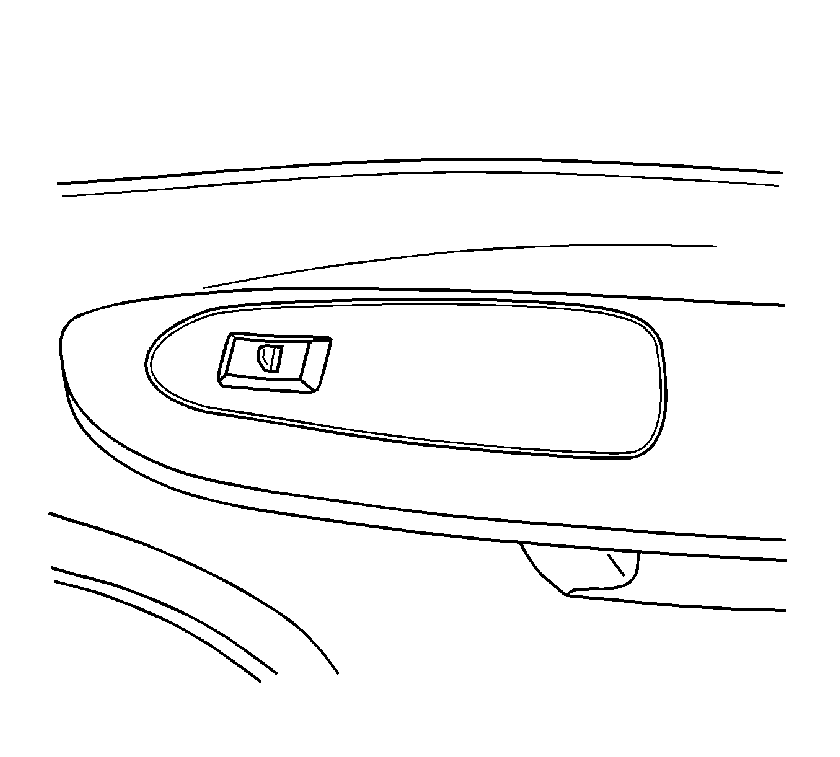
Important: Protect the trim panel at the point of insertion of the flat bladed tool to avoid damaging the door panel.
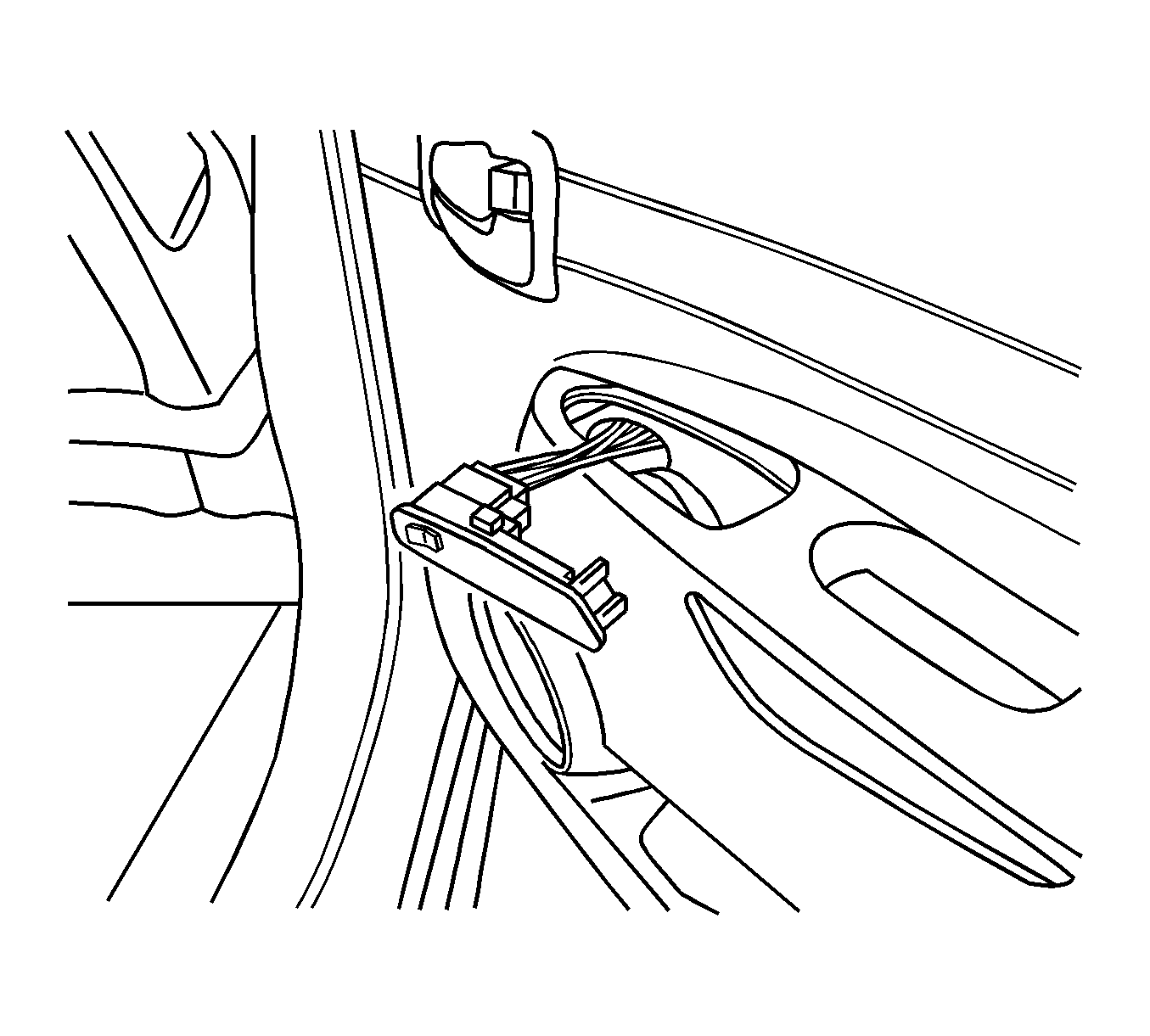
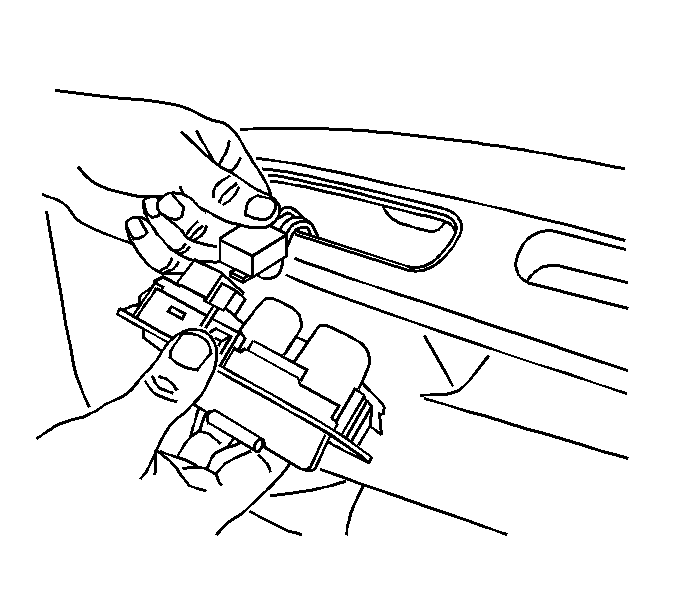
Installation Procedure
- Install the power window switch to the mounting plate.
- Connect the electrical connector.
- Insert the front of the mounting plate into the trim panel.
- Press down on the rear of the mounting plate until the plate is fully seated.