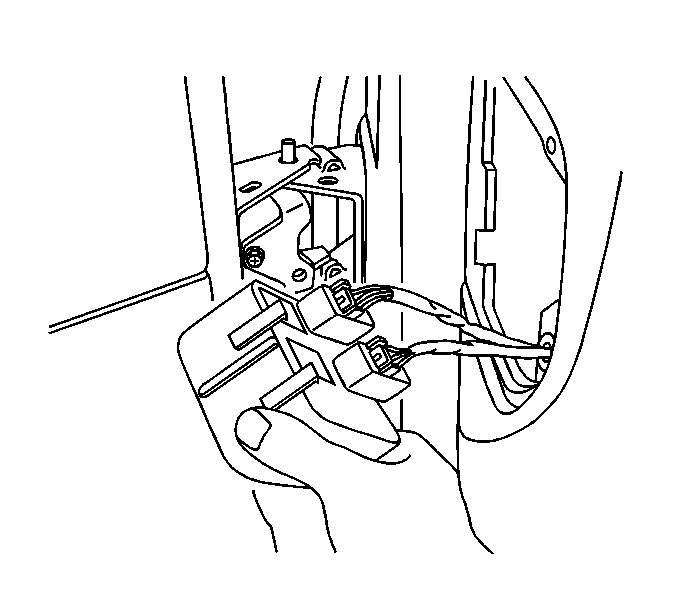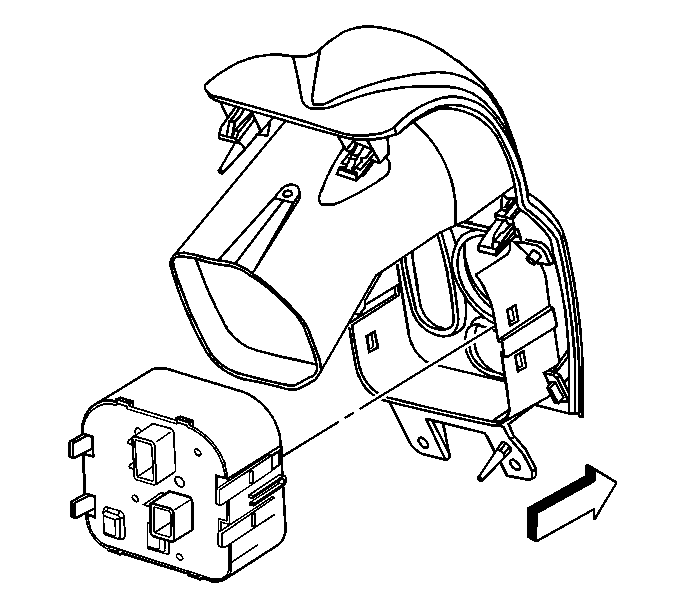For 1990-2009 cars only
Removal Procedure
- Open the left instrument panel (IP) access cover.
- Reach into the access hole and release the 4 retaining tabs located on the headlamp switch behind the IP.
- Remove the headlamp switch from the IP, through the IP access hole.
- Disconnect the electrical connectors from the headlamp switch.
- Remove the headlamp from the IP.
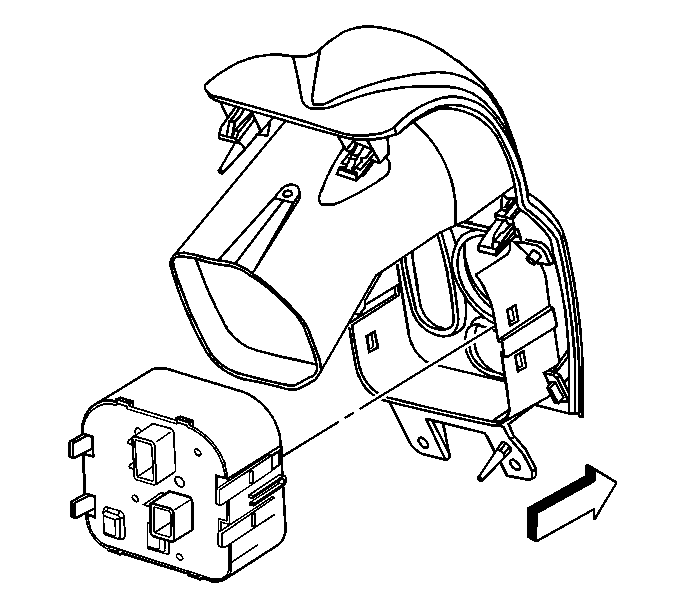
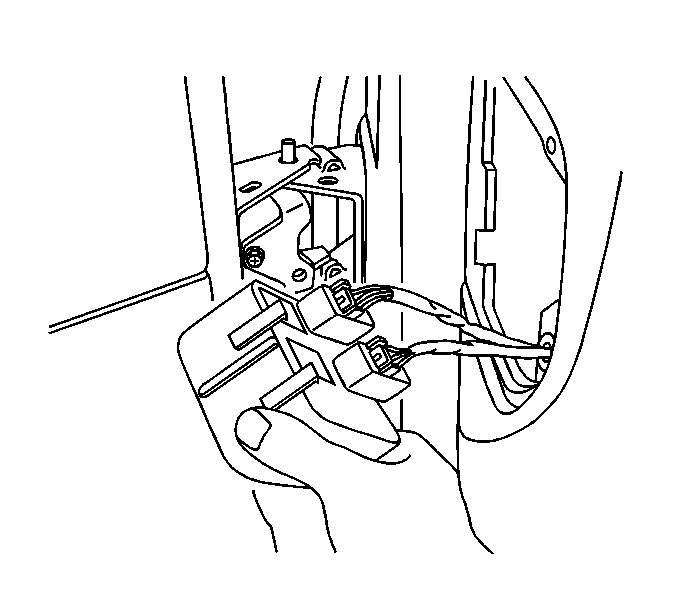
Installation Procedure
- Position the headlamp switch near the access hole.
- Connect the electrical connectors to the headlamp switch.
- Install the headlamp switch to the IP. Ensure that the retaining tabs are fully seated.
- Install the left IP access cover.