Radiator Grille Emblem/Nameplate Replacement Rainier
Removal Procedure
- Remove the grille. Refer to Grille Replacement .
- Place the grille on a clean, prepared surface.
- Release the tabs (2) on the backside of the emblem (1).
- Remove the emblem from the grille.
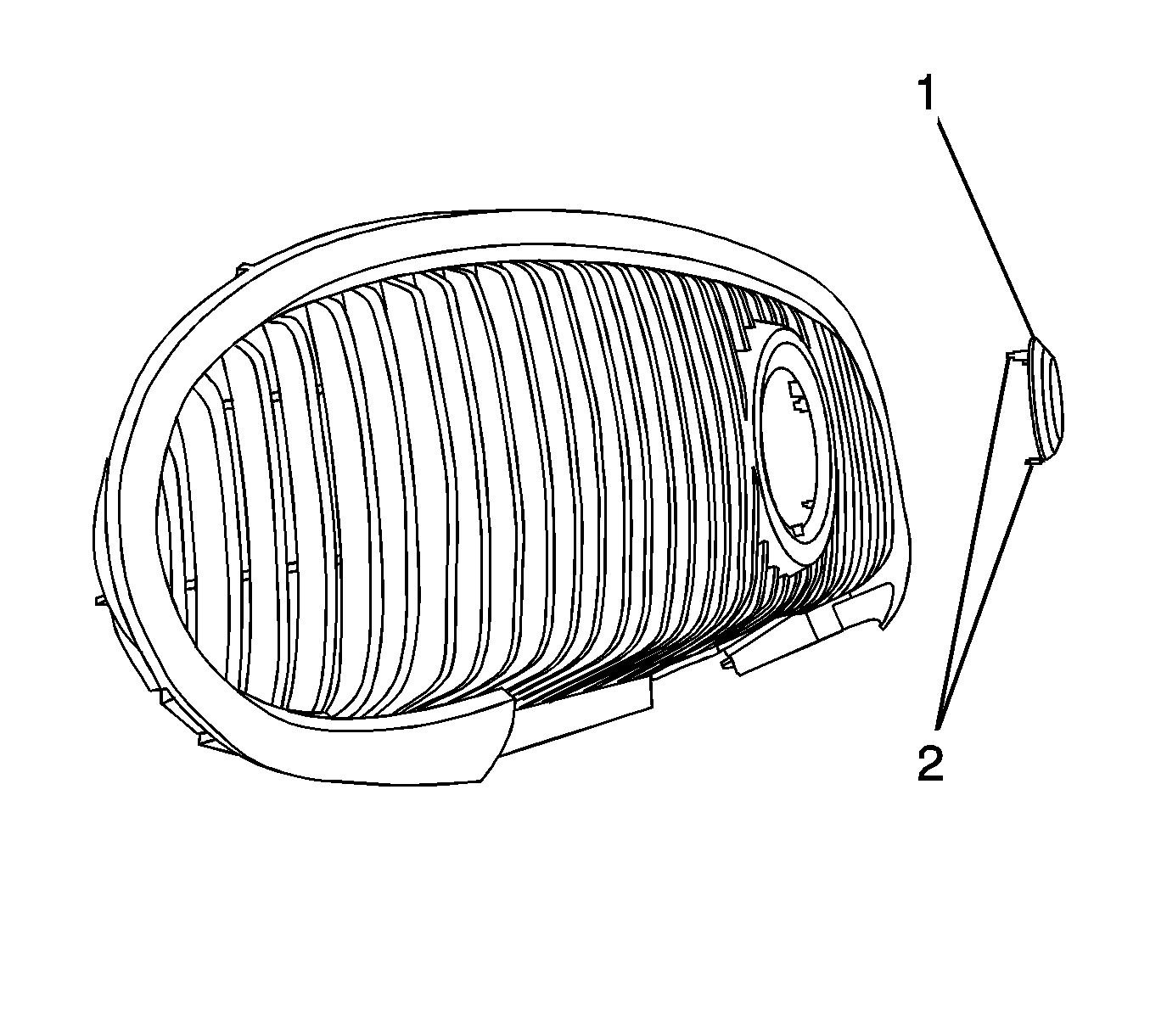
Installation Procedure
- Install the emblem (1) into the grille opening until an audible click is heard.
- Install the grille. Refer to Grille Replacement .
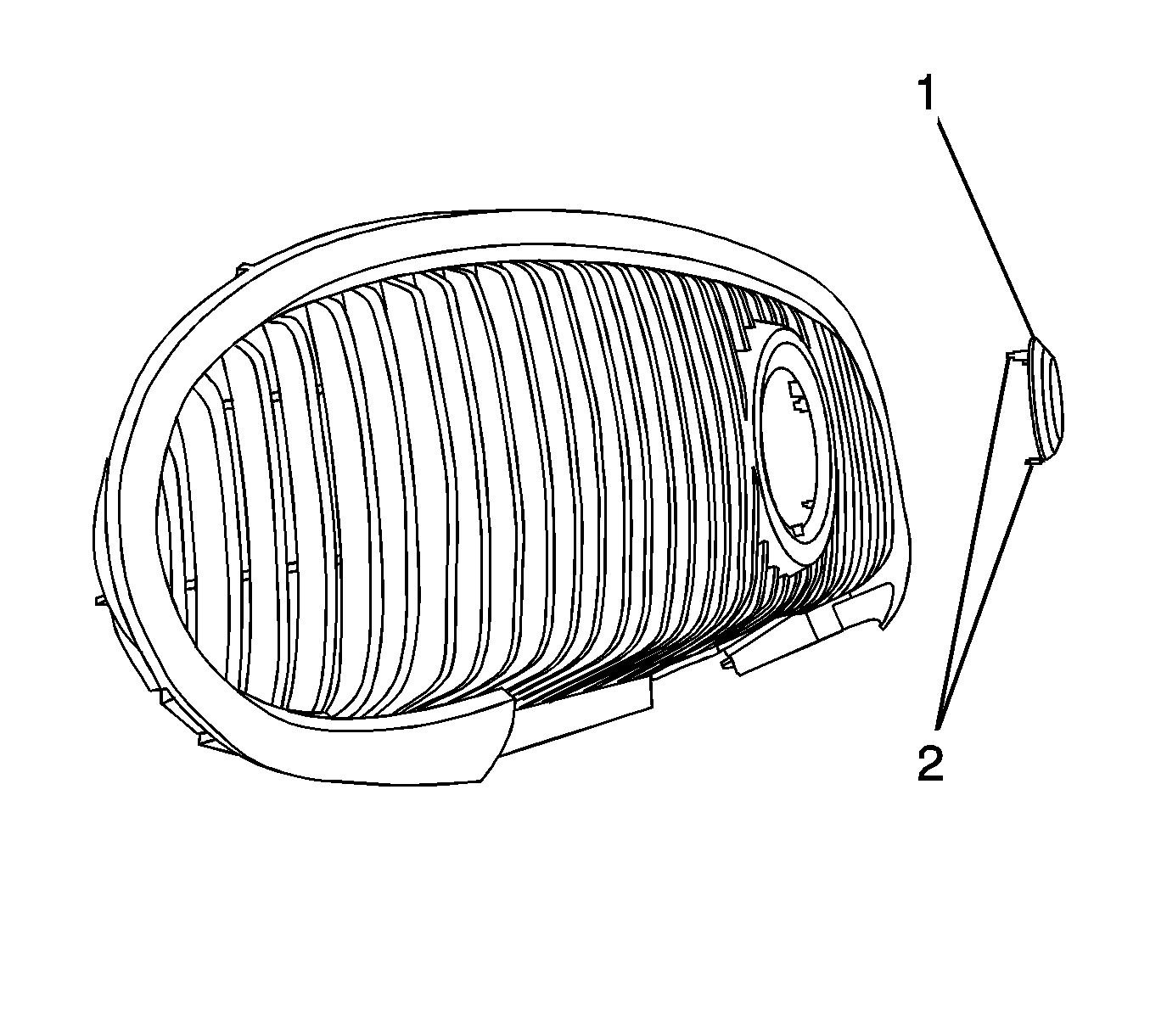
Radiator Grille Emblem/Nameplate Replacement TrailBlazer SS / LS
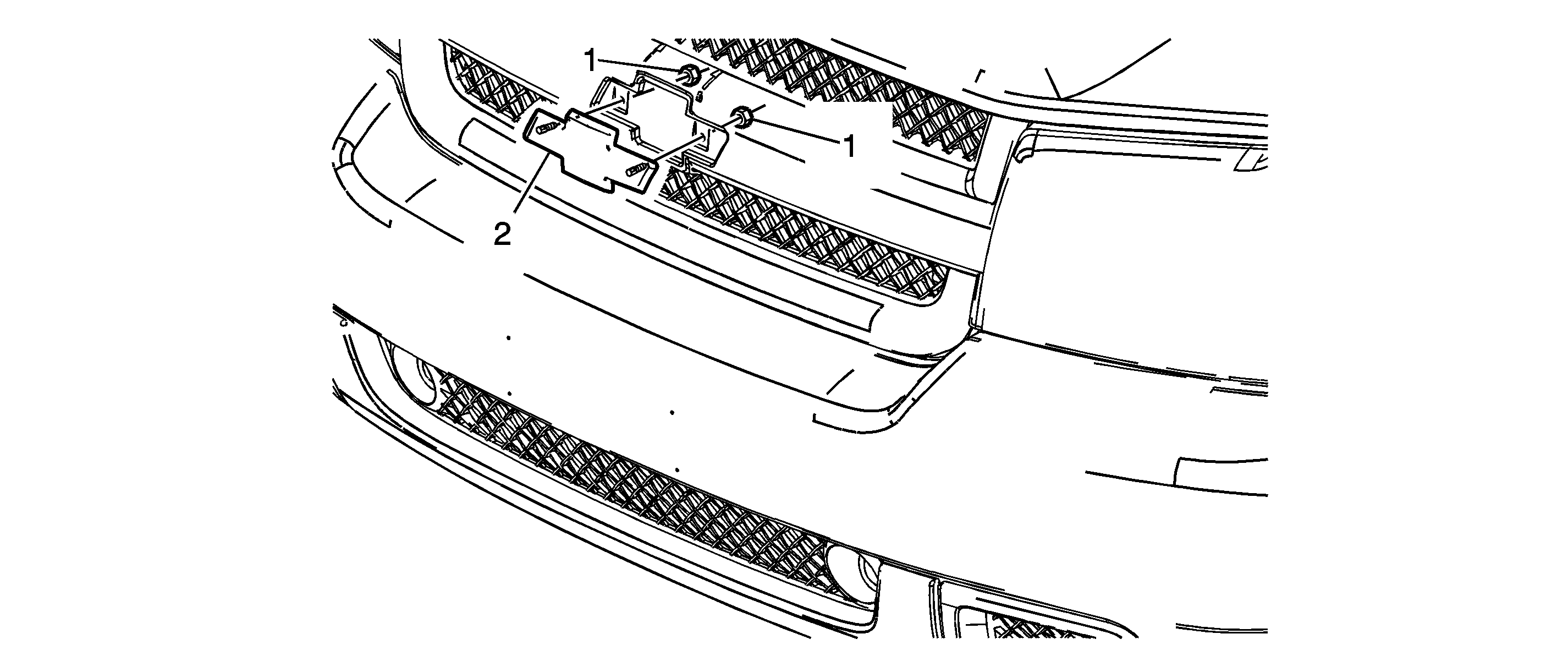
Callout | Component Name |
|---|---|
Fastener Tightening Specifications: Refer to Fastener Tightening Specifications . Preliminary ProcedureRemove the front grille. Refer to Grille Replacement . | |
1 | Pal Nuts (Qty: 2) Tip |
2 | Front Grille Nameplate Replacement (Bowtie) Tip
|
Radiator Grille Emblem/Nameplate Replacement Envoy
Removal Procedure
- Remove the grille. Refer to Grille Replacement.
- Place the grille on a clean, prepared surface.
- Remove the emblem retaining nuts.
- Remove the emblem from the grille.
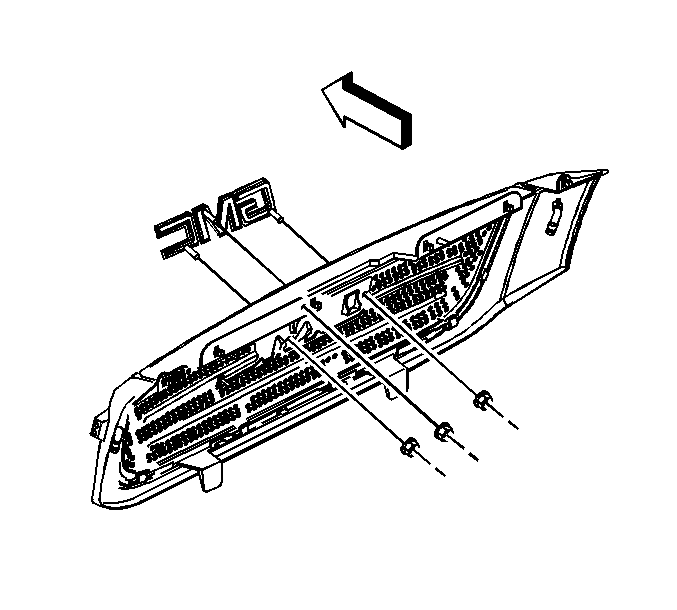
Installation Procedure
- Install the emblem to the grille.
- Install the nuts that retain the emblem to the grille.
- Install the grille. Refer to Grille Replacement.
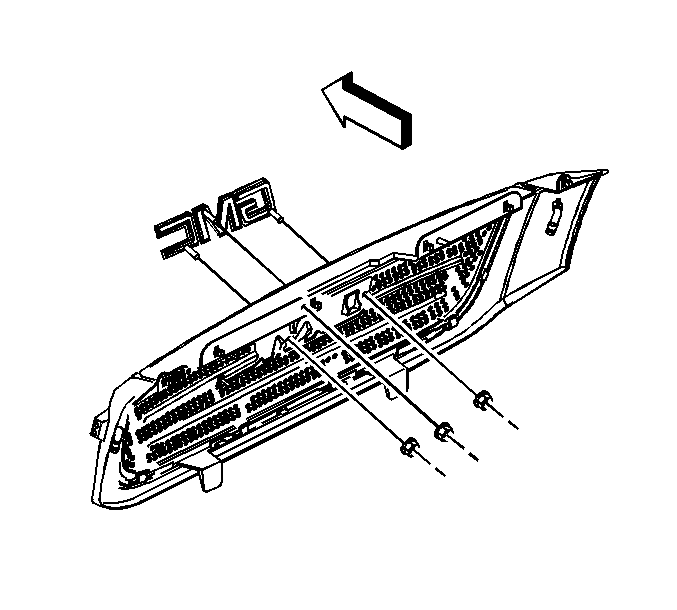
Notice: Refer to Fastener Notice in the Preface section.
Tighten
Tighten the nuts to 3 N·m (27 lb in).
Radiator Grille Emblem/Nameplate Replacement TrailBlazerLT
Removal Procedure
- When replacing or repairing an emblem/nameplate do the following:
- To remove an emblem/nameplate, heat the emblem/nameplate using a heat gun. Apply heat using a circular motion for about 30 seconds.
- Use a plastic, flat-bladed tool to remove the emblem/nameplate from the panel surface.
- When replacing, remove all adhesive as follows:
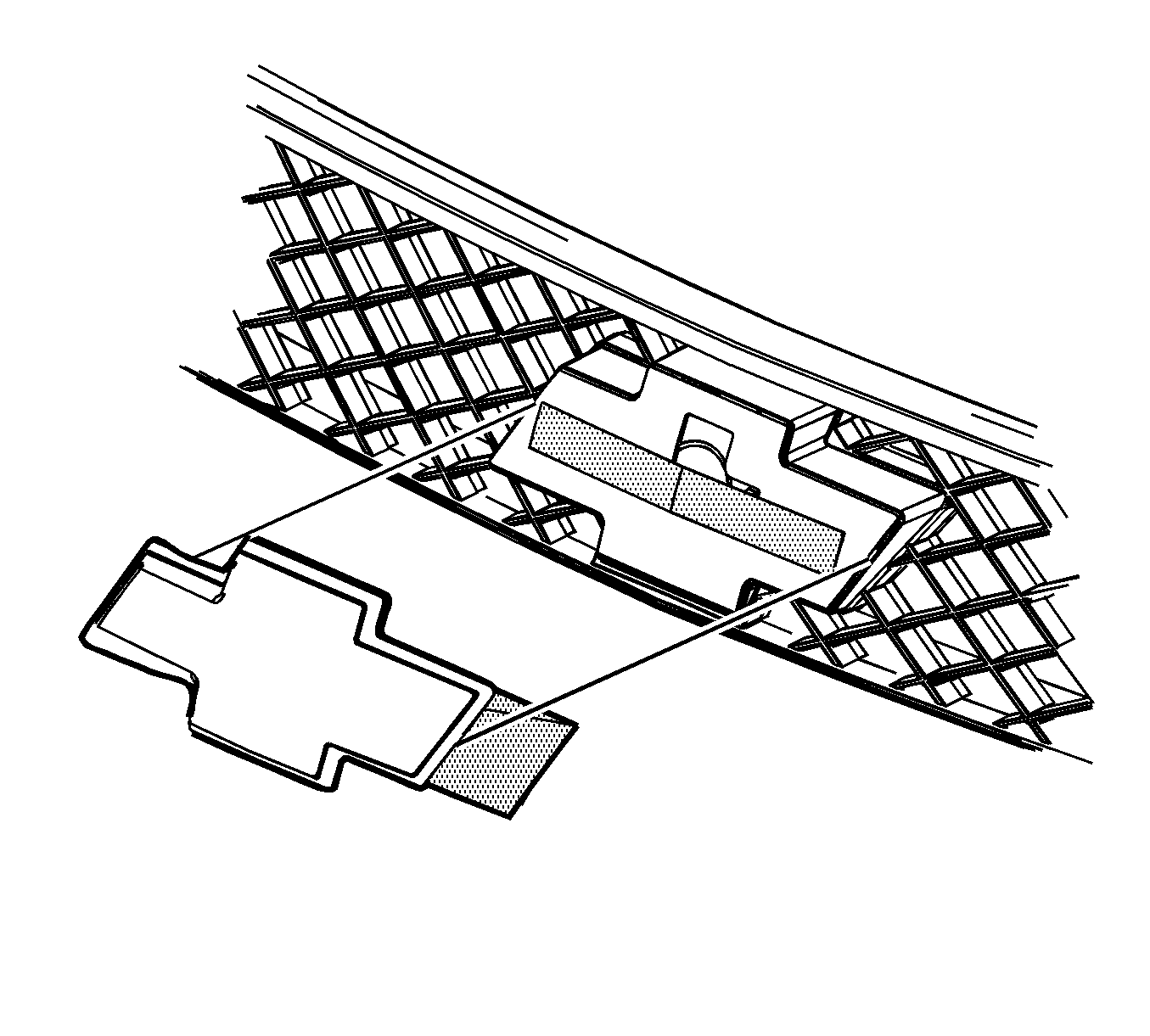
| 1.1. | Use tape to protect the mounting surface during removal. |
| 1.2. | Use tape for alignment marks for installation of the emblem/nameplate. |
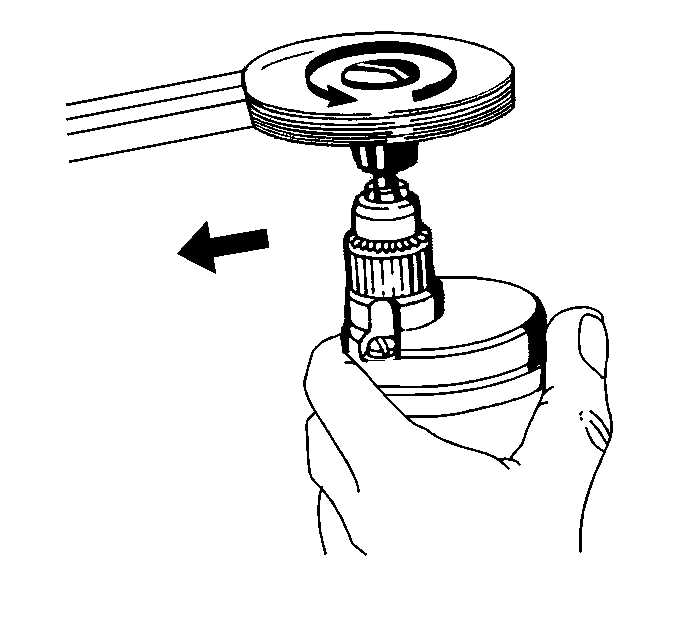
Notice: Use a plastic, flat-bladed tool to prevent paint damage when removing an emblem/name plate.
| • | For body panels use a 3M™ Scotch Brite molding adhesive remover disk 3M™ P/N 07501 or equivalent. |
| • | For plastic panels use a lint-free cloth and Varnish Makers and Painters (VMP) naptha or a 50/50 mixture by volume of isopropyl alcohol and water to remove the adhesive. |
Installation Procedure
- Clean the area where the emblem/nameplate will be installed.
- Dry the area thoroughly.
- Apply tape and mark the location as shown.
- Heat the mounting surface to approximately 27-41°C (80-105°F).
- Ensure that the temperature of the emblem/nameplate is approximately 29-32°C (85-90°F).
- Remove the protective liner from the back of the emblem/nameplate.
- Position the emblem/nameplate to the alignment holes and press the emblem/nameplate to the mounting surface.
- Apply equal pressure along the emblem/nameplate to uniformly bond the item to the mounting surface.
- Remove the protective tape from the mounting surface.
Important: Apply the emblem/nameplate in an environment that is free from dust or other dirt that could come into contact with the sticky backing. Foreign material may cause improper adhesion.
Use a lint-free cloth and VMP naptha or a 50/50 mixture by volume of isopropyl alcohol and water to clean the area.
