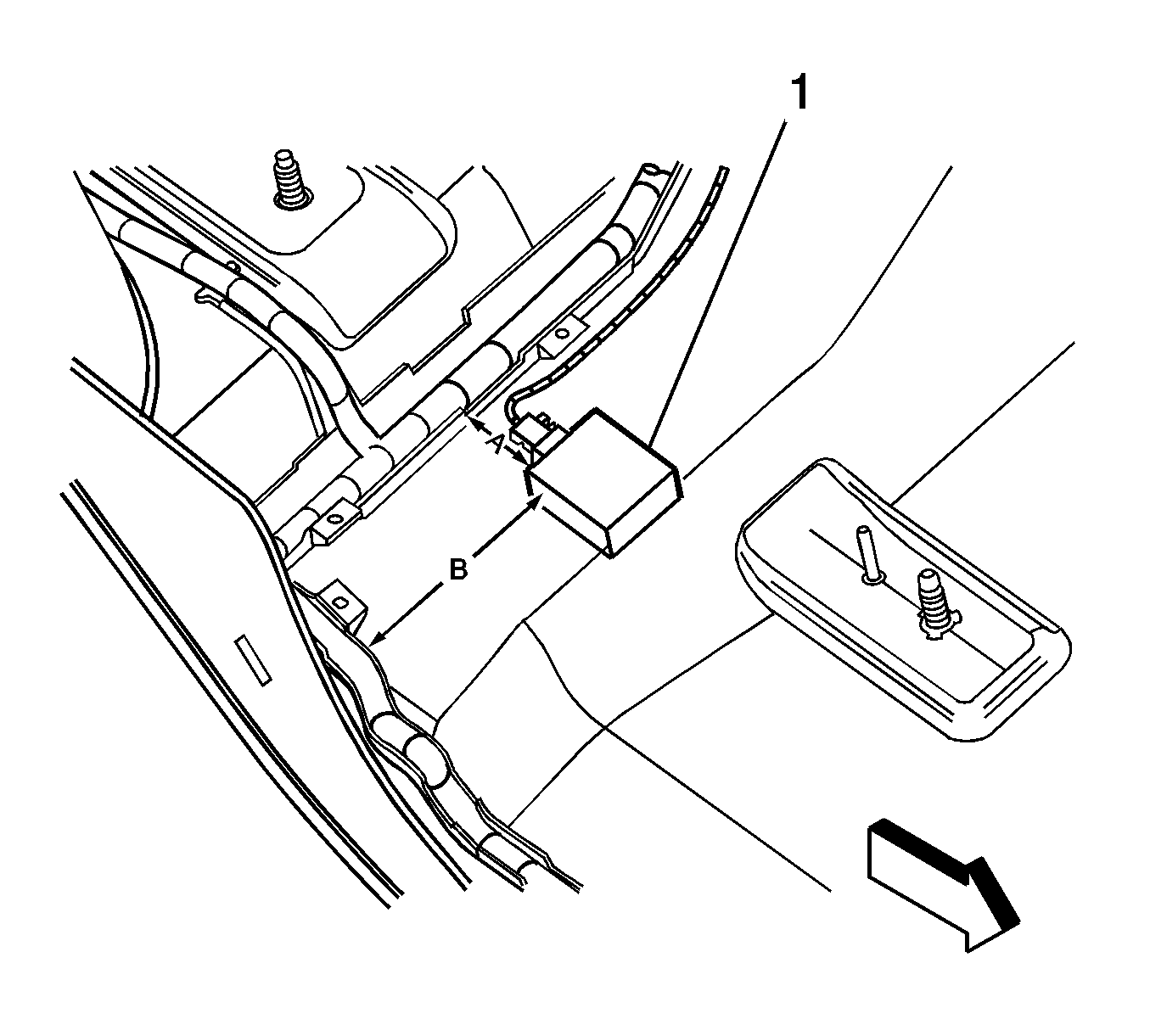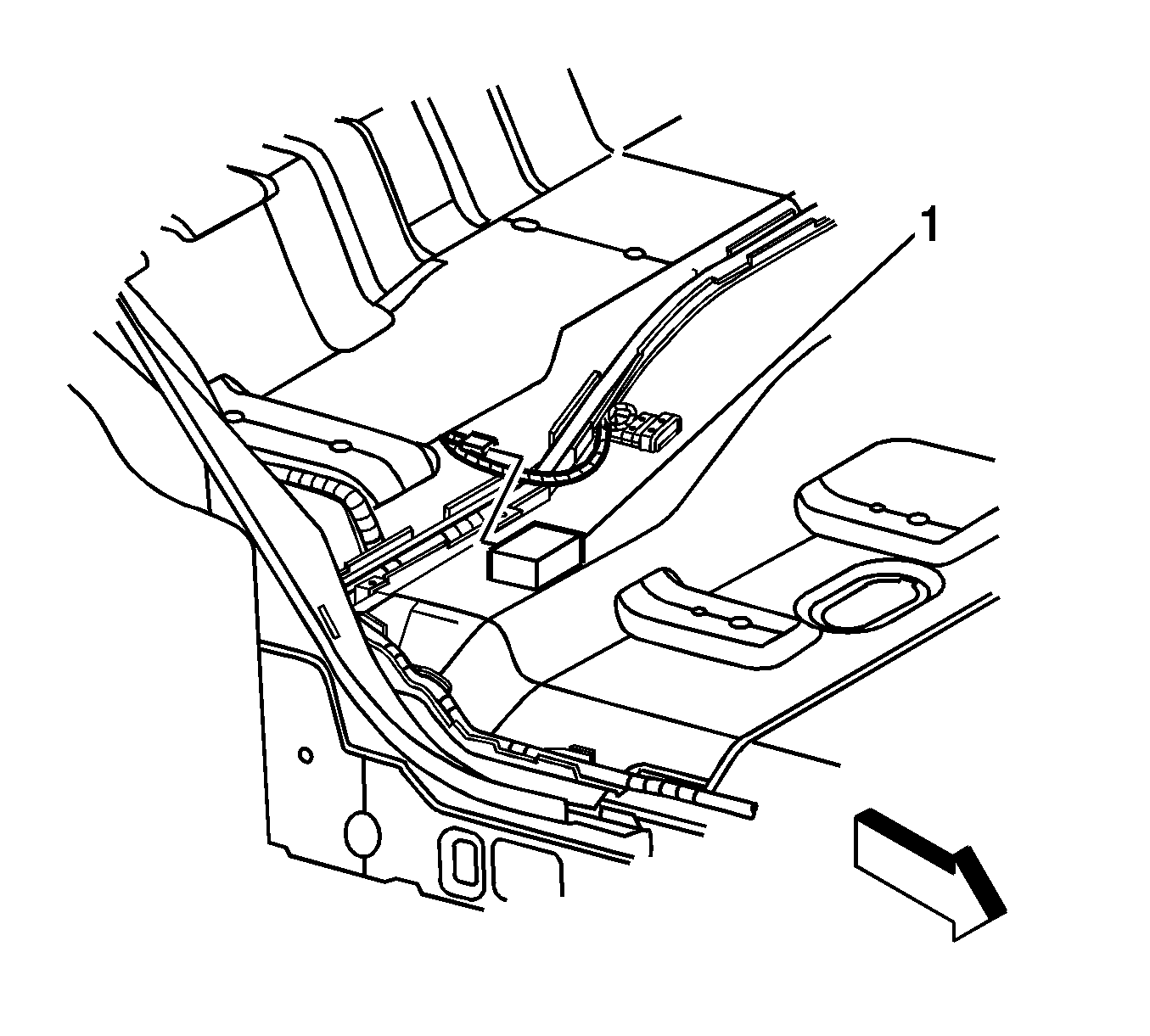For 1990-2009 cars only
Removal Procedure
- Disarm the content theft deterrent (CTD) system. Refer to Content Theft Deterrent (CTD) Description and Operation .
- Remove the right rear seat cushion. Refer to Rear Seat Cushion Replacement in Seats.
- Remove the communication interface module. Refer to Communication Interface Module Replacement in Cellular Communication.
- Remove the navigation control processor bracket. Refer to Navigation Control Processor Bracket Replacement in Cellular Communication.
- Remove the right seat back. Refer to Rear Seat Number 1 Back Replacement in Seats.
- Remove the right rear door sill plate. Refer to Rear Side Door Sill Plate Replacement in Interior Trim.
- Remove the lift gate door sill plate. Refer to Liftgate Door Sill Plate Replacement in Interior Trim.
- Remove the right center pillar trim panel. Refer to Center Pillar Garnish Molding Replacement in Interior Trim.
- Remove the right lower rear quarter trim panel. Refer to Rear Quarter Trim Panel Replacement - Right Side in Interior Trim.
- Remove the right child restraint tether anchors. Refer to Child Restraint Tether Anchor Replacement - Rear No. 1 in Seat Belts.
- Fold or prop the carpet to reveal the theft deterrent inclination sensor.
- Disconnect the electrical connector from the sensor (1).
- Lift the sensor upward in order to release the adhesive tape attaching the sensor to the floor panel.
- Remove the sensor from the vehicle.
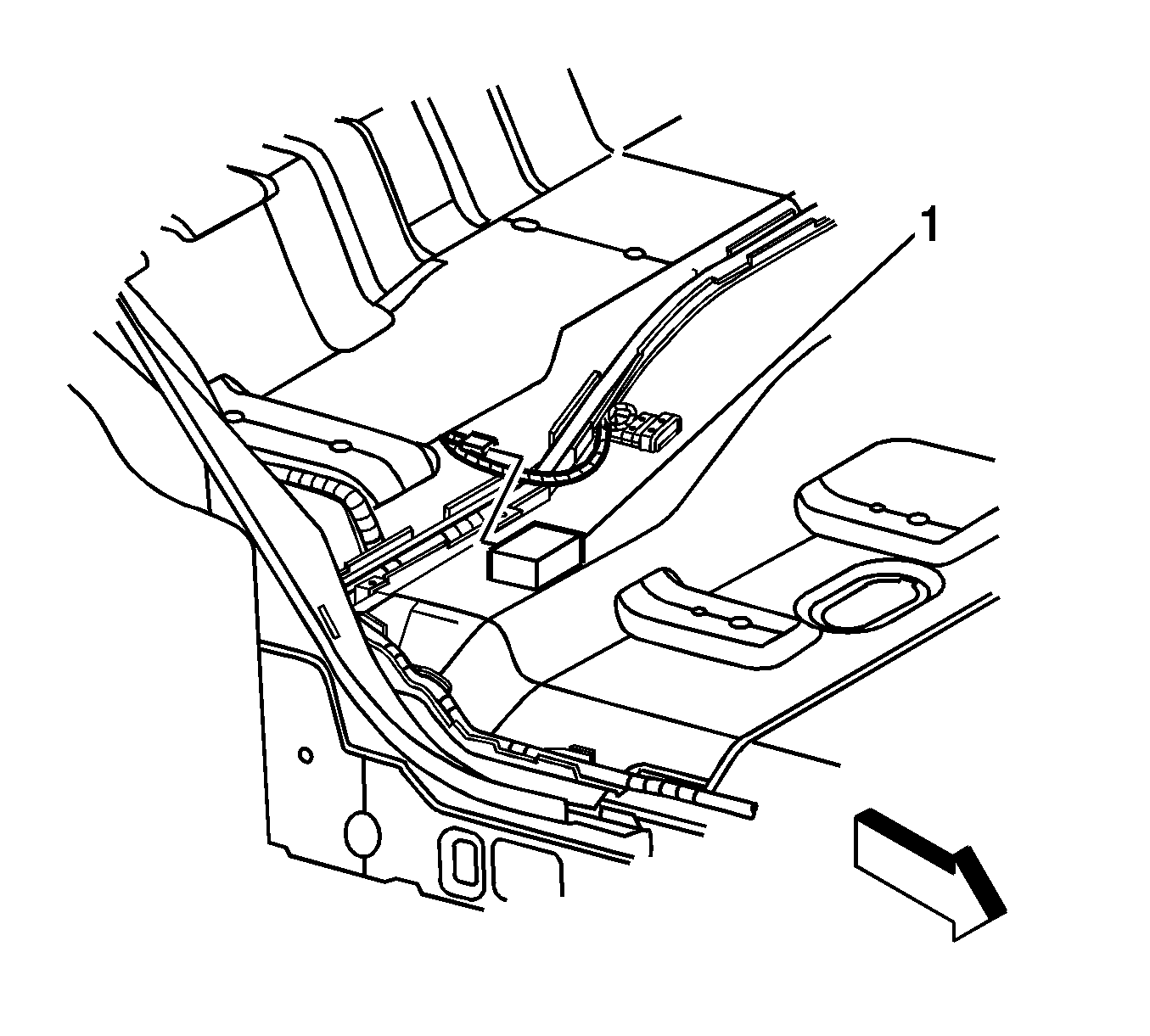
Installation Procedure
- Clean the floor panel to ensure the mounting location is free of dirt or debris.
- Remove the protective backing to the adhesive strip on the bottom of the sensor (1).
- The mounting location for the sensor is on the floor panel, 55mm (2in) (A) forward of the electrical harness channel, 126mm (5in) (B) inboard from the electrical harness channel. Attach the sensor to the floor panel.
- Connect the sensor (1) electrical sensor.
- Position the carpet to the original location.
- Install the right child restraint tether anchors. Refer to Child Restraint Tether Anchor Replacement - Rear No. 1 in Seat Belts.
- Install the right lower rear quarter trim panel. Refer to Rear Quarter Trim Panel Replacement - Right Side in Interior Trim.
- Install the right center pillar trim panel. Refer to Center Pillar Garnish Molding Replacement in Interior Trim.
- Install the lift gate door sill plate. Refer to Liftgate Door Sill Plate Replacement in Interior Trim.
- Install the right rear door sill plate. Refer to Rear Side Door Sill Plate Replacement in Interior Trim.
- Install the right seat back. Refer to Rear Seat Number 1 Back Replacement in Seats.
- Install the navigation control processor bracket. Refer to Navigation Control Processor Bracket Replacement in Cellular Communication.
- Install the communication interface module. Refer to Communication Interface Module Replacement in Cellular Communication.
- Install the right rear seat cushion. Refer to Rear Seat Cushion Replacement in Seats.
- Arm the CTD system and check for proper operation. Refer to Content Theft Deterrent (CTD) Description and Operation .